Although the first release was years ago, the Faithful texture pack is still the most downloaded in the world. In plain language, the first version was for the Minecraft update 1.2.5 and a lot of time has passed since then. Besides new game content, due to more and more complex updates, the Faithful team has of course also grown bigger and bigger. In the beginning, Vattic did all the work himself, but now a bunch of fans lead this great project. Today the team consists of over 20 people. Among them are graphic artists and translators.
One of the main reasons for the huge success is certainly the fact that almost every Minecraft player is looking for exactly such a pack. Suppose you’ve been playing this open-world game of Mojang for a few weeks now, but you’re getting tired of the low-resolution textures. Faithful 32x was created exactly for this scenario. The style is very much based on the standard default pack, but this fact should be understood positively. The vanilla textures have been completely reworked. The easiest way to notice the difference is the resolution of the blocks and items. Usually, the game elements in your environment have a 16×16 resolution, but this pack doubles it. So it is fair to say that your game world looks twice as beautiful with this expansion. Of course, your gaming fun will also increase enormously, because it is much more fun if the graphics are a bit more impressive.
All Faithful Texture Pack Versions
By the way, you can also download all other Faithful resource packs on our website:
- Faithful 1×1
- Faithful 4×4
- Faithful 8×8
- Faithful 64×64
- Faithful 128×128
- Faithful 256×256
- Faithful 512×512
Another enormous advantage is the short acclimatization phase. What is meant by this? Many other packs change the graphics in such a way that you need time to recognize everything important. With Faithful, this time-consuming process is no longer necessary because everything looks familiar to you immediately. Nevertheless, it will seem strange to you at first to see your buildings with such a good surface. This impression is created because every single block has been re-pixeled with great attention to detail. As a result, the facade of your construction is much smoother.
Furthermore, another point should not be neglected, which might also be relevant to you. A big problem for many gamers is the partly very bad hardware. Surely you will have seen a YouTube video of us in which realistic texture packs are used. While the graphics look impressive, many people cannot play with them because of bad hardware. And if this looks familiar to you, then read now carefully, because the following point will be interesting for you. Even if your computer has problems running video games at all, you can download the Faithful texture pack. Your graphics card should also be able to handle the new textures. If you didn’t notice any lags before, your FPS should still show a high number after activating Faithful 32x.
Fortunately, there is also a large number of add-ons that you can install for free. These include major add-ons such as Faithful 3D, which adds a cool 3D effect to some textures. For example, small add-ons only improve flames and add low fire. Hopefully, there will be an add-on for animations in the future.
Faithful was published on November 5, 2010 and is compatible with these Minecraft versions: 1.21.7 – 1.21.6 – 1.21.5 – 1.21.4 – 1.21.3 – 1.21.2 – 1.21.1 – 1.21 – 1.20.6 – 1.20.5 – 1.20.4 – 1.20.3 – 1.20.2 – 1.20.1 – 1.20 – 1.19.4 – 1.19.3 – 1.19.2 – 1.19.1 – 1.19 – 1.18.2 – 1.18.1 – 1.18 – 1.17.1 – 1.17 – 1.16.5 – 1.16.4 – 1.16.3 – 1.16 – 1.15.2 – 1.15 – 1.14.4 – 1.14 – 1.13.2 – 1.13 – 1.12.2 – 1.12 – 1.11.2 – 1.11 – 1.10.2 – 1.10 – 1.9.4 – 1.9 – 1.8.9 – 1.8 – 1.7.10 – 1.7.2 – 1.6.4 – 1.5.2 – 1.4.7 – Beta 1.7.3
- ✔️ Mod Support
Video & Screenshots




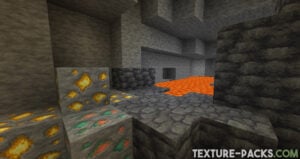




Comparison


How To Install Faithful Texture Pack
- To use all the cool features in this pack, download and install OptiFine.
- Download the Faithful texture pack for Minecraft from the file section below. Pick the file that matches your Minecraft edition and version.
- Launch Minecraft.
- Click "Options" on the main menu.
- In the options, go to the submenu “Resource Packs”.
- Click "Open Pack Folder" at the bottom left to see a folder titled "resourcepacks".
- Put the downloaded ZIP file into your "resourcepacks" folder. Or, just drag and drop it into the Minecraft window to add the pack.
- You will see the pack on the left side of the resource pack selection menu. Unzip the file if you can't see the pack.
- Hover over the pack thumbnail and click the arrow pointing right. If the game notifies you that the pack is made for a newer or older Minecraft version, simply click “Yes” to proceed. The textures will still work perfectly.
- Click "Done" and all assets have been loaded.
Faithful Texture Pack Download
[32x] [MCPACK] Download Faithful Texture Pack
Java Edition:
[32x] [1.21.7+] Download Faithful Texture Pack
[32x] [1.21.6] Download Faithful Texture Pack
[32x] [1.21.5] Download Faithful Texture Pack
[32x] [1.21.4] Download Faithful Texture Pack
[32x] [1.21.3 – 1.21.2] Download Faithful Texture Pack
[32x] [1.21.1 – 1.21] Download Faithful Texture Pack
[32x] [1.20.1 – 1.20] Download Faithful Texture Pack
[32x] [1.19.X] Download Faithful Texture Pack
[32x] [1.18.X] Download Faithful Texture Pack
[32x] [1.17.X] Download Faithful Texture Pack
[32x] [1.16.X] Download Faithful Texture Pack
[32x] [1.15.X] Download Faithful Texture Pack
[32x] [1.14.X] Download Faithful Texture Pack
[32x] [1.13.X] Download Faithful Texture Pack
[32x] [1.12.X] Download Faithful Texture Pack
[32x] [1.11.X] Download Faithful Texture Pack
[32x] [1.10.X] Download Faithful Texture Pack
[32x] [1.9.X] Download Faithful Texture Pack
[32x] [1.8.X] Download Faithful Texture Pack
[32x] [1.7.X] Download Faithful Texture Pack
[32x] [1.6.X] Download Faithful Texture Pack
[32x] [1.4.X] Download Faithful Texture Pack
[32x] [Beta 1.7.3] Download Faithful Texture Pack
All Add-ons
For a long time, there was no official download available for the 1.8 version, but luckily this has changed. Via the archive, you can download all older versions for free. This information will make you especially happy if you are a fan of the old PvP mechanics. However, all old versions do not get any bug fixes or texture changes anymore, because they are the work of Vattic, who has retired from the project.
Conclusion
Do you like detailed textures? Then the Faithful texture pack is perfect for you. Good eyes immediately discover many changes, but even after some time, you can still explore a lot of new things. For example, the trees and leaves are much better displayed.
The work of the Minecraft development team was taken as a template and brought to a whole new level by the Faithful developers. Everything looks so high resolution and is suitable for every imaginable game mode, it doesn’t matter if you like PvP or prefer to create your fantasy world in single-player mode. The portfolio seems very carefully chosen and gives you a whole new gaming experience, enticing you to spend hours gaming.
What are the opinions of the community? We did a small survey and came to an unsurprising result. With a few exceptions, the response was positive throughout. For this, we also quote a user who kindly agreed to publish his comment. He writes that the pack is just right for him because the gameplay remains similar and the right mix between modern graphics and the vanilla look was found. We agree with this opinion.

Why isn’t it working for 1.20.1? It isn’t showing up under my resource packs list even though the file is in the right folder
You need to open the downloaded Faithful ZIP archive and drag and drop the file inside it to the resource packs folder.
So strange to see a non zipped folder work as a resource pack. But it worked.
Thank you, Faithful Texture pack is always my favorite. One concern: this texture pack for MC 1.20x changes the Client splash screen to the old 1.19x Mangrove scene, and overwrites the new 1.20x Cherry grove scene. Any plans to improve this? Hoping so, thank you!
why the coals are big and other items
When will the 32×32 pack be updated for bedrock 1.20?
So i play on 1.7.2 and i got 49 to 51 frames per second.
so pretty
good
fantastic
Waxed Copper Square. No Material
I’m from saudi arabia and I like faithful 32x
Fabulous
i like texturepack
It’s so cool
This review truly has all of the information I needed. It’s great that I can download Faithful for all Minecraft versions.
I really wanted this pack and today I got it
Wow
Yes
wow man
i wouldn’t install this pack, it’s not created by the original goat, Vattic. Vattic is back
The creator team has the permission to publish new Faithful versions. Check your facts.
They don’t. So much that the Marketplace version has been taken down
wow
Vattic is back. I hope he sues you guys
Okay but until then I will enjoy this pack
nice thanks
x32 the flint and steel is not changed
😂😂
X32 looks good
poggg
pog
Very Poggers
New Version
This pack is extremely well done, so I hope your a answer to my question will be yes.
As far as the license part goes, are we able to use these textures as our server resource pack, and also apply them to new block models (blockbench)?
Our server will have Cosmetic Monetization. Thanks again.
-God Bless
There are some item are not in faithful like the raw mutton flint flint and steel
which platform do you play
If you play bedrock, I can help
epic
Im gonna test this fr
Hey !so my Minecraft keeps crashing cuz of this pack , please fix this as soon as possible cuz i really like this pack , i use 64×64 so please fix it
There is nothing to fix. Your hardware is not good enough. The problem is your device.
Hmmm,Great…i know how to download…this ! This is Amazing 100000000★ / 10★
What an Great….Download…But i can’t see on Minecraft Pe,Mine is Gone :—C i am sad.
Cool
Nope
I like the texture pack alot but the fire covers the eye sight and I can’t see anything so pls make the fire little bit down
Finally, a 100% fully textured texture pack for 1.17… not a single untextured is found.
I love this texture pack the most out of everything. It makes my world so much better. I was just playing however and saw the Polished Deepslate was old minecraft looking. Is there another update for it? Just wondering and thank you!
The Faithful team is already working on all the textures. However, it takes some time to add everything, so you will have to be patient. Soon everything will be complete.
perfect resource pack
i don,t know how to download a pack
same
Srcroll down and u will se a versions of minecrat,then click on version u wanna and install it.
Wow you are so stupid
Thanks you so much for providing it for free. this is very helpful for the people like me who can’t afford to buy it thank you so much keep up the good work. Love you ❤️
very epic sauce
wowowowo
its the epic texture pack
no
Thanks for this epic tekstur pack!!!
Thank u this is what I am looking for
The legendary texture pack… 😀
I love the texture pack. It is amazing.
What about Faithful 128×128 in JAVA Edition?