Minecraft fans rejoice! The Faithful 128×128 texture pack, which can be downloaded for free, is here to make Minecraft high-resolution. If you’re a fan of the HD style and have been longing for a more detailed version of the popular Faithful texture pack by Vattic, then this is the pack for you.
Developed by Gealx3 as a standalone project, Faithful 128×128 offers new visuals for almost every game element. Gealx3, a part-time developer, took on the challenge of creating a new resolution for Faithful. Unlike the Faithful team that develops Faithful 32x and Faithful 64x, Gealx3’s project is independent, making it a unique offering in the Minecraft modding community. It’s worth mentioning that the same guy published Faithful 256×256. However, it’s important to note that this version may require more powerful hardware to run smoothly, so you should consider your setup capabilities before using it. If an Android or Windows device cannot process the 256x version, use lower resolutions such as F8thful.
The Faithful 128×128 texture pack is compatible with a wide range of Minecraft mods and mobile devices, allowing players to combine it with their favorite add-ons from the Marketplace and the internet. Whether you’re a fan of building houses, exploring new villages, or battling other players in PvP, this pack enhances all aspects of the game. Despite its 128×128 resolution, the project is optimized for performance and works on Java and MCPE, but not on Bedrock consoles. Good performance is a significant advantage for you if you play Minecraft on multiplayer servers, where high FPS are crucial for a seamless PvP experience.
Gealx3 recently shared an update with the community, explaining the lack of updates to the project. In a heartfelt message, he expressed that he has had to prioritize school and work, which has left them with limited time to work on new updates. The man from the US acknowledged the patience of the community, thanking those who have remained hopeful and kept downloading the released files. However, Gealx3 also shared that the hiatus from working on the Faithful 128×128 resource pack may not be short. He apologizes for any disappointment this may cause. It’s clear that the creator is passionate about this project and wants to see it completed. To ensure that you don’t miss any updates, we recommend to bookmark this page in your browser.
Faithful 128x was published on October 11, 2014 and is compatible with these Minecraft versions: 1.20.6 – 1.20.5 – 1.20.4 – 1.20.3 – 1.20.2 – 1.20.1 – 1.20 – 1.19.4 – 1.19.3 – 1.19.2 – 1.19.1 – 1.19 – 1.18.2 – 1.18.1 – 1.18 – 1.17.1 – 1.17 – 1.16.5 – 1.16.4 – 1.16.3 – 1.16 – 1.15.2 – 1.15 – 1.14.4 – 1.14 – 1.13.2 – 1.13 – 1.12.2 – 1.12 – 1.8.9 – 1.8
- ✔️ Custom Sky
- ✔️ HD
Video & Screenshots



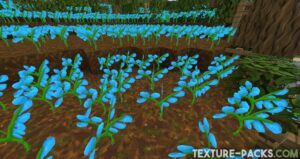
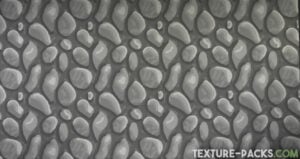

Comparison


How To Install Faithful 128x Texture Pack
- To use all the cool features in this pack, download and install OptiFine.
- Download the Faithful 128x texture pack for Minecraft from the file section below. Pick the file that matches your Minecraft edition and version.
- Launch Minecraft.
- Click "Options" on the main menu.
- In the options, go to the submenu “Resource Packs”.
- Click "Open Pack Folder" at the bottom left to see a folder titled "resourcepacks".
- Put the downloaded ZIP file into your "resourcepacks" folder. Or, just drag and drop it into the Minecraft window to add the pack.
- You will see the pack on the left side of the resource pack selection menu. Unzip the file if you can't see the pack.
- Hover over the pack thumbnail and click the arrow pointing right. If the game notifies you that the pack is made for a newer or older Minecraft version, simply click “Yes” to proceed. The textures will still work perfectly.
- Click "Done" and all assets have been loaded.
Faithful 128x Texture Pack Download
[MCPACK] Download Faithful 128×128 Texture Pack
Java Edition:
[1.19.X] Download Faithful 128×128 Texture Pack
[1.18.X – 1.17.X] Download Faithful 128×128 Texture Pack
[1.16.X] Download Faithful 128×128 Texture Pack
[1.15.X] Download Faithful 128×128 Texture Pack
[1.14.X] Download Faithful 128×128 Texture Pack
[1.13.X] Download Faithful 128×128 Texture Pack
[1.12.X] Download Faithful 128×128 Texture Pack
[1.8.X] Download Faithful 128×128 Texture Pack

I click to download version 1.19.x, it downloads 1.18, what is going on?
The creator has published the 1.18.X and 1.19.X version as one file. It works in 1.19.X, but you get an incompatibility message that you have to ignore.
ugly
Is there no x128 for 1.20?
nice
I love this texture pack, I get good fps even with Yofps High shaders and I don’t even have a regular graphics card. I have an integrated card because I’m on a laptop.
So good 😊
Thanks
Wow
Thank you
When will the Faithful 128×128 pack for Minecraft Bedrock 1.19 be released?
This is the best shaders faithful I love it
What is the expected time for this pack to come out on Bedrock 1.19?
Nice
this so good
nice
Nice
nice
so cool thanks🙏
How the hell did u get waving leave AND I WANT IT
Also shadows
Hi Stealfy, these effects are only possible with a shader and not with a texture pack.
Hello Texture-Packs.com. I use Faithful 128x and just love it. I understand there are some areas of the pack that are WIP. Do you perhaps know where or how I may be able to stay up to date on the progress of future revisions?
Hello Tavanium! You can follow the creator Gealx3 on YouTube, Twitter or Patreon. You can also visit this page regularly, because the download links are always up to date.
some of the textore are in 16x
Yes, because Faithful 128x is WIP.
Bro, how do you download it?
good packs
nice textures
w
How to turn off cursor thingy (red pointer) because im using a laptop and it’s so annoying.
i love it
Why my netherite tools don`t have 128x textures
its posible to you select an a old version
Which shaders can i use with this pack
any shaders as long as ur version supports it optifine supports shaders on any version and gives a fps boost
Will there be a nether tools update?
How do I join
Does it work with education Edition?
Yes
I can use for Java?
Yes
is it free?
Yes
How can I activate the conected glass and the netherite tools ?
You can get connected glass with Optifine. The netherite items are included in the pack.
Sorry for the inconvenience, next texture pack update, can you add parrots? I’d like to see them in more fluid colors. Thanks so much
the best texture pack on x128
No controller on mobile
Hi This Texture Pack The Best!