This article will help you to download and install OptiFine in Minecraft. We will also tell you some interesting facts and the best features and settings for this revolutionary Minecraft mod. The mod was created in 2011 and is still being developed by only one person. As a result of the long development process, there are many features that visually upgrade Minecraft. The mod is most helpful if you have a low-end computer and need to increase your frame rate. According to the creator, you can get up to 200% higher FPS. But only if you have the right settings. We’ll write more about the recommended settings further down in this article, to help you get Minecraft running smoothly and without lags.
History of OptiFine Editions
There were three different editions until 2013, which were replaced by the ultra edition. The former breakdown was ultra, standard, and light. The developer probably realized that everyone wanted the ultra edition and discontinued support for the other two. Ultra has the most features but doesn’t add new textures. This is only possible with OptiFine texture packs.
By the way, Mojang was also considering buying the mod and integrating the tool into Minecraft as standard optimization. That would probably have been the best solution for all sides, but it never came to pass. You still have to use mods if you want to increase your gaming experience.
Key Features of OptiFine
The most popular feature is the shader packs integration. You can turn them on in single-player and multiplayer. They are responsible for lower FPS, so you should test yourself if your graphics card is good enough for shaders. NVIDIA, AMD, and MSI are recommended. You can activate shaders in the video settings with OptiFine. The prerequisite for this is that you move the shaders into the Minecraft shaders folder. However, we recommend you to use Iris shaders with Sodium if you have installed OptiFine for shaders only. Iris is an alternative that is more powerful.
It can also be used to set the simulation distance so that less rendering is necessary. If you have a laggy laptop or notebook, you should set the simulation distance to 5. This feature will also make your computer fan quieter.
Additional Features: Zoom and Night Vision
Furthermore, features like zoom are added with a hotkey. This allows you to take a closer look at your game world and see every detail in a Minecraft texture pack. You can activate the Minecraft zoom with “C”. This is the default setting and works fine if you don’t use any other mods. Sometimes the hotkey is already assigned, which is why you should set a new hotkey for zooming. Open the “Minecraft options” and click on “controls”. Go to the “key binds” and scroll down to “miscellaneous” until you find the zoom settings. Left-click on the button and then press the key you want to use for zooming in the future. If you have problems with the zoom, it often helps to reduce the render distance or to reinstall OptiFine.
Also, you no longer need to download a Night Vision texture pack if you want full brightness. The mod has a built-in feature that lets you set the brightness to 100%. This is good for the caves and the nether.
Comprehensive Features List
More OptiFine features:
- FPS boost
- Support for HD texture packs and new fonts
- Smooth lighting
- Emissive textures
- Anisotropic filtering
- Random entities
- Connected textures
- Better grass and snow
- Antialiasing
All in all, the software is extensive, and not every feature can be listed. Minecraft has helpful tooltips that appear when you hover over a configuration. The tooltips explain in short form what you are changing in the video settings menu. If something doesn’t work properly, please inform the developer on GitHub. This is the only way to fix bugs, glitches, and lags.
OptiFine was first published on April 8, 2011 and is compatible with these Minecraft versions: 1.21.7 – 1.21.6 – 1.21.5 – 1.21.4 – 1.21.3 – 1.21.2 – 1.21.1 – 1.21 – 1.20.6 – 1.20.5 – 1.20.4 – 1.20.3 – 1.20.2 – 1.20.1 – 1.20 – 1.19.4 – 1.19.3 – 1.19.2 – 1.19.1 – 1.19 – 1.18.2 – 1.18.1 – 1.18 – 1.17.1 – 1.17 – 1.16.5 – 1.16.4 – 1.16.3 – 1.16.2 – 1.16.1 – 1.16 – 1.15.2 – 1.15.1 – 1.15 – 1.14.4 – 1.14.3 – 1.14.2 – 1.14.1 – 1.14 – 1.13.2 – 1.13.1 – 1.13 – 1.12.2 – 1.12.1 – 1.12 – 1.11.2 – 1.11.1 – 1.11 – 1.10.2 – 1.10.1 – 1.10 – 1.9.4 – 1.9.3 – 1.9.2 – 1.9.1 – 1.9 – 1.8.9 – 1.8.8 – 1.8.7 – 1.8.6 – 1.8.5 – 1.8.4 – 1.8.3 – 1.8.2 – 1.8.1 – 1.8 – 1.7.10 – 1.7.2
Video & Screenshots

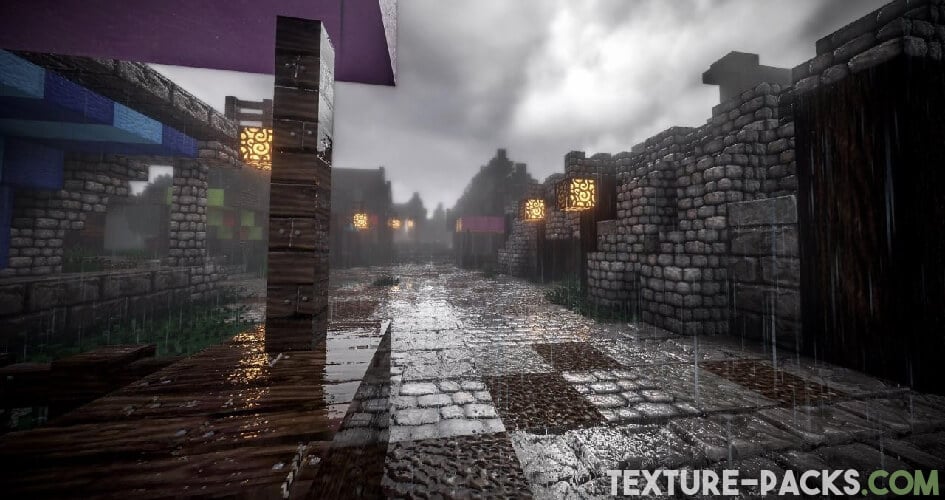
How To Install OptiFine in Minecraft
We will teach you how to install OptiFine with Windows, Solaris, Mac OS X, and Linux. Read each step carefully. In the beginning, we will show you how to install Java and then how to download and install the mod in Minecraft. If you want to install the mod for mobile devices instead, install the MCPACK file like a resource pack, and you can ignore these steps.
There are also installation methods with modloaders available:
- Forge: Install Forge and add the OptiFine HD mod to your Minecraft Mods folder.
- Fabric: Install Fabric and move the OptiFine file together with OptiFabric into the Mods folder.
How To Install Java
Step 1: First, you need to download the latest Java version before you can open the OptiFine installer. Click on the “Download Java” button. You can do this on the linked website. Java is available in 32-bit and 64-bit versions.
Step 2: Double-click the downloaded file. Sometimes you have to allow that this app can make changes to your device. This happens when your antivirus program mistakes Java for malware.
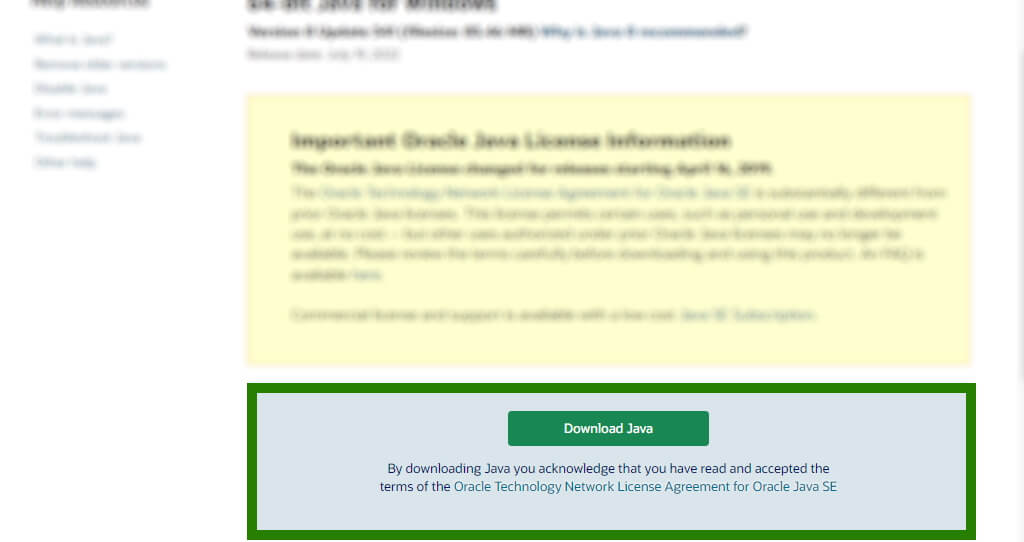
Step 3: Click “Install” in the installation wizard and the Java setup is complete.
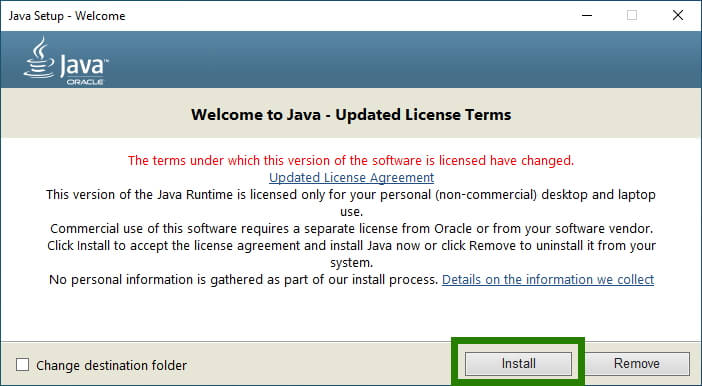
How To Download OptiFine
Step 1: Scroll down to our download section (located below this tutorial) and click on “Download OptiFine HD Mod”. You will be redirected to the official website, where you can download everything.
Step 2: Locate an OptiFine version. Click “Show all versions” if you are playing with an older Minecraft update. The changelog, the compatible forge version, and the release date are always shown on the right side. You will be redirected to the latest update by clicking on “(Mirror)”. The mirror link is on the right of the download button, which we don’t recommend as you’ll have to watch intrusive ads there.
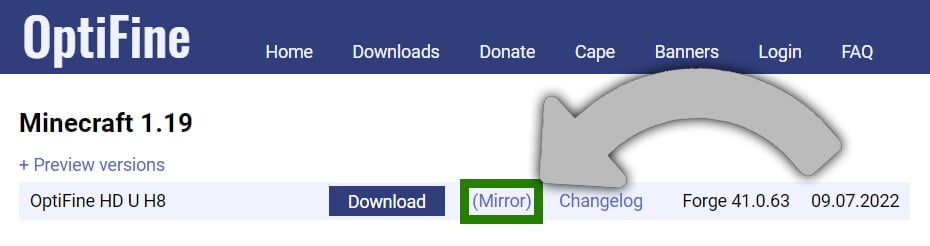
Step 4: On the actual download page, the version name is at the top and there is a blue download button below it. Click on this button to get a JAR file. The file format is crucial, because due to aggressive advertising, you may download the wrong file. The correct file always has OptiFine in the name and is a Java Archive. You may need to keep or save the file depending on your web browser.

How To Install OptiFine
Step 1: Run Minecraft with no mods with the version for which you want to install the mod. This will download all the game files that are urgently needed in the next step.
Step 2: Double-click the downloaded JAR file to start the installation wizard. It can happen that your operating system has set the wrong app to open the file. You need to right-click on the newly-downloaded file and move your cursor to “Open with”. Select “Java(TM) Platform SE binary” to open it. If you still can’t open the .jar file, you need to install Jarfix.
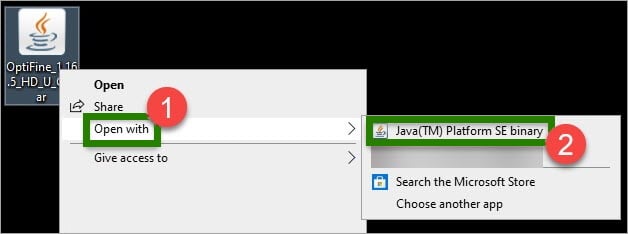
Step 3: Click on “Install” in the OptiFine installer. You can also change the installation folder if necessary.
Step 4: A second popup window will appear after a few seconds with the message “OptiFine is successfully installed”. Click “Ok” in the popup, and the installation wizard will close.

How To Play Minecraft with OptiFine
Step 1: Run the Minecraft Launcher and make sure that you have selected the Java Edition on the left side.
Step 2: Click on the little up arrow next to the green gameplay button and select the new OptiFine profile.
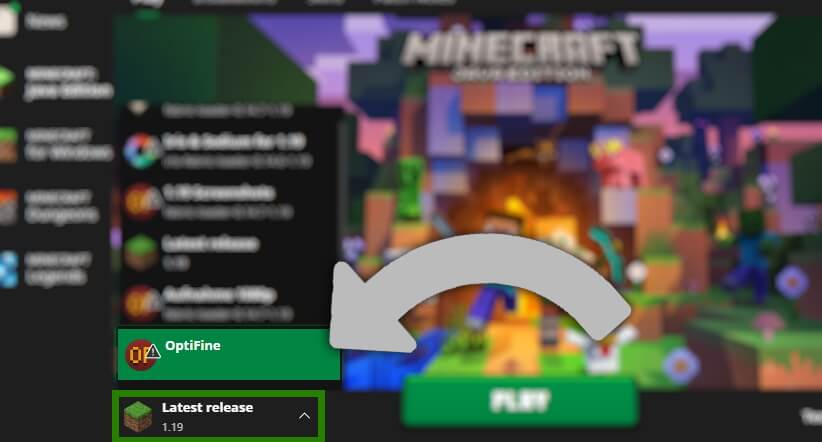
Step 3: Start the game and confirm that you want to play with a modded Minecraft installation and that you don’t have any problem with it.
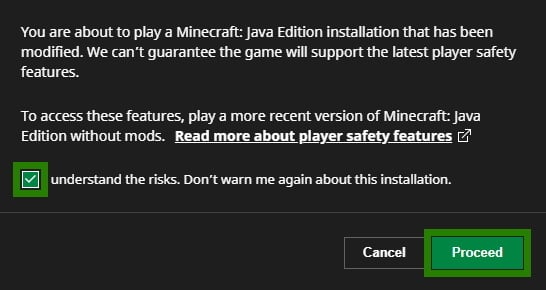
OptiFine Mod Download
[1.21.6+] Download OptiFine HD U J6 pre3 – Forge N/A
[1.21.4] Download OptiFine HD U J4 pre2 – Forge 54.1.0
[1.21.3] Download OptiFine HD U J2 – Forge 53.0.25
[1.21.2] Download OptiFine HD K J4 pre6 – Forge N/A
[1.21.1] Download OptiFine HD U J1 – Forge 52.0.10
[1.21] Download OptiFine HD U J1 pre9 – Forge N/A
[1.20.5] Download OptiFine HD K J2 pre20 – Forge N/A
[1.20.4] Download OptiFine HD U I8 pre4 – Forge 49.0.31
[1.20.3] Download OptiFine HD K I9 pre27 – Forge N/A
[1.20.2] Download OptiFine HD U I7 pre1 – Forge N/A
[1.20.1] Download OptiFine HD U I6 – Forge 47.2.18
[1.20] Download OptiFine HD U I5 pre5 – Forge 46.0.14
[1.19.4] Download OptiFine HD U I4 – Forge 45.1.0
[1.19] Download OptiFine HD U H9 – Forge 41.1.0
The files are free and work without problems with Forge. You can download OptiFine for all Minecraft versions starting from 1.7.2. All older files were removed because they contained the original Minecraft code. This is not a big deal. Only a few people want to play with such old game files. You can also download all preview versions and pre-releases for the latest update.
You can bookmark this page for the next major update. All download links are kept up to date.
Best Settings
This YouTube video will teach you the best settings for high FPS. The video will help you the most if you watch it until the end. You can also read our recommendations.
There is not just one solution for the best OptiFine settings. It all depends on what you want to achieve in the first place. Try to find a good balance between performance and optimization. However, it is always necessary to set the maximum framerate to unlimited. Check out this overview with tips if the default settings are not enough for you:
- As a player with bad hardware, you need to disable everything in the video settings and reduce the render distance to 4. We recommend that you set all features to fast and disable everything in the details, quality, and animations tab. You should also not enable any Minecraft shaders.
- If you have a high-end computer, you can do the opposite and turn on every little gadget. This will make the gameplay more beautiful and realistic. Blocks, grasses, sky textures, and objects look better.
- You may have grabbed the mod on account of an OptiFine texture pack. In this case, it is important what the pack creator recommends. We always write in our pack reviews what settings are required. You often need to enable connected textures and a custom sky.
OptiFine for Minecraft PE
The majority of the Minecraft community plays with Minecraft PE. The demand for OptiFine for MCPE is accordingly high. However, it is not officially available for mobile devices. The developer would have to rewrite the tool since the source code is quite different between the editions and mobile gamers have less RAM available. There are some third-party add-ons available that have similar functions but use the same name without permission.
We recommend K’s Red Dragon Optimizer. It removes unnecessary Minecraft PE features, such as animations and particles. It also adds new things at the same time. The GUI has been reworked the most. Due to the various optimization methods, you’ll be able to achieve higher FPS even with mobile devices for Android and iOS. Before the render Dragon update, there were even more performance tweaks, but they had to be removed. This optimization pack is the best way to play OptiFine with Minecraft PE on phones and tablets.
You can’t currently use OptiFine on consoles such as PlayStation, Xbox, and Nintendo. There are also no plans for it to be released as an add-on in the Bedrock Marketplace. This is not particularly serious for the reason that the consoles are already powerful enough. Perhaps this will change at an unspecified time when OptiFine 2 is released.
FAQ
The most common reason is that you don’t have Java installed. Your PC doesn’t know which app to use and often mistakenly chooses WinRAR or Internet Explorer. That’s why the file icon looks completely different. You need to get Java setup for Minecraft in order to open the file. Jarfix can also help, to make sure that all .jar files will be opened with Java in the future.
Go to the video settings in the Minecraft options and then navigate to “other settings”. Turn “Show OpenGL errors” to “off”. This will make disappear spam messages.
This is a cape for your Minecraft skin. You can support the project with the 10-dollar cape. The colors and patterns can be customized at the official website. It’s a great alternative to cosmetic mods.
Conclusion
OptiFine has numerous advantages, but also a few disadvantages. The negative is the complex installation, which can be a problem for younger players. Children should get help from tech-savvy adults. Moreover, the installation can be problematic for devices with low storage space, since Java has to be downloaded as well.
On the other hand, the many new configuration options that let you completely customize the virtual landscapes stand out positively. In addition, regular updates are incredibly useful. The mod is also allowed on every server and is not a ban reason. It doesn’t matter if you have a private realm or a free Aternos server. Everything works even with huge modpacks, TLauncher and PojavLauncher.
Overall, the pros outweigh the cons, and we highly recommend using the software. Did you like our review? Let us know what you think in the comments!

OptiFine team sucks. They probably now abandoned it.
Mojang sucks for not collaberating with OptiFine!
I want this in my game
Read our installation guide and then you can play with OptiFine
Optifine doesn’t work in Java edition of MC, and hasn’t for a long time.
Either installed directly, or through a mod for Forge, it has blank spaces in the ground, tunnel walls are shadows, and flat ground has large holes. For a while, it messed up the inventory box and didn’t show items in inventory correctly.
The updates are fairly regular from Optifine, but they don’t FIX ANYTHING!
I’ve switched to NeoForge (which has regular crashes, more than Forge ever did), and use Dynamic Lights.
I have everything downloaded and when i load the minecraft launcher with the OptiFine profile and click play; when i open the video settings it wont let me click on shaders.
Which OptiFine and Minecraft version are you using? This is quite an unusual bug.
OptiFine : awful performance, dev’s mentality to be thrown in a trashcan (they refuse to correct bugs, and they locked any code – same mentality than Forge’s developers).
And this is NOT compatible with Forge 1.20.2 and more.
Hello! thank you for the continued work on modding.
Are you planning to build a version for 1.20.2?
They even not planning to correct bugs and performance…
it says that it could harm my device, is that normal?
You get this message in the browser because the OptiFine file is a JAR file. Don’t worry, OptiFine is safe and will not cause any damage to your PC.
I have a zfold 3 and this mod gives me problems, because it hides controls and all screen information. I wanted to try the glowing ores texture pack but it does not let me.
Hello, when I have OptiFine open over, I can’t find the Java(TM)Platform SE binary folder, I’m playing on linux, what should I do?
I can’t use the app OpiFine because I’m playing on mobile which is already sad 🙁
when I go into installations optifine doesn’t show up anywhere
hi, can you please leave a Minecraft education edition mod website for v1.18.32
How do I install OptiFine .mcpack on mobile?
You install OptiFine for MCPE like a texture pack.
I have minecraft 1.19.3, what can i do?
I can´t install it. When I try to do it, it says that it can not find Minecraft 1.19.2, but I have download the 1.19.2 some days ago. What can I do?
Start Minecraft 1.19.2 vanilla and try to install OptiFine again. If that does not help, reinstall Minecraft.
I use OptiFine for XRay
Try to let the install route in the original one
I want optifine for bedrock
Hi Riko,
That isn’t possible.
Greetings,
Alex
good luck
Turns out this the best mod ever
best texturepack
i want optifine because its cool
IM STILL TRYING TO FIGURE OUT HOW PLS HELP ME I GET A JAR INSTEAD OF AN INSTALLER (probs bc im on windows 11 but) WHY
put the jar in the mods folder
I will say one thing and only one thing and that thing is cheeseballs
yessir
Was searching up online, found out you need forge, i think its some kinda minecraft launcher. If you’re stuck you gotta install forge