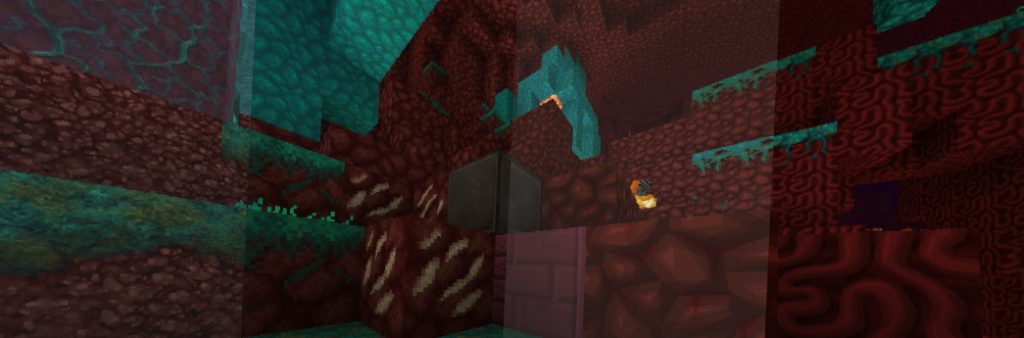Minecraft 1.16 Texture Packs offer some new quality content that will transform your Minecraft world into a much more beautiful landscape. It’s been a year since the highly awaited Nether Update was announced by the developers and the release has raised many questions. For example, you are probably wondering: What is the best 1.16 Texture Pack? As with previous versions, here are the best texture packs for Minecraft. You can use all of them in the versions 1.16.1, 1.16.2, or 1.16.3 as well. Even before the official release of the new Nether Upgrade, the many different members of the community were busy testing their popular creations in the snapshots. As a result, all 1.16 Texture Packs that you can find here are now updated with the new textures of the blocks and items from the Nether.
You should pay special attention to all Netherite items and armor, as these are now an important part of Minecraft 1.16. To save you from having to search the entire web, we’ve done this for you and will only show you the best 1.16 Texture Packs, which have delivered the most convincing results in our thorough testing. Fortunately, we did not find any errors or bugs in the blocks and items. Thanks to our large selection, you have the choice between different categories. Very popular are FPS-friendly packs, which are perfect for use with Optifine 1.16 shaders. Additionally, there are different resolutions for you to choose from and, logically, also fundamentally different themes, ranging from cartoon to extreme realism. Not to be neglected are also the numerous PvP Texture Packs, which can give you a big advantage. We recommend that you take your time to check out some of our reviews and then click on our tested and secure download links.
Find the Best 1.16.3 Texture Packs
In the course of the game, various texture packs for the new Minecraft Nether update have been released. For sure you will find your future favorite pack here and this can be anything from Faithful 1.16 to Sphax PureBDcraft 1.16. As you browse through it you will notice different styles and resolutions, all of which are worth trying. Have fun exploring the community’s latest creations for Minecraft version 1.16!
How To Install 1.16.3 Texture Packs
Strictly speaking, you can install the new Texture Packs 1.16.3 exactly the same way as for the previous version 1.15. With our short and precise tutorial, you will have no problems with the installation. First, you download your selected Texture Pack. Then click on the Minecraft Launcher and start the game. From the main menu, navigate to “Options” and then to “Resource Packs”. At the bottom left, you will now have the option to open your resource pack folder. Click on this button and copy your downloaded texture pack into this directory. Now you can close this folder and your new pack will appear in your list. In most cases, the 1.16 Texture Packs have a resolution of 32x, 64x, or 128x. However, it is also possible to select 16x packs for bad computers or, in contrast, an extreme resolution of 512x, which we only recommend for very powerful PCs.