The SapixCraft texture pack is one of the few packs that are playable in different resolutions. To be more precise, there are a total of five different versions. Accordingly, you can decide for yourself whether you prefer to use pixelated or very high-resolution textures in Minecraft. If you have a very powerful computer, then you actually have the free choice, but if you use a low-end computer, it’s a bit difficult to decide. We recommend that you choose the lowest possible resolution for slow PCs because this will reduce the size of the textures and consequently avoid lags.
Although the creator calls himself Sapix on the Internet, his real name is Yenz Minnaert and he comes from Belgium. He has been working on SapixCraft since the beginning of 2015 and discovered his passion for graphic design. For years, he has been providing Minecraft players with monthly updates of his project, and now even new sounds and 3D models have been added to make Minecraft more realistic.
SapixCraft is incredibly popular among Minecraft fans and now we will explain why. We have already mentioned the first positive feature in the first paragraph, but of course, there are many more good things to write about this texture pack. The most important thing is the textures and they are outstanding. All blocks have a smooth surface, so the whole landscape looks as clean as possible.
On top of that, the blocks are designed in a style that strongly resembles the PureBDcraft texture pack, because both packs look like a cartoon. This comparison with PureBDcraft should be seen as a compliment to Sapix, because it is the most downloaded texture pack of all time. Some players even claim that it’s like a copy of Sphax, but in our opinion, the similarities aren’t that extreme.
Furthermore, other texture packs usually only support one or two game versions. This is different here because you can download the SapixCraft resource pack for all Minecraft versions.
In addition, there are several add-ons that you can install for free. The first is the “PvP Addon”, which makes the swords smaller so that you have a better overview of battles. There is also the “Colossal Items Addon” which makes the items and blocks in your hand look much bigger. One advantage here is that you can use this fun add-on with other resource packs as well. Last but not least is the “Christmas Addon” which gives all tools a Christmas appearance. On top of that, almost everything is covered in snow and you can find Christmas hats in some places in Minecraft. This creates a wintry atmosphere in Minecraft.
Also, the SapixCraft pack supports mods and is available in the official Minecraft Marketplace for the Bedrock Edition. You can play with the textures on all devices which is great because, for example, not many other packs work on mobile.
SapixCraft was published on May 26, 2015 and is compatible with these Minecraft versions: 1.21.7 – 1.21.6 – 1.21.5 – 1.21.4 – 1.21.3 – 1.21.2 – 1.21.1 – 1.21 – 1.20.6 – 1.20.5 – 1.20.4 – 1.20.3 – 1.20.2 – 1.20.1 – 1.20 – 1.19.4 – 1.19.3 – 1.19.2 – 1.19.1 – 1.19 – 1.18.2 – 1.18.1 – 1.18 – 1.17.1 – 1.17 – 1.16.5 – 1.16.4 – 1.16.3 – 1.16 – 1.15.2 – 1.15 – 1.14.4 – 1.14 – 1.13.2 – 1.13 – 1.12.2 – 1.12 – 1.11.2 – 1.11 – 1.8.9 – 1.8
- ✔️ Custom Sky
- ✔️ HD
- ✔️ Mod Support
Video & Screenshots
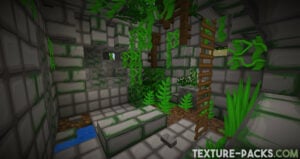
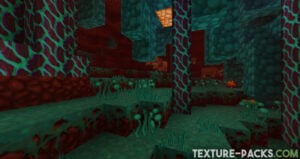

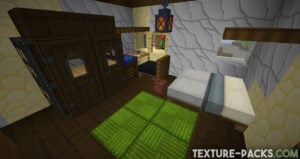



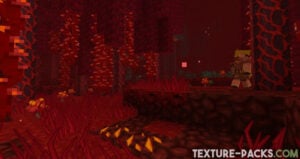

Comparison


How To Install SapixCraft Texture Pack
- To use all the cool features in this pack, download and install OptiFine.
- Download the SapixCraft texture pack for Minecraft from the file section below. Pick the file that matches your Minecraft edition and version.
- Launch Minecraft.
- Click "Options" on the main menu.
- In the options, go to the submenu “Resource Packs”.
- Click "Open Pack Folder" at the bottom left to see a folder titled "resourcepacks".
- Put the downloaded ZIP file into your "resourcepacks" folder. Or, just drag and drop it into the Minecraft window to add the pack.
- You will see the pack on the left side of the resource pack selection menu. Unzip the file if you can't see the pack.
- Hover over the pack thumbnail and click the arrow pointing right. If the game notifies you that the pack is made for a newer or older Minecraft version, simply click “Yes” to proceed. The textures will still work perfectly.
- Click "Done" and all assets have been loaded.
SapixCraft Texture Pack Download
Java Edition:
Add-ons:
PvP Add-on
Colossal Items Add-on
Christmas Add-on
Fancy Stands Add-on

holy that looks great
Do I have to pay to download it?
Yes, you have to pay for the latest version (1.20.X). However, once version 1.21 is released, the 1.20.X version will become free. Please note that you can always download all older versions for free.
Is Sapixcraft Sphax? Cuz it’s starting to become as much as a pain in butt as it was downloading Sphax used to be. That’s why I gave up on Sphax in the first place, and I’m starting to see the same signs with Sapixcraft, now. Please stop making it so difficult to download your resourcepack. Just make it an easy download, so people like me can use it.
nice
I need the 64×64
Nice
It’s really neat, beautiful, and of high quality.
However, the disappointing part is that most of the entity has not been worked on. And it is uploaded for 1.17, but blocks or items added in 1.17 are not retextured and are empty.
So I’m using PureBDcaft and Sapixcraft together.
Looks like the best alternative to PureDBCraft like Compliance to Faithful since both of them are in Marketplace in Bedrock.
Yeah. It would be nice if Mojang makes all of the texture packs (that have custom paintings) available for free on Bedrock Edition.
That’s why I like Java better than Bedrock because texture packs in Bedrock Edition are paid.
where can i download Sapixcraft for the 1.16.1 Java edition?
Click on the download link
I want sapixcraft bedrock download
make a dark mode version