The PureBDcraft texture pack is rated five out of five stars in the Minecraft Marketplace, which is the first indication that you can expect excellent textures. It is also one of the most downloaded resource packs across all platforms. There are reasons for its high popularity because the pack is available for both the Java Edition and the Bedrock Edition. This gives every Minecraft player the chance to play with it. On top of that, many YouTubers have often played with it in their videos. Fans also wanted to download PureBDcraft as a result, because they saw how great the textures are.
Content in PureBDcraft Texture Pack
The first thing you see after the installation is the main menu and there you can directly discover the first cool changes to the user interface. The font and the buttons have been changed. In addition, the background image has been replaced and looks much better. Also, the loading screen has been customized. You’ll quickly notice that the entire look of the game has been redesigned.
Besides, it will be interesting to know that everything strongly resembles a cartoon. You’ll surely appreciate this style since it will make the animals around you look much nicer and even hostile mobs won’t seem scary. Some of them have a random look.
Each block has been created with great attention to detail and all the blocks together make a great overall look. Ultimately, it’s up to you to decide whether you prefer average or high-resolution textures. Fortunately, PureBDcraft is available in any resolution, as you can see in the info box at the top.
Overall, there is a huge jump in quality between the lowest and highest versions. The 128x package acts as a good reference point, as it’s in the middle and is best suited for most computers. If you find that your PC is too poor and you are getting lags, try a lower resolution. If you get a lot of FPS you can do the opposite and choose a higher resolution.
Downloadable for Every Minecraft Version
Moreover, the texture pack is downloadable for every Minecraft version, because the development started at MC-Beta 1.6. To give you an idea of how long ago that was, the Nether became playable for multiplayer for the first time. Accordingly, it can be said that Sphax has been working on PureBDcraft since the beginning of 2011. A lot of time has passed since then, but still, every texture of an update is always replaced by a new one by Sphax. Consequently, you won’t find placeholder textures anywhere in your environment, because everything is 100% complete.
So far, we’ve been talking about why the texture pack is so popular. Now we come to the devices you can use PureBDcraft with. Basically, this can be answered quickly, because it can be used on all devices that support the Java Edition or Bedrock Edition. This is feasible because the BDcraft team is an official Minecraft partner and offers its creations in the Marketplace. As a rule, all game consoles (e.g. PS5 or XBOX) and operating systems (e.g. Android) should be able to handle these cartoon textures.
PureBDcraft Texture Packs Add-Ons
Usually, especially successful texture packs have a lot of add-on content that complements the base pack. Sphax PureBDcraft also has a whole list of free add-ons. Take a look at our overview carefully, because maybe there is something that you like. Further down you will find all the download links.
- 3D Blocks Addon
- 3D Items Addon
- Better Leaves Addon
- PureBDcraft Customiser
- Optifine Connected Textures & Transitions Addon
- Flat UI Addon
- Font Addon
- Noteblock Addon
- Damaged Items Addon
- ExOF Addon
- Tech Addon
PureBDcraft was published on June 24, 2011 and is compatible with these Minecraft versions: 1.21.7 – 1.21.6 – 1.21.5 – 1.21.4 – 1.21.3 – 1.21.2 – 1.21.1 – 1.21 – 1.20.6 – 1.20.5 – 1.20.4 – 1.20.3 – 1.20.2 – 1.20.1 – 1.20 – 1.19.4 – 1.19.3 – 1.19.2 – 1.19.1 – 1.19 – 1.18.2 – 1.18.1 – 1.18 – 1.17.1 – 1.17 – 1.16.5 – 1.16.4 – 1.16.3 – 1.16 – 1.15.2 – 1.15 – 1.14.4 – 1.14 – 1.13.2 – 1.13 – 1.12.2 – 1.12 – 1.11.2 – 1.11 – 1.10.2 – 1.10 – 1.9.4 – 1.9 – 1.8.9 – 1.8 – 1.7.10 – 1.7.2 – 1.6.4 – 1.5.2 – 1.4.7 – 1.3.2 – 1.2.5 – Beta 1.7.3
- ✔️ 3D
- ✔️ CIT
- ✔️ Connected Textures
- ✔️ Custom Sky
- ✔️ HD
- ✔️ OptiFine
Video & Screenshots






Comparison


How To Install PureBDcraft Texture Pack
Unlike the Bedrock Edition, most files of PureBDcraft for the Java Edition are completely free. In the following lines, you will find all the necessary steps to ensure a problem-free installation on your PC. Afterward, you will be able to enjoy completely new game graphics on your computer. The tutorial works with Windows, Linux, and macOS.
- Initially, you must accept the cookies when you visit the BDcraft website. This popup is likely familiar to you from other sites. You can either directly click on “Accept” or select “Advanced settings” to access the privacy dashboard.
- Next, scroll down the page slightly. There, under the subheading “Download”, choose a game version and a resolution (e.g., 512x). However, due to technical limitations, the highest resolution only functions with Nvidia 10 Series or superior graphics cards. Unfortunately, Intel and AMD users cannot utilize the 512x resolution. At this point, you also have the option to view the complete change log, detailing the latest updates.
- After making your selection, click on “Download” to download the Sphax PureBDcraft texture pack. A popup will appear with two options. We recommend selecting “Download with AD” as this method is free. Alternatively, you can opt for a paid membership.
- Subsequently, a new page will open displaying the terms of use. For instance, you cannot use PureBDcraft for a remix pack. Read the terms of use thoroughly and click “Accept” only if you agree.
- Now, you are required to watch 15 seconds of advertisements on the page. Following this, the message “Your download is ready” will be displayed at the top. The duration of the ensuing download process depends on the quality of your internet connection and the resolution you selected.
- Launch Minecraft.
- Click "Options" on the main menu.
- In the options, go to the submenu “Resource Packs”.
- Click "Open Pack Folder" at the bottom left to see a folder titled "resourcepacks".
- Put the downloaded ZIP file into your "resourcepacks" folder. Or, just drag and drop it into the Minecraft window to add the pack.
- You will see the pack on the left side of the resource pack selection menu. Unzip the file if you can't see the pack.
- Hover over the pack thumbnail and click the arrow pointing right. If the game says the pack is for a newer or older Minecraft version when you activate it, don't worry! It's just a heads-up. Click 'Yes' and enjoy the new textures – it won't affect your gameplay.
- Click "Done" and all assets have been loaded.
Sometimes, Minecraft may crash and become unable to open when loading the textures. This issue is likely due to inadequate hardware. In such instances, you should allocate more RAM to Minecraft and consider selecting a lower resolution.
PureBDcraft Texture Pack Download
Java Edition:
Add-ons:
All PureBDcraft Add-ons
PureBDcraft Mod Patches
PureBDcraft Customiser


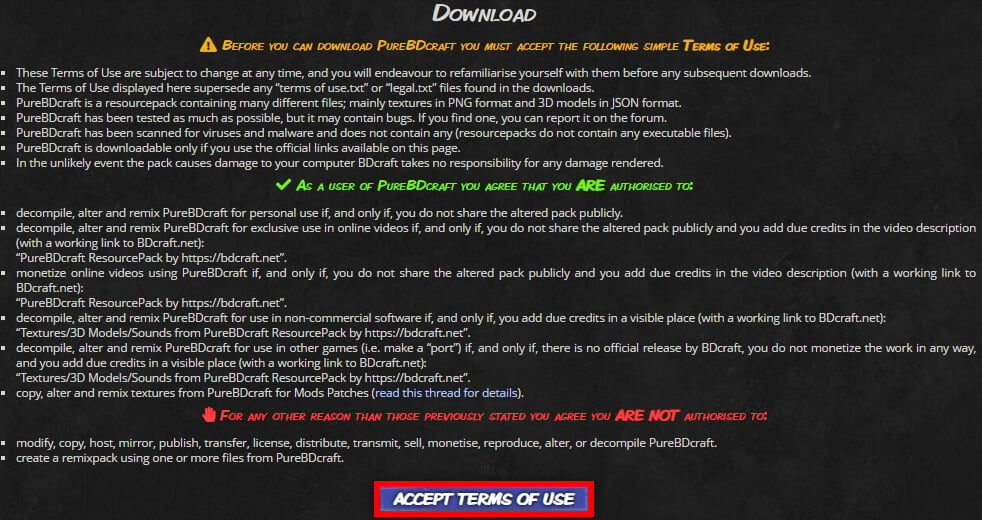
Every time I come back to Minecraft to play with friends or just single-player, I always choose this texture pack because it’s so nostalgic to me. I remember being around 8 years old in 2014 playing on a creative world with my brother 11 at the time and we would use this texture pack. 16 now still in love with PureBDcraft.
I make modpacks so this is out.. they gotta reform their regs or kiss this project goodbye.
bruh i dont wanna pay 4 bucks
I want a free version in bedrock just like Faithful
This is not possible because it would be illegal.