Triliton’s shaders are a Chocapic13 edit, which is one of the most legendary graphics mods in Minecraft history. The Norwegian developer behind it customized the sky and shadows to match his personal style. He’s an experienced Minecraft builder with a focus on medieval structures, which is why this shader pack works especially well for castles, villages, and anything from the Middle Ages. Of course, almost everything in Minecraft looks better with it, not just medieval builds. The only exception might be futuristic textures, since Triliton gives the game a vintage style that makes the blocky world feel like a video game from the early 2000s. That’s why RPG texture packs like John Smith Legacy, Conquest, and Dokucraft are a perfect match.
One of the highlights is the fluffy clouds that drift naturally across the sky. A small downside is the sun, which still looks square and would’ve been better if it matched the round moon. But that’s not a big deal, since the bright sunlight washes out a lot of the fine details anyway. The dense fog that appears when it rains is especially striking. This popular style is also found in shaders like Spooklementary and Insanity. Just be careful if you’re playing PvP, because the limited visibility can make it easy to miss incoming enemies.
The glowing blocks are also a big win. At night, they give off a cozy light, cast realistic shadows, and reflect beautifully on the water’s surface. You really don’t want to miss out on these effects. All in all, the lighting, water, and sky are definitely the best features of Triliton’s shaders.
That said, the shaders do feel a little outdated. They can’t really compete with modern ultra-realistic shaders like MollyVX or Shrimple. The same goes for the RudoPlays pack, which was super popular back in the Minecraft 1.8 days. Still, both RudoPlays and Triliton are great if you’re feeling nostalgic and want to relive that old-school Minecraft vibe. In the end, it all depends on what you’re looking for in a shader pack.
Unfortunately, Triliton’s shaders don’t get updated very often anymore. But you can still use the existing versions with the latest version of Minecraft. Just be aware that you might run into a few small bugs. If you’re looking for something that’s better optimized, we recommend checking out BSL shaders or Complementary shaders.
Triliton’s was published on May 7, 2015 and is compatible with these Minecraft versions: 1.21.7 – 1.21.6 – 1.21.5 – 1.21.4 – 1.21.3 – 1.21.2 – 1.21.1 – 1.21 – 1.20.6 – 1.20.5 – 1.20.4 – 1.20.3 – 1.20.2 – 1.20.1 – 1.20 – 1.19.4 – 1.19.3 – 1.19.2 – 1.19.1 – 1.19 – 1.18.2 – 1.18.1 – 1.18 – 1.17.1 – 1.17 – 1.16.5 – 1.16 – 1.15.2 – 1.15 – 1.14.4 – 1.14 – 1.13.2 – 1.13 – 1.12.2 – 1.12 – 1.11.2 – 1.11 – 1.10.2 – 1.10 – 1.9.4 – 1.9 – 1.8.9 – 1.8 – 1.7.10 – 1.7.2
Video & Screenshots





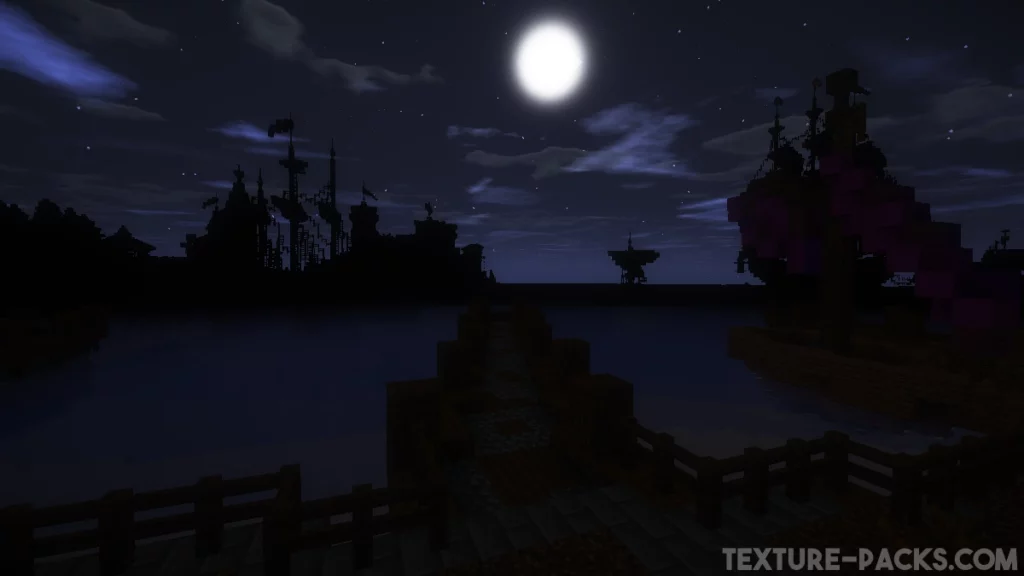
Comparison


How To Install Triliton’s Shaders
- Download the Triliton’s shaders for Minecraft from the file section below. Pick the file that matches your Minecraft edition and version.
- Install OptiFine.
- Open the Minecraft launcher, and choose the OptiFine profile you just made.
- Launch Minecraft.
- Navigate to "Options", then "Video Settings", and click on "Shaders." Afterward, click on "Shaders Folder" to open the shaderpacks folder.
- Move the downloaded ZIP file into this folder (.minecraft\shaderpacks).
- In the game, choose the newly installed pack from the shaders list.
- Click "Done" and all new features have been loaded.
Triliton’s Shaders Download
[1.21.X – 1.6.X] Download Triliton’s Shaders V8
[1.21.X – 1.6.X] Download Triliton’s Shaders Lord Dakr Edition V7
[1.21.X – 1.6.X] Download Triliton’s Shaders V7
[1.21.X – 1.6.X] Download Triliton’s Shaders V6
[1.21.X – 1.6.X] Download Triliton’s Shaders V5
[1.21.X – 1.6.X] Download Triliton’s Shaders V4
[1.21.X – 1.6.X] Download Triliton’s Shaders V3
[1.21.X – 1.6.X] Download Triliton’s Shaders V2
[1.21.X – 1.6.X] Download Triliton’s Shaders V1
