The allure of the Mythic texture pack within the Minecraft community cannot be overstated, given its developer’s commitment to regularly releasing updates. The pack’s medieval aesthetic offers a nostalgic escape to the era of old RPG games, diverging from the contemporary trend towards hyper-realistic multiplayer shooters. This distinction is not a drawback but the essence of Mythic’s charm, intentionally designed to immerse players in a world that harks back to a simpler, yet profoundly textured gaming experience.
What is the Mythic Texture Pack?
Diving deeper into the elements that make the Mythic texture pack stand out, the developer’s prowess in pixel art is unmistakably evident. The level of detail in traditional textures, such as the dirt block or cobblestone, might not catch the eye at first glance but reveals intricate craftsmanship upon closer inspection. This meticulous attention to detail sets a high bar, showcasing the exceptional artistry involved in creating textures that are both visually appealing and deeply immersive.
Beyond the static elements of the game world, Mythic breathes life into Minecraft through its dynamic and visually stunning items. The designs of food and tools are not only a feast for the eyes but also crucial in crafting an authentic medieval atmosphere within the game. These elements underscore the texture pack’s ability to enhance the player’s experience, making every interaction with the game world more engaging and aesthetically pleasing.
The mobs introduced by Mythic deserve special mention for their 3D models that echo the quality of classic HD texture packs, nearly rivaling the renowned PureBDcraft in this domain. The detailed facial expressions of these mobs add a layer of realism and vitality, making the creatures of Minecraft’s world feel more alive and responsive. However, the Illagers, with their cursed appearance and permanent grimaces, introduce an element of the grotesque that may initially be jarring to players. This design choice, while distinctive, is part of the pack’s charm, adding depth to the game’s array of foes.
Armor in Mythic is not merely functional but also thematic, drawing inspiration from the regalia of ancient gladiators. This design choice reinforces the pack’s medieval theme and plays a central role in the player’s experience, especially in PvP combat. The attention to thematic consistency extends to the most minor details, contributing to a cohesive and immersive game world.
However, no creation is without its imperfections. Mythic has encountered its share of bugs, such as the notorious green line in the leaves, which, while fixable through settings adjustments, points to areas where user-friendliness could be improved. Despite these minor setbacks, the texture pack’s performance remains smooth, making it a highly recommended addition for enthusiasts of Minecraft’s medieval fantasy style.
Considerations for Younger Players and Creator Insights
The texture pack’s suitability for a younger audience may be debatable, given some of its more daunting textures, such as those comprising bones and skulls. These elements, though potentially unsettling, are integral to Mythic’s fantasy aesthetic, enriching the game’s narrative depth and visual storytelling.
An interesting anecdote in the texture pack’s history involves the user “IStealYourRAM”, a notable texture pack creator who was among the first to explore Mythic. By the way, he develops the He is also a texture pack creator and is known for Steven’s Traditional pack. His chance discovery and immediate recognition of the pack’s potential highlight the community’s vibrant engagement and the collaborative spirit that drives innovation within the Minecraft ecosystem.
Mythic was published on October 5, 2019 and is compatible with these Minecraft versions: 1.21.7 – 1.21.6 – 1.21.5 – 1.21.4 – 1.21.3 – 1.21.2 – 1.21.1 – 1.21 – 1.20.6 – 1.20.5 – 1.20.4 – 1.20.3 – 1.20.2 – 1.20.1 – 1.20 – 1.19.4 – 1.19.3 – 1.19.2 – 1.19.1 – 1.19 – 1.18.2 – 1.18.1 – 1.18 – 1.17.1 – 1.17 – 1.16.5 – 1.16.4 – 1.16.3 – 1.16 – 1.15.2 – 1.15 – 1.14.4 – 1.14
- ✔️ Custom Sky
Video & Screenshots





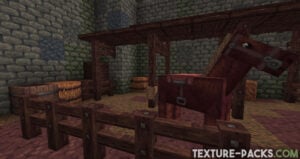
Comparison


How To Install Mythic Texture Pack
- To use all the cool features in this pack, download and install OptiFine.
- Download the Mythic texture pack for Minecraft from the file section below. Pick the file that matches your Minecraft edition and version.
- Launch Minecraft.
- Click "Options" on the main menu.
- In the options, go to the submenu “Resource Packs”.
- Click "Open Pack Folder" at the bottom left to see a folder titled "resourcepacks".
- Put the downloaded ZIP file into your "resourcepacks" folder. Or, just drag and drop it into the Minecraft window to add the pack.
- You will see the pack on the left side of the resource pack selection menu. Unzip the file if you can't see the pack.
- Hover over the pack thumbnail and click the arrow pointing right. If the game notifies you that the pack is made for a newer or older Minecraft version, simply click “Yes” to proceed. The textures will still work perfectly.
- Click "Done" and all assets have been loaded.
By the way, it’s possible to download and install the Mythic texture pack across all Minecraft editions, thanks to its release on the Marketplace in collaboration with Syclone Studios. This developer studio is renowned for its work on Chroma Hills, Lithos, and Quadral, which you may already be familiar with. However, this collaboration means that players of MCPE and Minecraft PE are required to purchase the textures. Conversely, the situation for the Java Edition is different; PC players can access all the new updates of the Mythic resource pack without any cost. Should you choose to download Mythic, simply follow the provided tutorial above.
Mythic Texture Pack Download
Java Edition:
[16x] [1.21.5+ – 1.21.2] Download Mythic Texture Pack
[16x] [1.21.1 – 1.21] Download Mythic Texture Pack
[16x] [1.20.2] Download Mythic Texture Pack
[16x] [1.20.1 – 1.20.X] Download Mythic Texture Pack
[16x] [1.19.X] Download Mythic Texture Pack
[16x] [1.18.X] Download Mythic Texture Pack
[16x] [1.17.X] Download Mythic Texture Pack
[16x] [1.16.X] Download Mythic Texture Pack
[16x] [1.15.X] Download Mythic Texture Pack
[16x] [1.14.X] Download Mythic Texture Pack

Can you add the new 1.20 update blocks, trees, mobs and etc with mythic textures
In my opinion, Mythic is the most complete texture pack for Minecraft. But it would be great if Myhtic is released for free for MCPE. My younger brother plays PE and has no money for Minecoins.