Sometimes it is hard to find a suitable texture pack that offers enough realism but still stays faithful to the default textures. A good balance is therefore desired. Eleazzaar, the creator of the Lithos Texture Pack, fulfills exactly this wish. Although the included textures have been completely reworked, you will still not feel out of place. Lithos is designed to ensure that the blocks and items maintain the atmosphere of Minecraft Vanilla. The original textures are often very pixelated and give Minecraft a bad reputation. That’s why Lithos has doubled the resolution. To make it clearer, the pack has a pixel resolution of 32x.
In the visualization, the creator has succeeded in impressively combining innovation and tradition. Among other things, the focus has been placed on creatures, minerals, and blocks that you can find frequently in your game world. Many blocks have full 3D textures, which increase your gaming fun significantly. Another point is the color and brightness, which are strongly based on Vanilla Minecraft. The included color palette has been carefully chosen and gives the pack a cool style.
In the end, it doesn’t matter if you want to fight for survival in Singleplayer or if you want to experience an adventure with your friends on servers. The Lithos resource pack brings an unprecedented atmosphere to the game. It sets itself apart from its competitors and is always downloadable for the latest game version.
Lithos was published on May 30, 2013 and is compatible with these Minecraft versions: 1.21.7 – 1.21.6 – 1.21.5 – 1.21.4 – 1.20.6 – 1.20.5 – 1.20.4 – 1.20.3 – 1.20.2 – 1.20.1 – 1.20 – 1.19.4 – 1.19.3 – 1.19.2 – 1.19.1 – 1.19 – 1.18.2 – 1.18.1 – 1.18 – 1.17.1 – 1.17 – 1.16.5 – 1.16.4 – 1.16.3 – 1.16 – 1.15.2 – 1.15 – 1.14.4 – 1.14 – 1.13.2 – 1.13 – 1.12.2 – 1.12 – 1.11.2 – 1.11 – 1.10.2 – 1.10 – 1.9.4 – 1.9 – 1.8.9 – 1.8 – 1.5.2
- ✔️ Animated
- ✔️ Connected Textures
- ✔️ Custom Sky
- ✔️ Mod Support
- ✔️ OptiFine
Video & Screenshots

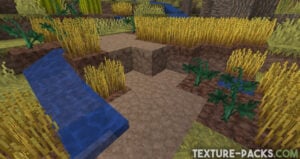




Comparison


How To Install Lithos Texture Pack
- To use all the cool features in this pack, download and install OptiFine.
- Download the Lithos texture pack for Minecraft from the file section below. Pick the file that matches your Minecraft edition and version.
- Launch Minecraft.
- Click "Options" on the main menu.
- In the options, go to the submenu “Resource Packs”.
- Click "Open Pack Folder" at the bottom left to see a folder titled "resourcepacks".
- Put the downloaded ZIP file into your "resourcepacks" folder. Or, just drag and drop it into the Minecraft window to add the pack.
- You will see the pack on the left side of the resource pack selection menu. Unzip the file if you can't see the pack.
- Hover over the pack thumbnail and click the arrow pointing right. If the game notifies you that the pack is made for a newer or older Minecraft version, simply click “Yes” to proceed. The textures will still work perfectly.
- Click "Done" and all assets have been loaded.
Compatible Mods
Lithos: Core is compatible with the following mods:
- Vanilla Boom
- Biomes O’ Plenty
- Create
- AppleSkin
- Immersive Engineering
- Mekanism Tools
- Mekanism
- Blue Power
- Thermal Expansion
- ComputerCraft
- Iron Chests
- End: Reborn
- Cyclic
Lithos Texture Pack Download
Java Edition:
[32x] [1.21.7+ – 1.21.6] Download Lithos Texture Pack
[32x] [1.21.5] Download Lithos Texture Pack
[32x] [1.21.4] Download Lithos Texture Pack
[32x] [1.20.X] Download Lithos Texture Pack
[32x] [1.19.X] Download Lithos Texture Pack
[32x] [1.18.X] Download Lithos Texture Pack
[32x] [1.16.X] Download Lithos Texture Pack
[32x] [1.15.X] Download Lithos Texture Pack
[32x] [1.14.X] Download Lithos Texture Pack
[32x] [1.13.X] Download Lithos Texture Pack
[32x] [1.12.X] Download Lithos Texture Pack
[32x] [1.11.X] Download Lithos Texture Pack
[32x] [1.10.X – 1.9.X] Download Lithos Texture Pack
[32x] [1.8.X] Download Lithos Texture Pack
[32x] [1.7.X] Download Lithos Texture Pack
[32x] [1.5.X] Download Lithos Texture Pack
[1.18.X] Download Lithos: Font Add-on
[1.17.X] Download Lithos: Font Add-on
[1.14.X] Download Lithos: Font Add-on
[1.13.X] Download Lithos: Font Add-on
[1.12.X] Download Lithos: Font Add-on
[1.11.X] Download Lithos: Font Add-on
[1.10.X – 1.9.X] Download Lithos: Font Add-on
[1.8.X – 1.6.X] Download Lithos: Font Add-on
[32x] [1.15.X] Download Lithos: Christmas Add-on
[32x] [1.14.X – 1.13.X] Download Lithos: Christmas Add-on
[32x] [1.11.X] Download Lithos: Christmas Add-on
[32x] [1.10.X] Download Lithos: Christmas Add-on
[32x] [1.9.X] Download Lithos: Christmas Add-on
[32x] [1.8.X] Download Lithos: Christmas Add-on
[32x] [1.14.X – 1.6.X] Download Lithos: Luminous Add-on
[32x] [1.10.X – 1.6.X] Download Lithos: Deep Blue Sea Add-on
[32x] [1.10.X – 1.9.X] Download Lithos: Springtime Add-on

It’s say can’t opan please help
The arc is not displayed in Nether 🙁
Great : )