Making Minecraft look ultra-realistic isn’t easy, but the Legendary RT Textures get you pretty close. The textures change how the game feels and are a big upgrade compared to the default look. There are so many features and add-ons that it’s easy to lose track. That’s why we’ll start with the most important things you need to know about this project.
Let’s go back to the beginning. The first version was released in 2020 during the COVID-19 pandemic. Just like many others, the creator Legendary Knight started playing Minecraft again. He quickly noticed how much texture packs had improved since he last played. With his knowledge from studying architecture, he wanted to make his own realistic resource pack using PBR and POM. In case you don’t know, PBR and POM help give blocks a 3D-like look.
The biggest challenges in development were the long hours needed to make high-quality textures and the weak hardware he had to work with in the beginning. While other projects like Realistico stopped getting updates, the main developer from India, Legendary Knight, kept going and added more and more textures. What’s really impressive is that he taught himself everything. The blocks are perfect if you like building detailed structures and enjoy playing architect in Minecraft.
There are different versions of this texture pack for each edition of Minecraft. For Java Edition, there are two options: the standard version with PBR and an enhanced version with POM. If you want Minecraft to look as realistic as possible, we recommend the enhanced version. But keep in mind that you’ll need a powerful PC. Otherwise, you might experience lag.
If you have a high-end graphics card, you can take it even further by installing the Legendary RT Sci-Fi Mod. This mod brings in futuristic furniture that’s great for decorating your builds. However, it only works in Creative Mode and is made just for building. It doesn’t feel like regular Minecraft anymore; it’s more like something from the year 2050. That’s how futuristic the mod looks when combined with the Legendary RT resource pack. According to the creator, it works best for modern, futuristic, and countryside builds.
The pack is also available for the Pocket Edition/Bedrock Edition, but it’s a bit more complicated as there are several versions for different devices. First, there is the Legendary RT Textures RTX Edition, which only works with Bedrock on PC. If you don’t have an RTX graphics card, you won’t miss out because there is also a version for regular graphics cards. Even the Sci-Fi add-on is available. We can’t imagine how long it must have taken to create all of this and make it available for different platforms. Of course, there is also a version for Pocket Edition (MCPE), as many players want realistic blocks and items on their phones or tablets. There are only a few packs that make this possible for mobile devices, so this one really stands out.
However, you should note that higher resolutions are only available for a fee, while lower resolutions are completely free. If you want it to look like it does in our screenshots or videos, you’ll need to pay. For just $5, you get the full versions on Gumroad, which isn’t much. After downloading, you’ll feel like you’re playing a completely different video game, and for that, it’s not much money. For $8, you get all versions, both Java Packs and Bedrock Packs. It’s a fair deal considering how many work hours must have gone into this project. Additionally, the Legendary RT Texture Pack is almost complete, something you can’t say about other projects like Luna HD or RealisCraft.
Looking ahead, there are big plans for Legendary RT Textures. The creator’s goal is to turn it into a fully realistic texture pack with updated animals, mobs, items, and all blocks, with the aim of making it available across all platforms and devices, so every player can download it!
Legendary RT was published on June 18, 2020 and is compatible with these Minecraft versions: 1.21.8 – 1.21.7 – 1.21.6 – 1.21.5 – 1.21.4 – 1.21.3 – 1.21.2 – 1.21.1 – 1.21 – 1.20.6 – 1.20.5 – 1.20.4 – 1.20.3 – 1.20.2 – 1.20.1 – 1.20 – 1.19.4 – 1.19.3 – 1.19.2 – 1.19.1 – 1.19 – 1.18.2 – 1.18.1 – 1.18 – 1.17.1 – 1.17 – 1.16.5 – 1.16.4 – 1.16.3 – 1.16 – 1.15.2 – 1.15 – 1.14.4 – 1.14
- ✔️ 3D
- ✔️ Connected Textures
- ✔️ HD
- ✔️ POM / PBR
Video & Screenshots

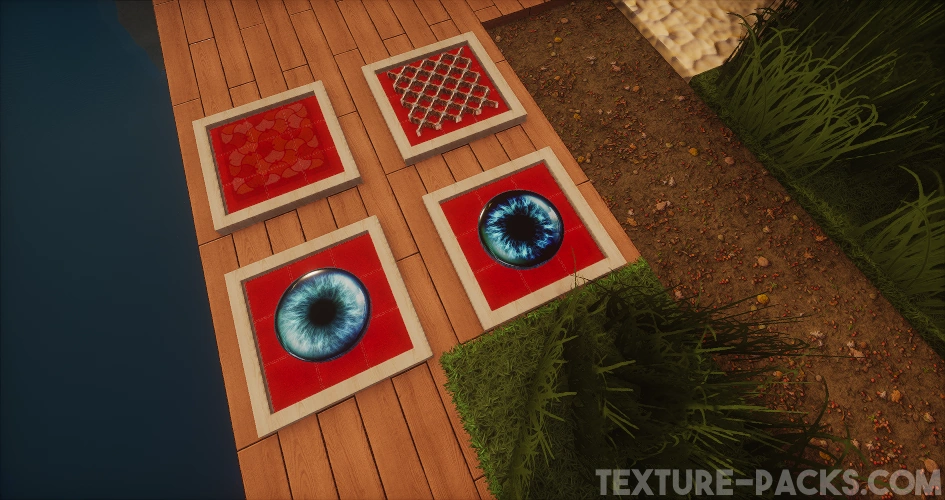




Comparison
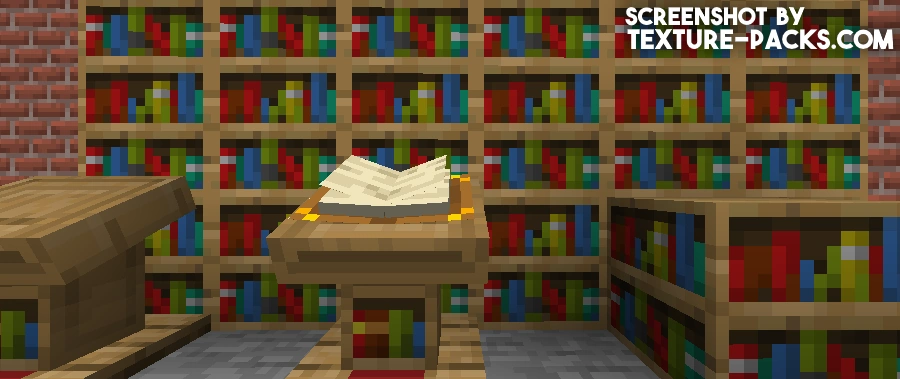
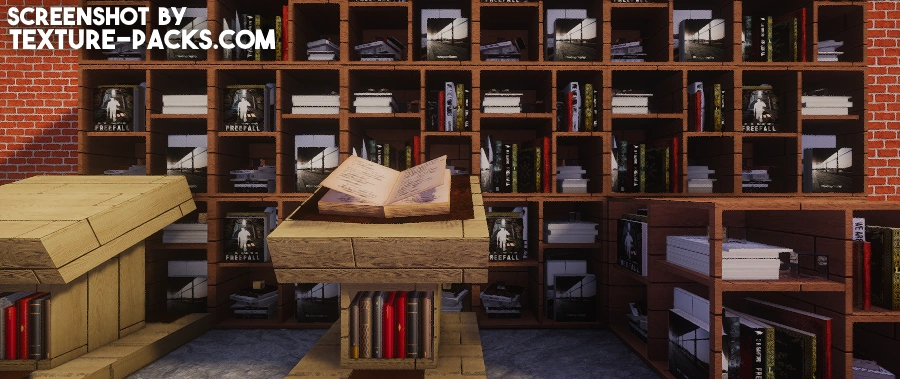
How To Install Legendary RT Textures
- To use all the cool features in this pack, download and install OptiFine.
- Download and install SEUS PTGI shaders. Make sure you have set the correct texture resolution in the shader settings.
- Download the Legendary RT texture pack for Minecraft from the file section below. Pick the file that matches your Minecraft edition and version.
- Launch Minecraft.
- Click “Options” on the main menu.
- In the options, go to the submenu “Resource Packs”.
- Click “Open Pack Folder” at the bottom left to see a folder titled “resourcepacks”.
- Put the downloaded ZIP file into your “resourcepacks” folder. Or, just drag and drop it into the Minecraft window to add the pack.
- You will see the pack on the left side of the resource pack selection menu. Unzip the file if you can’t see the pack.
- Hover over the pack thumbnail and click the arrow pointing right. If the game notifies you that the pack is made for a newer or older Minecraft version, simply click “Yes” to proceed. The textures will still work perfectly.
- Click “Done” and all assets have been loaded.
Important:
For better performance, Legendary RT Textures is divided into several packs when you install it for Java Edition. A similar system is used by Patrix to ensure higher FPS. This also makes it easier to customize everything to your preferences. However, keep in mind that only the paid version includes all the packs. The free downloads only include the Base Pack. Also, be cautious with the 1024x resolution, as it’s too demanding for most PCs. While it offers incredible details, even gaming computers can struggle to load all the blocks. It’s best to test out these four categories and experiment with the resolutions. For example, you could use 1024x for the base textures and keep the rest at lower resolutions to improve FPS.
- Base Pack: Includes the essential textures and must be loaded at the very bottom in the resource pack menu.
- Foliage Pack: Includes textures for foliage and plants only. If you notice FPS drops in forests or meadows, disable this in the settings.
- Nether & End Pack: Includes textures for these two dimensions, but not for the overworld. The advantage is that you can disable it when you’re in the normal Minecraft world.
- Extended Pack: Adds the remaining blocks and items not included in the other packs.
Additional Tips for Optimal Use of Legendary RT Textures:
- Use the 512x resolution for the best balance of quality and performance. 1024x is especially suitable for close-up screenshots and showcases.
- For the LRT Java Pack, SEUS PTGI E12 is recommended, and for the Enhanced LRT Pack, SEUS PTGI HRR 2.1 is needed to activate POM. Make sure the shader texture resolution matches the resolution of the selected texture pack.
- Set the render distance to 8–12 chunks for smooth performance.
- Enable Connected Textures and Alternate Blocks to access additional features.
- Use the add-ons if you have the full version.
Legendary RT Texture Pack Download
Legendary RT Textures (Java Edition):
Enhanced Legendary RT Textures (Java Edition):
Legendary RT Sci-Fi Mod (Java Edition):

Much better than rotrBlocks!!!
sigma boy