The Luna HD texture pack was created by an Indian Minecraft fan who earns his living with this project. It’s not always easy to get orders as a freelancer, so he decided to work on it full-time. This wasn’t possible from the beginning, but by now the project is extremely successful and earns him several thousand dollars a month. Nevertheless, the fun is in the foreground and not earning money.
This pack stands for only one thing and that is extreme realism in Minecraft. You can play Luna HD with different resolutions. All of them have their advantages and disadvantages. You should choose the lowest version if you use a low-end computer. This is because the blocks and items in this texture pack are very high-quality. You will definitely push your graphics card to its limit with the 512×512 resolution and in the worst case even crash it. Accordingly, you should be careful. However, the temptation to play with it is great, since it is the most photorealistic version of the pack after all.
Overall, almost nothing looks like vanilla Minecraft anymore, because all PBR textures are optimized down to the last pixel. Especially the leaves are particularly detailed and realistic. They are so realistic that they could easily appear in other video games that have better graphics than Minecraft. It’s best to zoom in on the blocks yourself to see how detailed they are.
By the way, the developer uses only programs that the best 3D designers also use. He aims to rework every Minecraft texture and replace them with ultra-realistic RTX textures. Therefore, you can be sure that the Luna HD resource pack is highly qualitative. After the huge success of this project, the creator has launched another exciting venture: the Chibli texture pack.
Luna HD was published on May 17, 2020 and is compatible with these Minecraft versions: 1.21.7 – 1.21.6 – 1.21.5 – 1.21.4 – 1.21.3 – 1.21.2 – 1.21.1 – 1.21 – 1.20.6 – 1.20.5 – 1.20.4 – 1.20.3 – 1.20.2 – 1.20.1 – 1.20 – 1.19.4 – 1.19.3 – 1.19.2 – 1.19.1 – 1.19 – 1.18.2 – 1.18.1 – 1.18 – 1.17.1 – 1.17 – 1.16.5 – 1.16.4 – 1.16.3 – 1.16 – 1.15.2 – 1.15
- ✔️ 3D
- ✔️ Animated
- ✔️ Connected Textures
- ✔️ HD
- ✔️ OptiFine
- ✔️ POM / PBR
Video & Screenshots




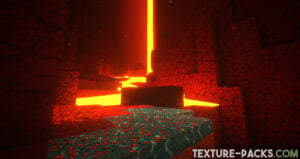

Also, you will only get the same results as we did if you use an RTX shader. That is why it is highly recommended to download a shader. According to the developer, he used the SEUS shaders for his screenshots to make the HD surface shiny, for example. All in all, the environment looks much nicer with SEUS and there are also great RTX textures to admire.
Furthermore, the screenshots are from the project’s official Discord server, which already has several thousand members. There you can find pretty much everything you need as a fan. In general, the creator Batusai-X, whose real name is Sandeep P., seems to be extremely helpful and you can ask him any question you have.
Comparison


How To Install Luna HD Texture Pack
- To use all the cool features in this pack, download and install OptiFine.
- Download and Install BSL shaders or SEUS Renewed shaders.
- Download the Luna HD texture pack for Minecraft from the file section below. Pick the file that matches your Minecraft edition and version.
- Launch Minecraft.
- Click "Options" on the main menu.
- In the options, go to the submenu “Resource Packs”.
- Click "Open Pack Folder" at the bottom left to see a folder titled "resourcepacks".
- Put the downloaded ZIP file into your "resourcepacks" folder. Or, just drag and drop it into the Minecraft window to add the pack.
- You will see the pack on the left side of the resource pack selection menu. Unzip the file if you can't see the pack.
- Hover over the pack thumbnail and click the arrow pointing right. If the game notifies you that the pack is made for a newer or older Minecraft version, simply click “Yes” to proceed. The textures will still work perfectly.
- Click "Done" and all assets have been loaded.
BSL Shaders Settings for Luna HD Texture Pack
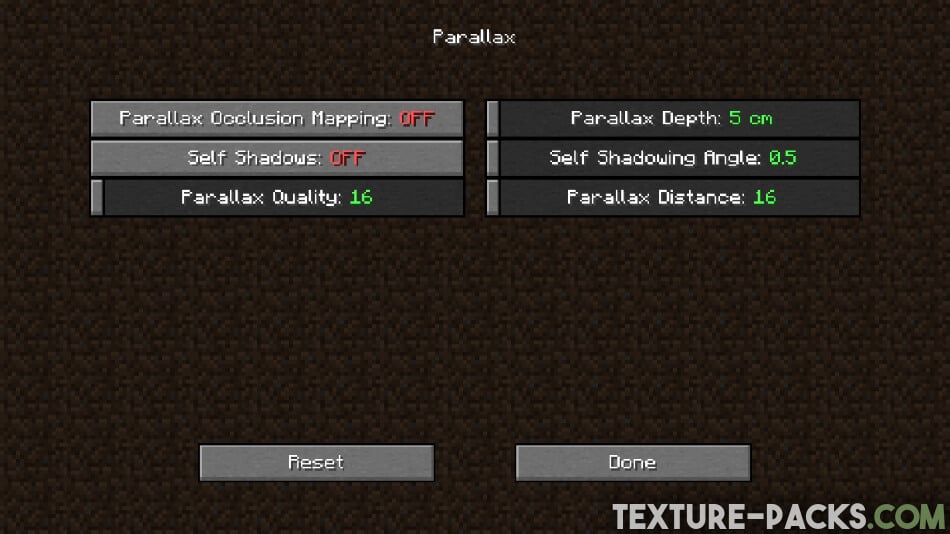
SEUS Renewed Settings for Luna HD Texture Pack
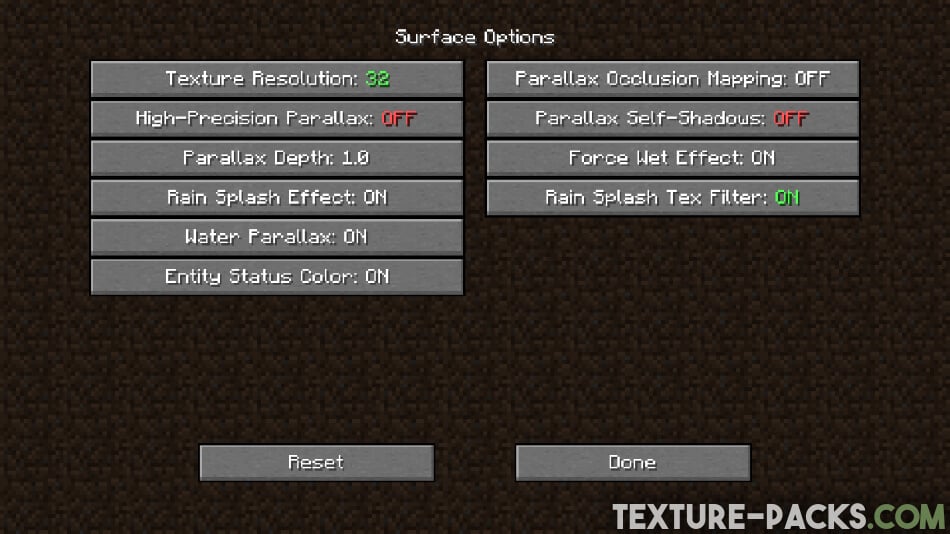
Luna HD Texture Pack Download
[32x] [1.21.X] Download Luna HD RTX Texture Pack
[32x] [1.20.X] Download Luna HD RTX Texture Pack
[32x] [1.19.X] Download Luna HD RTX Texture Pack
Java Edition:
[64x] [1.21.5+] Download Luna HD Texture Pack
[64x] [1.21.4 – 1.21.2] Download Luna HD Texture Pack
[64x] [1.21.1 – 1.21] Download Luna HD Texture Pack
[64x] [1.20.6 – 1.20.2] Download Luna HD Texture Pack
[64x] [1.20.1 – 1.20] Download Luna HD Texture Pack
[64x] [1.19.X] Download Luna HD Texture Pack
[64x] [1.18.X] Download Luna HD Texture Pack
[64x] [1.17.X] Download Luna HD Texture Pack
Lush Grass Add-on (Java Edition):
[64x] [1.21.X] Download Lush Grass Add-on
[64x] [1.20.6 – 1.20.4] Download Lush Grass Add-on
[64x] [1.20.X] Download Lush Grass Add-on
[64x] [1.19.X] Download Lush Grass Add-on
[64x] [1.18.X] Download Lush Grass Add-on

Links not working for 1.20.1
Hello Mike,
we have checked the links and they all work.
Hi everyone, do you like the pack?
The best realistic looking pack there is! I prefer the java version. Does this run on Sodium mod?
Yes, the pack works with Sodium and Iris or OptiFine. Don’t forget to install the required shaders.
Super amazing 🤩 I love the 3d tables
These paid garbage should not be on the site. Also clickbait, free 64x version not even 128x.
in my game the weapons and armor doesn’t apear like the texture pack said
Why is there no crafting table texture for 64x 1.19 java pack?
This is good texture pack
it says its in owners trash can
The free download links are now available again on Mediafire and Google Drive.
is this a mode or a texture pack
and also how do u download it
It’s a texture pack, that’s also stated in the title. You can find the installation tutorial the article above.
This so good this mod is cool