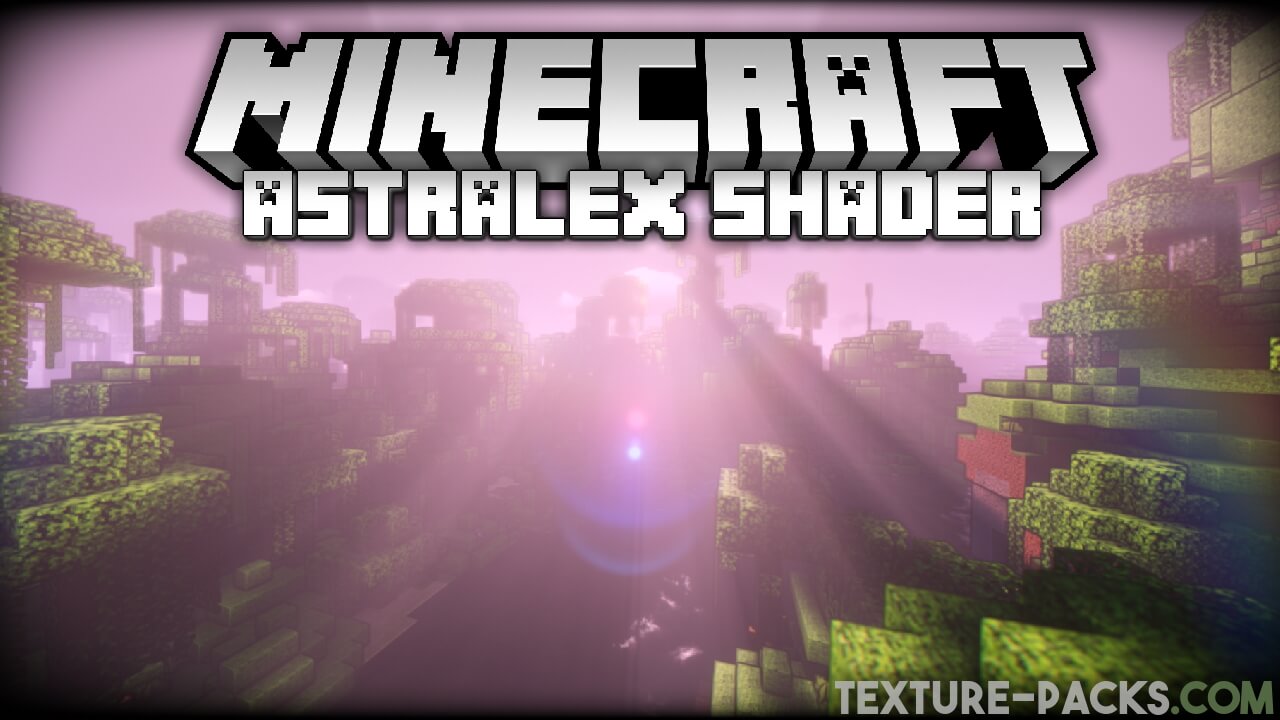MakeUp Ultra Fast Shaders 1.21, 1.21.7 → 1.20.6
There are some Minecraft shader packs that are not yet popular. One of them is the MakeUp Ultra Fast shaders and we want to change that with this article. The basic settings of the pack remind you of old retro games. Fortunately, there are some adjustment options.