Minecraft with realistic water, impressive clouds, and glowing lava. You get all of that with the Sunflawer shaders. In the sky, you can see lots of fluffy clouds that instantly make the world look more exciting. They look best during sunrise and sunset when they turn beige. The round sun also shines through, which is not possible in Minecraft without mods. The only downside is that the sky effect stops suddenly at the horizon. There is no smooth transition to the chunk border. This looks strange, especially if the render distance is too low. The Exposa shaders from the same developer handle this part much better.
At first glance, the water looks a bit unusual. Large waves form on the surface and are truly unique. Together with the moving wind, the gameplay feels more dynamic, but it may take some time to get used to. The water has a special look. It is a bit like wobbly jelly. You either like it or you don’t. There is no middle ground with the Sunflawer shaders.
One Minecraft dimension you probably do not visit often is the End with the Ender Dragon. In survival mode, you need a clear view to defeat the final boss. With Sunflawer, this is not possible. Except for the end crystals on the end spikes and a few torches in the middle, there are almost no light sources. The shader makes everything even darker, which makes the fight harder. We recommend turning off the shader in the End and using the Night Vision or FullBright texture pack. That way you get full brightness and a better chance to win. We suggest the same for the Nether since it is also very dark except for the lava lakes.
It is also good to know that Sunflawer is a BSL shaders edit. The developer used BSL as a base and changed the code. In our test, we could not see many similarities because the newest versions are very different. Sunflawer feels a bit old compared to BSL. That is understandable because the shader has not been updated in a long time. Still, it works with the latest Minecraft versions.
If you want more shaders, the creator of this pack recommends Vanilla Plus, Kappa, Nostalgia, Beyond Belief, and Oceano.
Sunflawer was published on September 13, 2019 and is compatible with these Minecraft versions: 1.21.8 – 1.21.7 – 1.21.6 – 1.21.5 – 1.21.4 – 1.21.3 – 1.21.2 – 1.21.1 – 1.21 – 1.20.6 – 1.20.5 – 1.20.4 – 1.20.3 – 1.20.2 – 1.20.1 – 1.20 – 1.19.4 – 1.19.3 – 1.19.2 – 1.19.1 – 1.19 – 1.18.2 – 1.18.1 – 1.18 – 1.17.1 – 1.17 – 1.16.5 – 1.16 – 1.15.2 – 1.15 – 1.14.4 – 1.14 – 1.13.2 – 1.13 – 1.12.2 – 1.12 – 1.11.2 – 1.11 – 1.10.2 – 1.10 – 1.9.4 – 1.9 – 1.8.9 – 1.8 – 1.7.10 – 1.7.2
Video & Screenshots
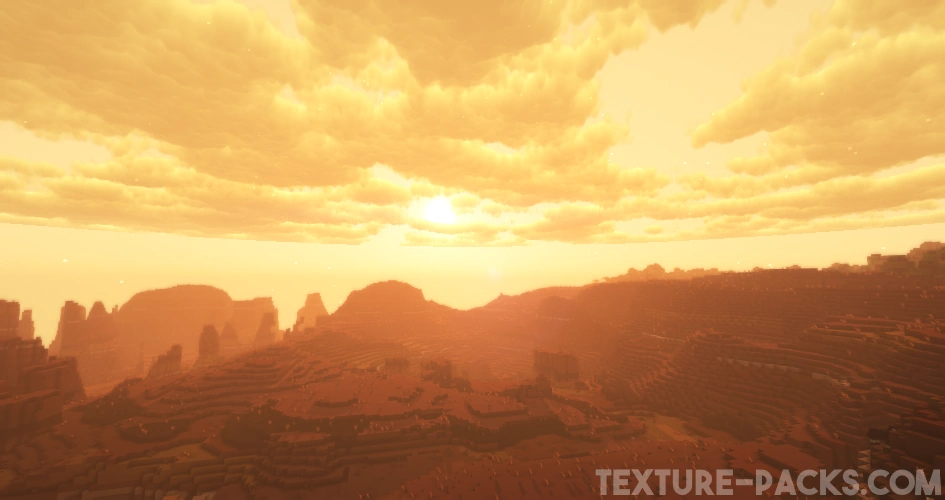
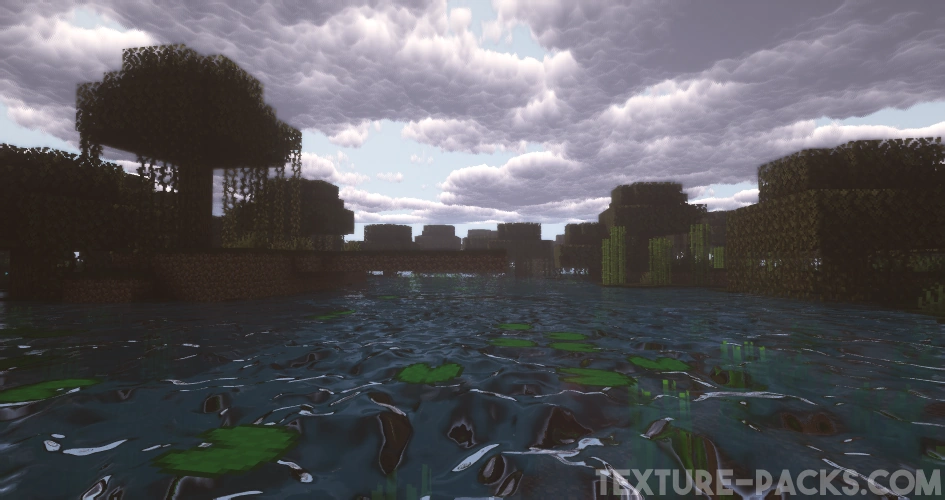
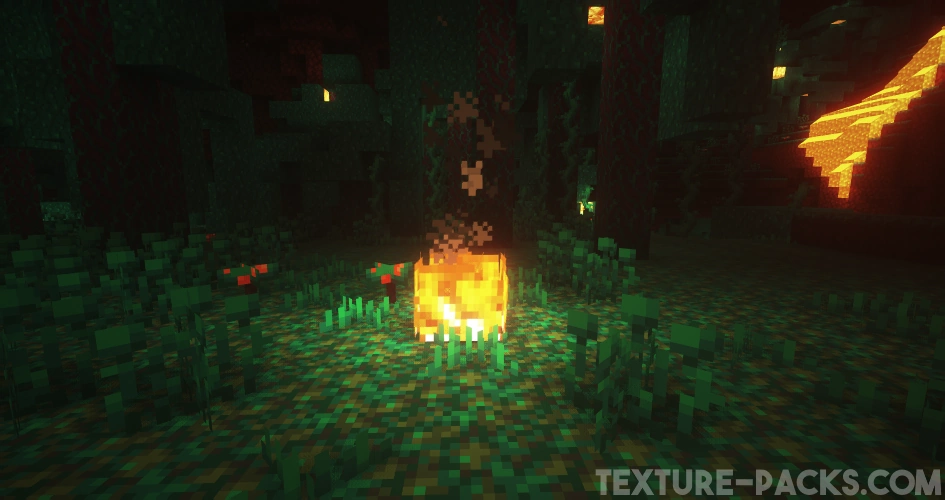
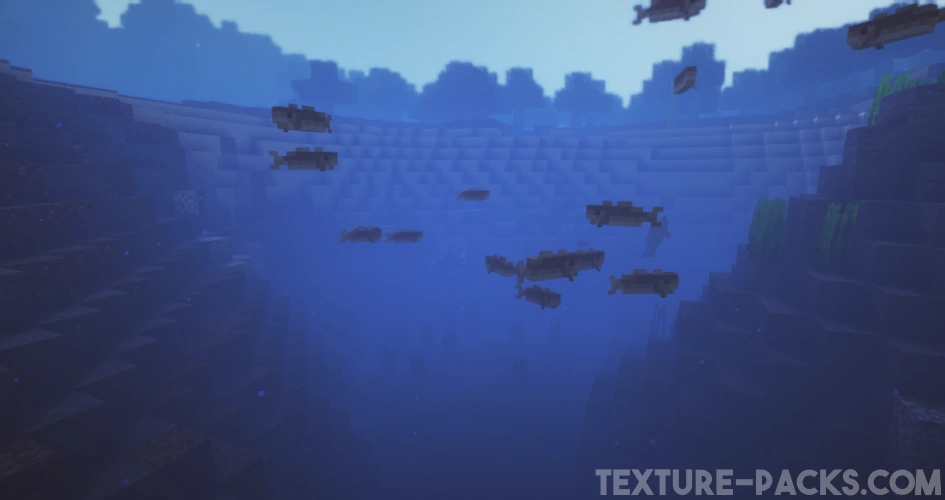

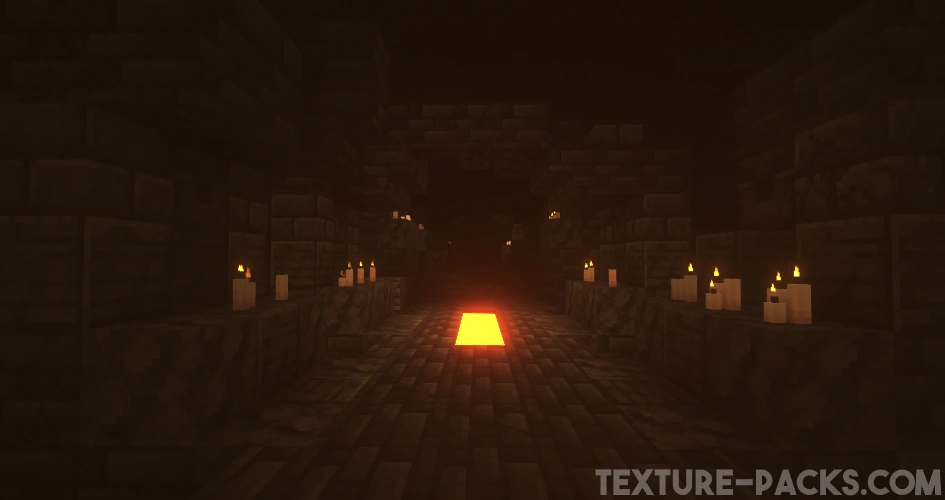
Comparison

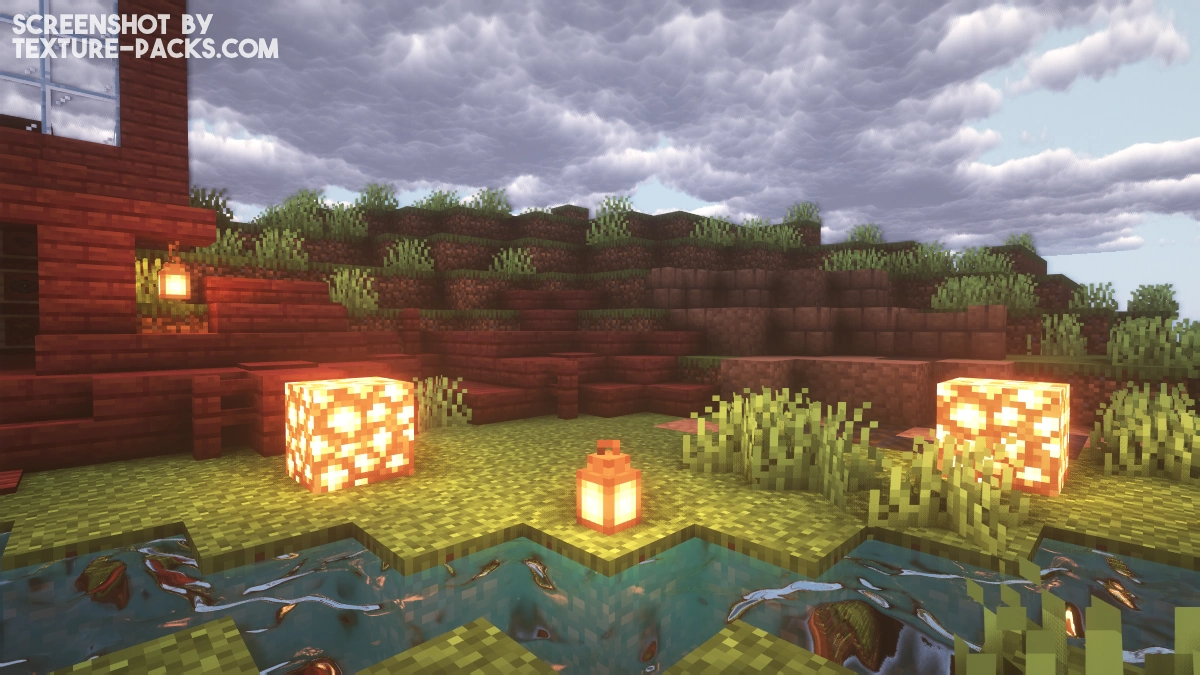
How To Install Sunflawer Shaders
- Download the Sunflawer shaders for Minecraft from the file section below. Pick the file that matches your Minecraft edition and version.
- Install OptiFine.
- Open the Minecraft launcher, and choose the OptiFine profile you just made.
- Launch Minecraft.
- Navigate to "Options", then "Video Settings", and click on "Shaders." Afterward, click on "Shaders Folder" to open the shaderpacks folder.
- Move the downloaded ZIP file into this folder (.minecraft\shaderpacks).
- In the game, choose the newly installed pack from the shaders list.
- Click "Done" and all new features have been loaded.
Sunflawer Shaders Download
[1.21.X – 1.7.X] Download Sunflawer Shaders

Hi