No lag and still a bit more realistic Minecraft; that’s what the Simplicissimus shaders offer. This shader pack is made specifically for low-end hardware that doesn’t deliver the best performance. While Minecraft is relatively simple compared to other games, older laptops and computers often struggle to provide a smooth gameplay experience, even on the lowest settings. If that sounds familiar, you should definitely install FPS booster mods like OptiFine or Iris with Sodium. Iris with Sodium is now more commonly recommended because it offers the best performance. Once that is done, you can try basic shader packs like Simplicissimus.
What are the Simplicissimus shaders? The first version of the pack was released back in 2019 and has been downloaded thousands of times since then. The goal is to add simple visual improvements here and there. For players who only play Minecraft occasionally, many of these changes are barely noticeable. For example, the classic Minecraft clouds are still there, while shaders like SEUS or BSL change them significantly. Still, it is worth using Simplicissimus. The fog and overall lighting look much better compared to vanilla. The sun also has a slight bloom effect, which makes the square in the sky look a bit more like a real sun.
There are also small changes to the water. The surface looks almost like vanilla Minecraft but has been slightly modified. It’s easier to see the difference underwater because a strong blue filter limits visibility. On the one hand, this looks more realistic, but on the other hand, it can be annoying if you are looking for something specific. Overall, the features are quite limited. Performance is clearly the focus. Even in other dimensions like the Nether, there are hardly any changes except for subtle lighting effects.
Who is behind the project? The developer goes by the username RRe36 and is well known in the Minecraft modding community. He has not only created other shaders for low-end PCs like Potato or Vanilla Plus but also more complex packs like Kappa, Nostalgia, and UShader. The German developer knows exactly what he is doing. You get real quality, completely for free. If you like his graphic mods, you can support him on Patreon.
Of course, there are more visually impressive shader packs than Simplicissimus. But what’s the point of an ultra-realistic shader pack if your game runs at only five FPS? That’s why Simplicissimus is worth a try. If you like this style and want to try more basic shaders in the vanilla style, also check out these packs: Tea, RenderPearl, and Miniature.
Simplicissimus was published on October 7, 2019 and is compatible with these Minecraft versions: 1.21.7 – 1.21.6 – 1.21.5 – 1.21.4 – 1.21.3 – 1.21.2 – 1.21.1 – 1.21 – 1.20.6 – 1.20.5 – 1.20.4 – 1.20.3 – 1.20.2 – 1.20.1 – 1.20 – 1.19.4 – 1.19.3 – 1.19.2 – 1.19.1 – 1.19 – 1.18.2 – 1.18.1 – 1.18 – 1.17.1 – 1.17 – 1.16.5 – 1.16 – 1.15.2 – 1.15 – 1.14.4 – 1.14 – 1.13.2 – 1.13 – 1.12.2 – 1.12
Video & Screenshots


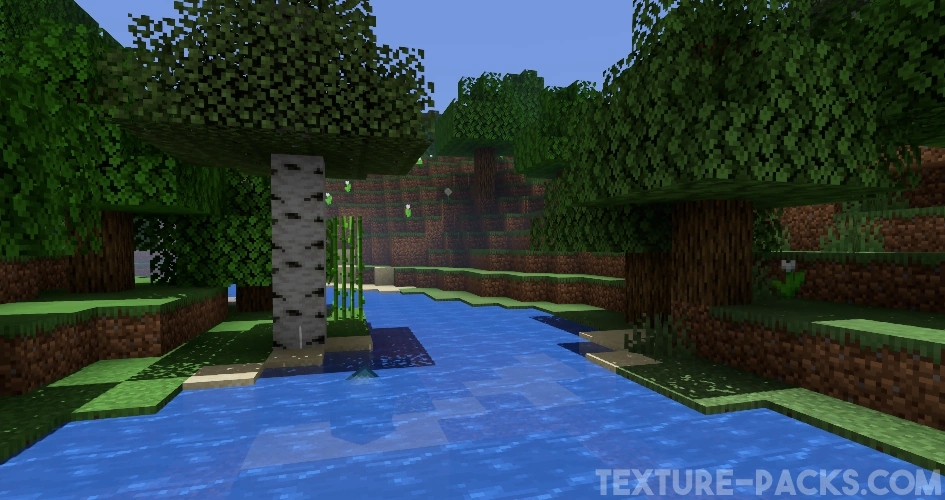
Comparison


How To Install Simplicissimus Shaders
- Download the Simplicissimus shaders for Minecraft from the file section below. Pick the file that matches your Minecraft edition and version.
- Install Iris or OptiFine. The Iris mod is recommended for better performance with higher FPS.
- Open the Minecraft launcher, and choose the Iris or OptiFine profile you just made.
- Launch Minecraft.
- For Iris: Go to "Options", then "Video Settings", and select "Shader Packs". Next, click on "Open Shader Pack Folder" to access the shaderpacks folder.
For OptiFine: Navigate to "Options", then "Video Settings", and click on "Shaders." Afterward, click on "Shaders Folder" to open the shaderpacks folder. - Move the downloaded ZIP file into this folder (.minecraft\shaderpacks).
- In the game, choose the newly installed pack from the shaders list. If you select a shader pack using Iris, its filename will turn yellow.
- Click "Done" or "Apply" and all new features have been loaded.
Important:
- The Bare Bones texture pack is also recommended
- Simplicissimus is compatible with all graphics cards and operating systems
Simplicissimus Shaders Download
[1.21.X – 1.6.X] Download Simplicissimus Shaders
