After about a year of development, the Smoube texture pack for Minecraft has finally been released. At first, it was only available on Patreon, but fortunately, you can now download it for free. New updates will be released so that everything is always complete.
The textures are similar to the old Plastic texture pack, which is very popular among console gamers. By the way, it is the same creator who released Rodrigo’s 8×8 pack. Accordingly, he already has many years of experience and wants to improve everything with Smoube. He says that he relies too much on Optifine for his other pack and therefore cannot make Rodrigo’s pack compatible with Bedrock. He also focused too much on PC players. That changes with Smoube, where the Venezuelan designer has explicitly made sure that his texture pack can be played with all Minecraft Editions.
Incidentally, this project is special because the blocks and items have only an 8×8 resolution. This is very low, but surprisingly, Minecraft looks better than before. Overall, the textures look friendlier and are perfect for children. This is mainly because the entire landscape looks so cute. Responsible for this are the bright color tones and the clear edges on the blocks. The textures also don’t look pixelated at all thanks to the well-placed edges. That is quite amazing considering the low resolution.
Maybe you are not completely satisfied with the Smoube resource pack. If so, we’ve listed some great alternatives that have the same style. The following packs have similarities with Smoube:
Smoube was published on October 17, 2020 and is compatible with these Minecraft versions: 1.21.7 – 1.21.6 – 1.21.5 – 1.21.4 – 1.21.3 – 1.21.2 – 1.21.1 – 1.21 – 1.20.6 – 1.20.5 – 1.18.2 – 1.18.1 – 1.17.1 – 1.17 – 1.16.5 – 1.16.4 – 1.16.3 – 1.16
- ✔️ FPS Boost
Video & Screenshots





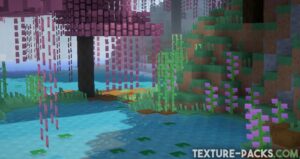
The screenshots show the simple cartoon textures in (8×8) Smoube. A special feature is the connected textures for sandstones, glass, and more. This makes the transitions between the blocks more beautiful.
All in all, you should get an FPS boost with Smoube, but this is a controversial topic. Some people say that you can’t increase the FPS with texture packs. We think that it is possible, but you should also play without shaders.
Comparison


How To Install Smoube Texture Pack
- To use all the cool features in this pack, download and install OptiFine.
- Download the Smoube texture pack for Minecraft from the file section below. Pick the file that matches your Minecraft edition and version.
- Launch Minecraft.
- Click "Options" on the main menu.
- In the options, go to the submenu “Resource Packs”.
- Click "Open Pack Folder" at the bottom left to see a folder titled "resourcepacks".
- Put the downloaded ZIP file into your "resourcepacks" folder. Or, just drag and drop it into the Minecraft window to add the pack.
- You will see the pack on the left side of the resource pack selection menu. Unzip the file if you can't see the pack.
- Hover over the pack thumbnail and click the arrow pointing right. If the game notifies you that the pack is made for a newer or older Minecraft version, simply click “Yes” to proceed. The textures will still work perfectly.
- Click "Done" and all assets have been loaded.
Smoube Texture Pack Download
[MCPACK] Download Smoube Texture Pack
[ZIP] Download Smoube Texture Pack
Java Edition:
[8x] [1.21.X] Download Smoube Texture Pack
[8x] [1.20.6 – 1.20.5] Download Smoube Texture Pack
[8x] [1.18.X] Download Smoube Texture Pack
[8x] [1.17.X] Download Smoube Texture Pack
[8x] [1.16.X] Download Smoube Texture Pack
