We have been regularly reviewing legendary Minecraft texture packs, which were especially popular in the early days of the game. We previously showcased Flows HD and Misa’s Realistic pack. This article is about the OzoCraft Texture Pack. The first version was released in 2012 when Minecraft was in the hype for the first time. Many players quickly began to use the pack. OzoCraft was downloaded over a million times in the first four years, so it is one of the most popular ones of all time. By the way, the project is also called OsoCraft.
Unfortunately, the Swede Ozo announced that he would not release any more updates. Many players were disappointed, but fortunately, the developer permitted some fans to distribute fan updates. Various fan patches are available to make the OzoCraft texture pack compatible with the latest Minecraft version and to keep it alive. All old textures are the same as in the original version, except for a few changes. The new textures fit well with the original development style. However, there is a little confusion with the new textures, because every fan has patched the resource pack differently. There may be some deviations between the fan updates.
Overall, the OzoCraft texture pack is a medieval 32x pack with many optional features. It does not contain realistic blocks and items, but rustic textures. This classic style is not for everyone, but it is useful for Minecraft castles and similar buildings. The OzoCraft resource pack is a great alternative for John Smith Legacy and Dokucraft. All three are created for players who are medieval nerds. If you like this theme, you will surely like the armor. The chest plates have many decorations; with them, you can be a knight in Minecraft.
Furthermore, the OptiFine features are a highlight. There are not as many as in other texture packs, but they are still useful. For example, there is a new OzoCraft sky that replaces the default skies. You can also enable connected textures for glass. Also, the better leaves are now in 3D. They are one of the few realistic blocks. However, these features will only work if you enable both in the Minecraft settings, and it is recommended that you enable the alternate blocks in the details submenu of the video settings. You should definitely do this so that you don’t get annoyed by bugs and lags. A known bug is the black and purple blocks, which you can avoid by using the above settings.
OzoCraft was published on February 1, 2012 and is compatible with these Minecraft versions: 1.21 – 1.20.6 – 1.20.5 – 1.20.4 – 1.20.3 – 1.20.2 – 1.20.1 – 1.20 – 1.19.4 – 1.19.3 – 1.19.2 – 1.19.1 – 1.19 – 1.18.2 – 1.18.1 – 1.18 – 1.17.1 – 1.17 – 1.16.5 – 1.16.4 – 1.16.3 – 1.16 – 1.15.2 – 1.15 – 1.14.4 – 1.14 – 1.13.2 – 1.13 – 1.12.2 – 1.12 – 1.11.2 – 1.11 – 1.10.2 – 1.10 – 1.9.4 – 1.9 – 1.8.9 – 1.8
- ✔️ Custom Sky
- ✔️ OptiFine
Video & Screenshots
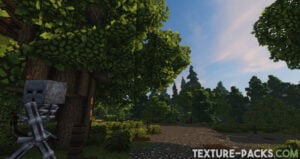





You can’t even tell from the screenshots at first glance that the resolution is only 32×32. This texture pack is a prime example that it doesn’t always need a lot of CPU power to make a video game look good. But you must play without some details on the blocks if you play on a low-end device with low RAM and want high FPS.
Click on the images to view them in full size. By the way, we used the ProjectLUMA shaders for the screenshots. We tried to capture as many textures as possible. You should check out the review video to see all animations and mobs. In the end, all of this is no substitute for your own test run. We can only recommend that you download the OzoCraft texture pack. You’ll learn how to do that in the next section.
Comparison


How To Install OzoCraft Texture Pack
- To use all the cool features in this pack, download and install OptiFine.
- Download the OzoCraft texture pack for Minecraft from the file section below. Pick the file that matches your Minecraft edition and version.
- Launch Minecraft.
- Click "Options" on the main menu.
- In the options, go to the submenu “Resource Packs”.
- Click "Open Pack Folder" at the bottom left to see a folder titled "resourcepacks".
- Put the downloaded ZIP file into your "resourcepacks" folder. Or, just drag and drop it into the Minecraft window to add the pack.
- You will see the pack on the left side of the resource pack selection menu. Unzip the file if you can't see the pack.
- Hover over the pack thumbnail and click the arrow pointing right. If the game says the pack is for a newer or older Minecraft version when you activate it, don't worry! It's just a heads-up. Click 'Yes' and enjoy the new textures – it won't affect your gameplay.
- Click "Done" and all assets have been loaded.
OzoCraft Texture Pack Download
[MCPACK] Download OzoCraft Texture Pack
Java Edition:
[32x] [1.21.X] Download OzoCraft Mix Texture Pack
[32x] [1.20.X] Download OzoCraft Mix Texture Pack
[32x] [1.19.X] Download OzoCraft Mix Texture Pack
[32x] [1.18.X] Download OzoCraft Mix Texture Pack
[32x] [1.17.X – 1.16.X] Download OzoCraft Mix Texture Pack
[32x] [1.14.X] Download OzoCraft Texture Pack
[32x] [1.13.X] Download OzoCraft Texture Pack
[32x] [1.12.X – 1.11.X] Download OzoCraft Texture Pack
[32x] [1.10.X – 1.8.X] Download OzoCraft Texture Pack

the villager trading menu is messed up as well and bats are missing textures
fix the large chest the texture is broken