Most new shader packs aren’t that great at first and usually get better over time. That’s because most hobby developers improve their coding skills while working on their projects and immediately apply what they learn. But that’s not the case with Derivative shaders. These shaders were already amazing from the very first release. The gameplay looks like it came straight out of a Minecraft movie. Everything feels ultra realistic. No matter which biome you explore, the world looks completely transformed. Snowy biomes feel more mysterious, The End is covered in a strange fog, and the Nether glows from every angle. In the Overworld, the sky and water really steal the show, because both look incredibly lifelike. Older players probably never imagined back in the Minecraft Alpha days that the game would one day have graphics mods this advanced. Compared to big names like Kappa shaders or Bliss shaders, Derivative also performs noticeably better.
The developer put some serious thought into usability too. There are three built-in presets in the settings. By default, you’ll start with “Default”. But you can switch to “Survival” for better visibility or “Film” for a more cinematic look. That one adds black bars at the top and bottom of the screen, just like in the movies, and cranks up the motion blur to the max. Derivative looks fantastic in screenshots and videos, which is why it regularly goes viral on Reddit and TikTok. In our opinion though, the first two modes are the best for regular gameplay since they don’t have the black bars.
On top of that, Derivative supports both POM and PBR, which is a huge win for realistic texture packs that rely on those features. Packs like ToonCraft, RealisCraft, Luna HD, and Chibli all need labPBR shaders like this one to make blocks pop with extra 3D detail.
Fun fact: just like the IterationT shaders, Derivative was made by a developer from the Chinese Minecraft community. However, both shader packs have a bit of a controversy behind them. That’s because they used code from other developers—like SEUS Renewed—without permission. In the shader community, using parts of other shaders is sometimes okay depending on the software license. For example, Complementary was based on BSL, and Rethinking Voxels was inspired by Complementary. So it’s not unheard of for code to be shared. But in this case, the Chinese developers didn’t get permission and ended up violating several copyright rules. That’s why you won’t find Derivative shaders on CurseForge, Modrinth, or PlanetMinecraft anymore. We’ll still show you how to download and install them, but it’s up to you whether you want to use them or stick with the original shaders instead.
Derivative was published on April 3, 2024 and is compatible with these Minecraft versions: 1.21.8 – 1.21.7 – 1.21.6 – 1.21.5 – 1.21.4 – 1.21.3 – 1.21.2 – 1.21.1 – 1.21 – 1.20.6 – 1.20.5 – 1.20.4 – 1.20.3 – 1.20.2 – 1.20.1 – 1.20 – 1.19.4 – 1.19.3 – 1.19.2 – 1.19.1 – 1.19 – 1.18.2 – 1.18.1 – 1.18 – 1.17.1 – 1.17 – 1.16.5 – 1.16 – 1.15.2 – 1.15 – 1.14.4 – 1.14 – 1.13.2 – 1.13 – 1.12.2 – 1.12 – 1.11.2 – 1.11 – 1.10.2 – 1.10 – 1.9.4 – 1.9 – 1.8.9 – 1.8
Video & Screenshots






Comparison
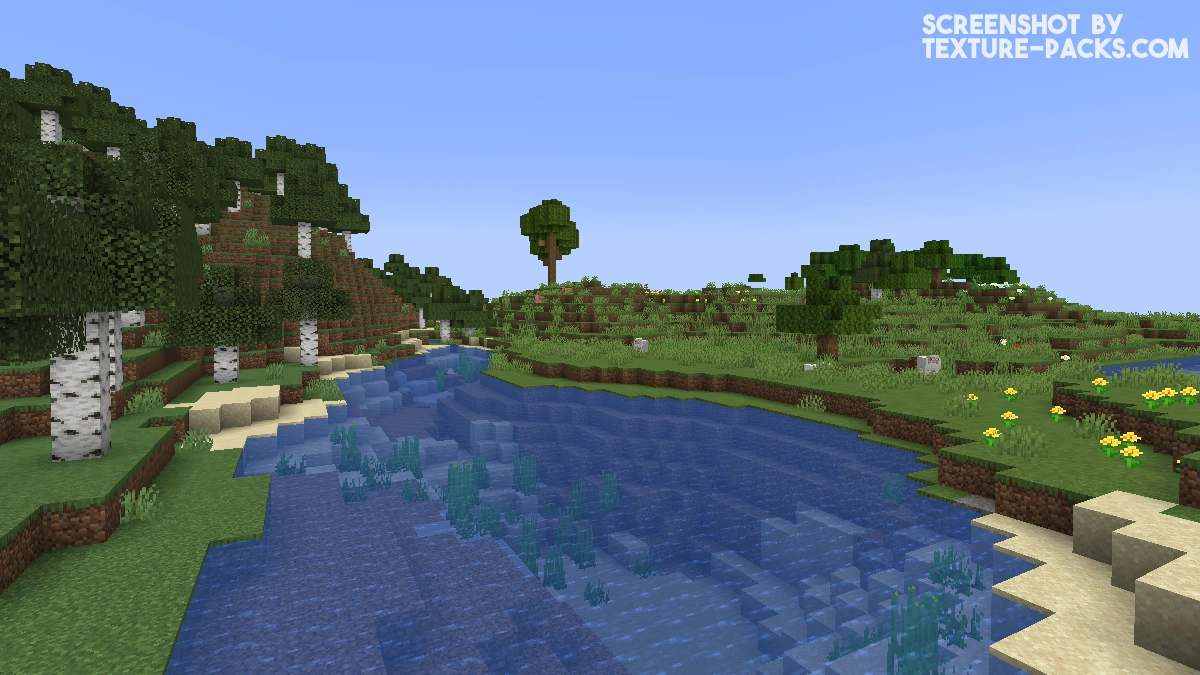
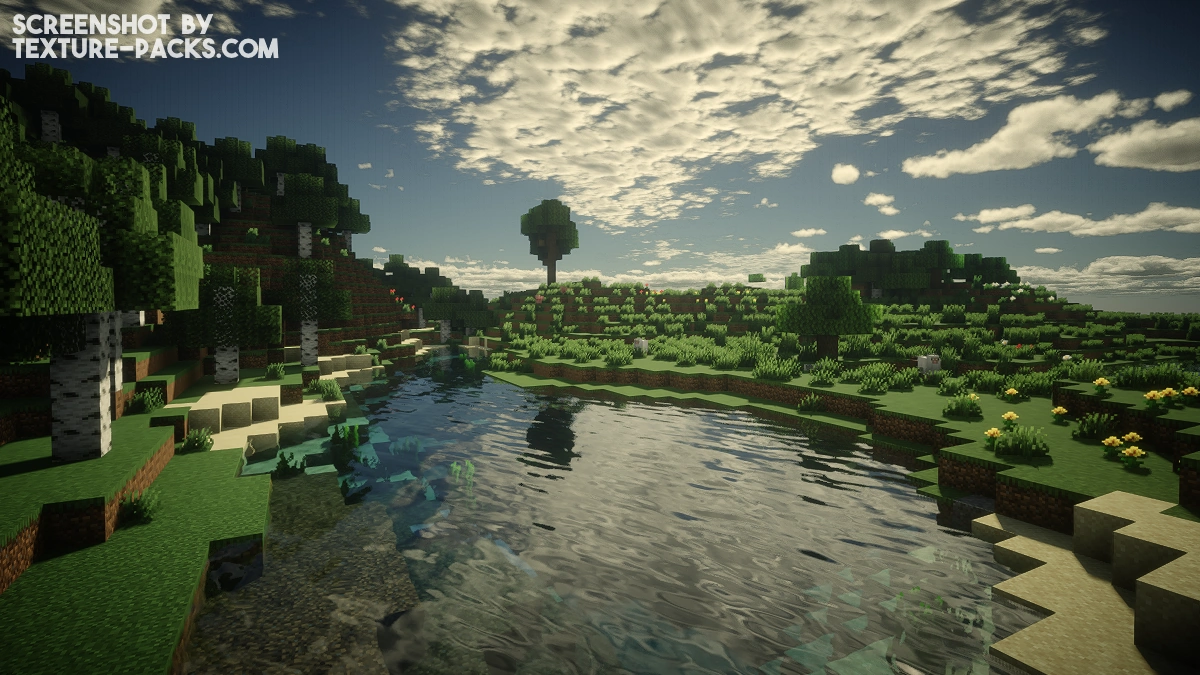
How To Install Derivative Shaders
- Download the Derivative shaders for Minecraft from the file section below. Pick the file that matches your Minecraft edition and version.
- Install Iris or OptiFine. The Iris mod is recommended for better performance with higher FPS.
- Open the Minecraft launcher, and choose the Iris or OptiFine profile you just made.
- Launch Minecraft.
- For Iris: Go to "Options", then "Video Settings", and select "Shader Packs". Next, click on "Open Shader Pack Folder" to access the shaderpacks folder.
For OptiFine: Navigate to "Options", then "Video Settings", and click on "Shaders." Afterward, click on "Shaders Folder" to open the shaderpacks folder. - Move the downloaded ZIP file into this folder (.minecraft\shaderpacks).
- In the game, choose the newly installed pack from the shaders list. If you select a shader pack using Iris, its filename will turn yellow.
- Click "Done" or "Apply" and all new features have been loaded.
Important:
- The creator recommends OptiFine over Iris.
- Compatible with Distant Horizons and the Physics Mod.
Derivative Shaders Download
[1.21.X – 1.8.X] Download Derivative Shaders
