The great thing about the Visible Ores texture pack for Minecraft is that it is allowed on all public servers. However, read the server rules carefully if you are unsure. It will help you find diamonds, ancient debris, and all other minerals. Compared to X-Ray, it is a legal alternative that is very popular among players. Although you don’t get X-Ray vision, the addon is still a great help in caves and the Nether. The same goes for SkyWars, where you also have to mine ores. It is essential in this PVP mode that you get your armor and weapons together as quickly as possible. Therefore, it is recommended to install Visible Ores if you don’t want to waste time in the future. It’s even compatible with mods, such as Immersive Engineering.
Furthermore, you can play this Minecraft texture pack with all editions. Accordingly, it doesn’t matter if you have a powerful computer or a small mobile phone. The PC version is a bit better because the ores glow when you use a shader. Also, some of them have pulsating animations. You’ll see them even better and they look significantly better. Anyway, this is only optional and the Visible Ores texture pack works fine without any other programs. In addition, it is also a perfect add-on, because it just outlines the ore blocks. So you can play it together with other packs that include all textures.
Overall, the Visible Ores resource pack is a really great help for Minecraft players. There are many people who suffer from visual impairment and rely on such add-ons. By the way, this topic is more important than you might think, which is why we also showcased Faithless. This project is especially for users with color blindness.
Visible Ores was published on November 26, 2020 and is compatible with these Minecraft versions: 1.21.5 – 1.21.4 – 1.21.3 – 1.21.2 – 1.21.1 – 1.21 – 1.20.6 – 1.20.5 – 1.20.4 – 1.20.3 – 1.20.2 – 1.20.1 – 1.20 – 1.19.4 – 1.19.3 – 1.19.2 – 1.19.1 – 1.19 – 1.18.2 – 1.18.1 – 1.18 – 1.17.1 – 1.17 – 1.16.5 – 1.16.4 – 1.16.3 – 1.16 – 1.15.2 – 1.15
- ✔️ Connected Textures
- ✔️ Mod Support
- ✔️ OptiFine
Video & Screenshots
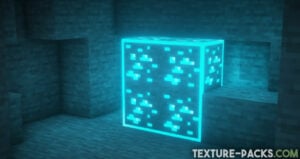


This before and after screenshot clearly shows the differences from vanilla Minecraft. Move the slider to compare the details even better. The rest of the screenshots were created with the BSL shader. The creator recommends BSL for Java Edition players because it supports the LabPBR version. This feature allows each block to have its own block light.
Comparison
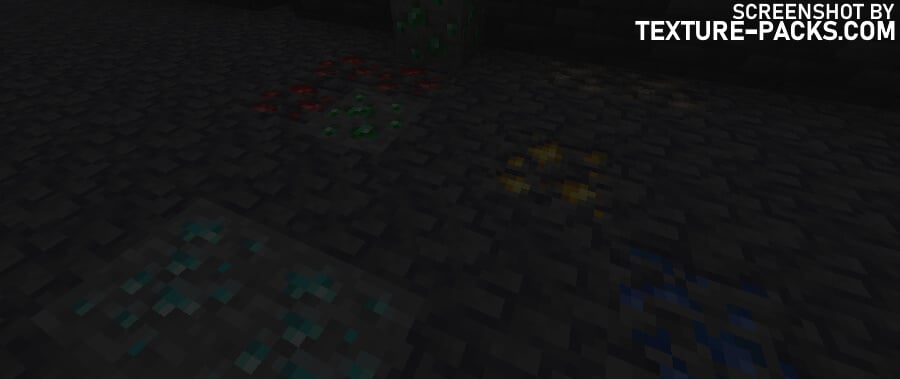
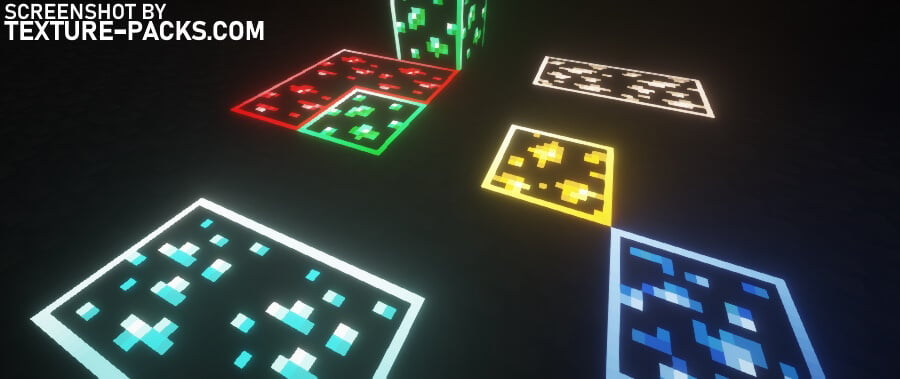
How To Install Visible Ores Texture Pack
- To use all the cool features in this pack, download and install OptiFine.
- Download and install BSL shaders. Make sure you have set the correct texture resolution in the shader settings.
- Download the Visible Ores texture pack for Minecraft from the file section below. Pick the file that matches your Minecraft edition and version.
- Launch Minecraft.
- Click "Options" on the main menu.
- In the options, go to the submenu “Resource Packs”.
- Click "Open Pack Folder" at the bottom left to see a folder titled "resourcepacks".
- Put the downloaded ZIP file into your "resourcepacks" folder. Or, just drag and drop it into the Minecraft window to add the pack.
- You will see the pack on the left side of the resource pack selection menu. Unzip the file if you can't see the pack.
- Hover over the pack thumbnail and click the arrow pointing right. If the game notifies you that the pack is made for a newer or older Minecraft version, simply click “Yes” to proceed. The textures will still work perfectly.
- Click "Done" and all assets have been loaded.
Required Settings:
- Emissive Textures: Set to ON in Options > Video Settings > Quality.
- Connected Textures: Choose either Fancy or Fast in Options > Video Settings > Quality.
Visible Ores Texture Pack Download
[MCPACK] [Behavior] Download Visible Ores Texture Pack
Java Edition:
[16x] [1.21.1 – 1.21] Download Visible Ores Texture Pack
[16x] [1.20.4] Download Visible Ores Texture Pack
[16x] [1.20.1 – 1.20.X] Download Visible Ores Texture Pack
[16x] [1.19.X] Download Visible Ores Texture Pack
[16x] [1.18.X] Download Visible Ores Texture Pack
[16x] [1.17.X] Download Visible Ores Texture Pack
[16x] [1.16.X] Download Visible Ores Texture Pack
[16x] [1.15.X] Download Visible Ores Texture Pack
