The SC Photorealism texture pack consists mostly of realistic blocks and some detailed items. Hence, the name. You can play the 128x resolution without lags with an old graphics card. The creator SCtester created the pack so that it looks good on any Minecraft building. You can even play with it on public servers and private realms. Plain and simple, the goal is to make Minecraft more beautiful.
Best Features:
- Bump mapping
- Specular mapping
- Custom sky
- 3D leaves
Especially the first two features make Minecraft extremely realistic. Reflections are added to the blocks and they get a realistic surface texture, but you need a shader for this. The Sildurs Vibrant shaders are recommended. Also, you need to enable mipmaps (MIP maps) in the Minecraft options so that the landscape doesn’t look grainy and pixelated. If you follow these tips, you’ll be able to play the game with completely redesigned gameplay.
The best blocks are the tree logs. They look like in real life due to the POM effect. Matching that, the leaves are 3D, which makes the treetops look bushier. You should immediately go to a Minecraft forest after downloading the SC Photorealism texture pack. Also, great are all the stone blocks, which are more realistic than ever. Even a house made of cobblestone is a real eye-catcher. Crazy, but true.
By the way, the same developer has also released the Clarity texture pack. Clarity has only 32x resolution but is available in the Marketplace for the Bedrock Edition. It is different in style than the SC Photorealism pack, but you should check it out. Both packs are popular in the community. You can’t imagine how much work was needed to create such great Minecraft texture packs.
Negative Facts
Furthermore, there are also negative facts about the SC Photorealism texture pack. The developer has announced that he will not release any more updates. This is annoying because the pack is only 70% complete. Maybe one day he will change his mind, but for now, you can only play with the textures in old Minecraft versions. He recommends Misa’s Realistic resource pack and the Monsterley resource pack instead. Both packs have a similar theme and are great alternatives. It would be best if SC Photorealism would work with the latest game update.
Furthermore, you can only install the pack in Java Edition. This is a real disappointment because it disadvantages Minecraft PE/MCPE players and favors PC users. But you can make a port for the SC Photorealism texture pack. You can read our guide on how to convert Java Packs to MCPE. However, a port is for personal use only and may not be distributed publicly.
SC Photorealism was published on March 18, 2017 and is compatible with these Minecraft versions: 1.12.2 – 1.12 – 1.11.2 – 1.11
- ✔️ Custom Sky
- ✔️ HD
Video & Screenshots
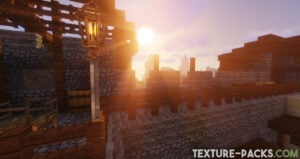

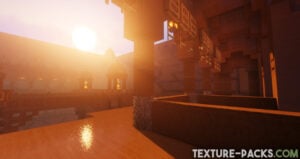



You can see the photorealistic textures in our gallery. The screenshots also show you how detailed everything is. The colors are also brighter and friendlier now. When you play Minecraft without a resource pack, the landscape often looks gray and drab. That’s why this adjustment is good.
Comparison

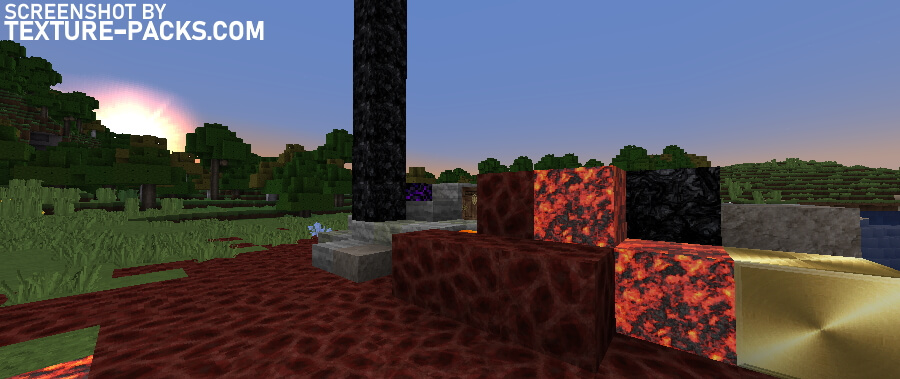
How To Install SC Photorealism Texture Pack
- To use all the cool features in this pack, download and install OptiFine.
- Download the SC Photorealism texture pack for Minecraft from the file section below. Pick the file that matches your Minecraft edition and version.
- Launch Minecraft.
- Click "Options" on the main menu.
- In the options, go to the submenu “Resource Packs”.
- Click "Open Pack Folder" at the bottom left to see a folder titled "resourcepacks".
- Put the downloaded ZIP file into your "resourcepacks" folder. Or, just drag and drop it into the Minecraft window to add the pack.
- You will see the pack on the left side of the resource pack selection menu. Unzip the file if you can't see the pack.
- Hover over the pack thumbnail and click the arrow pointing right. If the game notifies you that the pack is made for a newer or older Minecraft version, simply click “Yes” to proceed. The textures will still work perfectly.
- Click "Done" and all assets have been loaded.

It doesn’t load
Maybe cool, but I need RTX
Yes