This project offers two different resolutions to choose from: the standard Monsterley pack with a 32x resolution, and Monsterley HD Universal with an impressive 128x resolution. Both versions are packed with a plethora of stunning features. By the way, the creator McMonaLisa is from Germany, and his Monsterley texture pack has gained a loyal following among Minecraft players worldwide.
One of the standout features is the extensive collection of alternative textures for plants and other blocks. With random alternative textures, you’ll see a fresh and diverse visual environment every time you walk through your Minecraft world. The pack also offers a variety of flowers and lily pads, complete with blossoms, adding a touch of natural beauty to your world.
But it doesn’t stop there. The Monsterley texture pack also includes rotating ground block textures for grass, dirt, and snow, adding depth and realism to your Minecraft landscapes. The lightmap feature takes into account the characteristics of every biome, creating dynamic lighting that makes the gameplay more vibrant. The trees’ foliage is also uniquely textured, further enhancing the aesthetics of your Minecraft world. As a fun Easter egg, Monsterley includes a rare sighting of a blue cow when the random feature in OptiFine is enabled. This adds a touch of surprise.
In addition to these visual enhancements, the Monsterley resource pack also offers a range of 3D blocks, including rail systems, furnaces, ladders, and more, which add a realistic touch to your gameplay. The pack also includes better animations, new random alternative peaceful mobs (OptiFine required), and a custom sky feature (OptiFine required), allowing you to personalize Minecraft like never before. Check out all OptiFine texture packs, if you like these features.
Another unique aspect of the pack is its attention to small things. The structured GUI ensures good legibility, making it easy to navigate menus and settings. New HD paintings, connected glass, and glowstone presented as glowing stone in the nether but as a lamp in the overworld (OptiFine required) make Minecraft even better. The pack also includes an HD font, bump mapping, and parallax occlusion mapping shader support for a more realistic look, giving some textures more depth, but the final look depends on the selected shader. We recommend the SEUS shaders.
Monsterley was published on April 17, 2016 and is compatible with these Minecraft versions: 1.16.5 – 1.16.4 – 1.16.3 – 1.16 – 1.15.2 – 1.15 – 1.14.4 – 1.14 – 1.13.2 – 1.13 – 1.12.2 – 1.12 – 1.11.2 – 1.11 – 1.10.2 – 1.10 – 1.9.4 – 1.9
- ✔️ Custom Sky
- ✔️ HD
- ✔️ Mod Support
- ✔️ OptiFine
Video & Screenshots

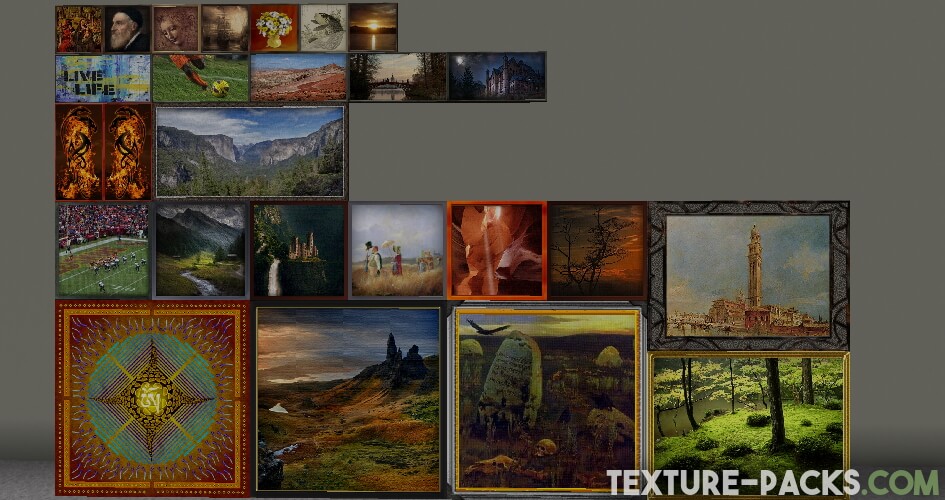




Comparison


How To Install Monsterley Texture Pack
- To use all the cool features in this pack, download and install OptiFine.
- Download the Monsterley texture pack for Minecraft from the file section below. Pick the file that matches your Minecraft edition and version.
- Launch Minecraft.
- Click "Options" on the main menu.
- In the options, go to the submenu “Resource Packs”.
- Click "Open Pack Folder" at the bottom left to see a folder titled "resourcepacks".
- Put the downloaded ZIP file into your "resourcepacks" folder. Or, just drag and drop it into the Minecraft window to add the pack.
- You will see the pack on the left side of the resource pack selection menu. Unzip the file if you can't see the pack.
- Hover over the pack thumbnail and click the arrow pointing right. If the game notifies you that the pack is made for a newer or older Minecraft version, simply click “Yes” to proceed. The textures will still work perfectly.
- Click "Done" and all assets have been loaded.
Monsterley Texture Pack Download
[128x] [1.16.X] Download Monsterley HD Universal Texture Pack
[128x] [1.15.X] Download Monsterley HD Universal Texture Pack
[128x] [1.14.X] Download Monsterley HD Universal Texture Pack
[128x] [1.13.X] Download Monsterley HD Universal Texture Pack
Java Edition (32×32):
[32x] [1.16.X] Download Monsterley Texture Pack
[32x] [1.15.X] Download Monsterley Texture Pack
[32x] [1.14.X] Download Monsterley Texture Pack
[32x] [1.13.X] Download Monsterley Texture Pack
[32x] [1.12.X – 1.11.X] Download Monsterley Texture Pack
[32x] [1.10.X – 1.9.X] Download Monsterley Texture Pack
Add-ons:
[1.16.X] Download Biomes O’ Plenty Add-on
[1.13.X] Download Halloween Add-on
[1.13.X] Download Autumn Add-on

I love this pack. Do you think you will update it again. We are now on 1.20.4. I would love an update.
op
I tried nearly 50 texture packs when I wanted to play 1.18 or 1.19, but nothing comes even close to MonsterleyHD so it seems I’m stuck to 1.16 forever. Graphic perfection in every detail, good speed even with shaders and the only texture pack that supports biomes o plenty. There’s nothing better.
love it
cool
this is cool
i thing is should be cool