Although Minecraft players are mostly found in Europe or America, the game is also gaining popularity in Asia, where a large community of players has emerged in Japan. This community may have gone unnoticed due to the language barrier, but with ongoing digitization, it is possible to discover popular Minecraft texture packs from other countries. Many of our fans from the Asian continent recommended the Mizuno Craft texture pack as a must-try. By the way, BlockPixel also comes from Asia but was created by a Chinese.
We think the official name of the pack, “Mizuno’s 16 Craft,” is not particularly memorable. According to Mizuno, he speaks poor English, which is why he did not come up with a more glamorous name. This doesn’t matter too much because this pack adds fully custom textures for blocks, tools, mobs, and more. No more boring stones or generic swords – every aspect of your Minecraft experience will be transformed. And the best part? The textures are cute and quirky, with a fantasy vibe that will have you feeling like you’re exploring a magical world, but in reality, you just play your Minecraft world. Even the villagers are given a delightful makeover, with unique clothing and accessories that make them stand out from their plain vanilla counterparts.
Regarding the colors, the Mizuno Craft resource pack features new colorful and soft blocks that immediately catch your eye. Although it may take some time to get used to all the new textures by Mizuno, the increased gaming fun that follows is worth it. If you are planning a large building project, the pack can help you. We recommended using the pack for medieval buildings, but you are free to go in the opposite direction. For example, you could build a house in the nether.
In addition, the pack features carefully designed blocks for architecture and interior decoration. The cobblestone is particularly noteworthy as it is a blend of Middle Ages and cartoons. However, all other blocks are also impressive. The key reason for the excellent texture results is that they were created with great patience, resulting in a unique style that you will love. Another aspect of the Mizuno Craft pack is that all blocks are low-resolution. While other projects may aim for photo-realism or ultra-high definition, this one embraces a more simplistic style.
Please note that the Mizuno Craft texture pack is free for the Java Edition, which means computer players can download it without spending any money. In contrast, console and mobile gamers have to pay 830 Minecoins to get it. If you find this price too steep, you can look for a free alternative on our website.
Mizuno Craft was published on August 7, 2016 and is compatible with these Minecraft versions: 1.21.7 – 1.21.6 – 1.21.5 – 1.21.4 – 1.21.3 – 1.21.2 – 1.21.1 – 1.21 – 1.20.6 – 1.20.5 – 1.20.4 – 1.20.3 – 1.20.2 – 1.20.1 – 1.20 – 1.19.4 – 1.19.3 – 1.19.2 – 1.19.1 – 1.19 – 1.18.2 – 1.18.1 – 1.18 – 1.17.1 – 1.17 – 1.16.5 – 1.16.4 – 1.16.3 – 1.16 – 1.15.2 – 1.15 – 1.14.4 – 1.14 – 1.13.2 – 1.13 – 1.12.2 – 1.12 – 1.11.2 – 1.11 – 1.10.2 – 1.10 – 1.9.4 – 1.9 – 1.8.9 – 1.8
- ✔️ CIT
- ✔️ Custom Sky
- ✔️ Mod Support
Video & Screenshots
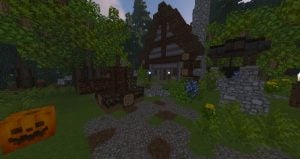





If you scrutinize the gameplay screenshots closely, you may notice some similarities with Jolicraft. This is likely because this pack also adds a pleasant 16×16 resolution. You should view this aspect positively, as it doesn’t require high-end hardware. Therefore, it’s completely irrelevant whether you’re playing Minecraft on a slow computer or a poor-quality cellphone.
Moreover, you’ll have even more fun if you install the KUDA shaders, which generate cool light reflections. As previously mentioned, the resolution of the items and blocks isn’t very high, so using shaders is recommended. This will give your game world a realistic appearance despite all limitations.
Comparison


How To Install Mizuno Craft Texture Pack
- To use all the cool features in this pack, download and install OptiFine.
- Download the Mizuno Craft texture pack for Minecraft from the file section below. Pick the file that matches your Minecraft edition and version.
- Launch Minecraft.
- Click "Options" on the main menu.
- In the options, go to the submenu “Resource Packs”.
- Click "Open Pack Folder" at the bottom left to see a folder titled "resourcepacks".
- Put the downloaded ZIP file into your "resourcepacks" folder. Or, just drag and drop it into the Minecraft window to add the pack.
- You will see the pack on the left side of the resource pack selection menu. Unzip the file if you can't see the pack.
- Hover over the pack thumbnail and click the arrow pointing right. If the game notifies you that the pack is made for a newer or older Minecraft version, simply click “Yes” to proceed. The textures will still work perfectly.
- Click "Done" and all assets have been loaded.
How To Install Mizuno’s CIT Pack
But the fun doesn’t stop there – Mizuno has also created a custom item texture (CIT) add-on that uses OptiFine’s features to increase the number of decorative items and blocks. This means you can truly personalize your Minecraft world, adding even more variety to your virtual Minecraft rooms. For example, you can build a kitchen with the Mizuno CIT pack.
Requirements:
- Minecraft Java Edition
- OptiFine
- Mizuno’s 16 Craft (base pack)
- Mizuno’s 16 Craft CIT (add-on)
- Invisible Item Frame Pack (add-on)
Please make sure that you have followed the installation guide above for the base pack and installed OptiFine. Put all packs inside the resourcepacks folder and pay attention to the correct order in the resource packs list. After that, check out the CIT catalog. You can now access Mizuno’s CIT feature by simply going to an anvil to rename items from the catalog.
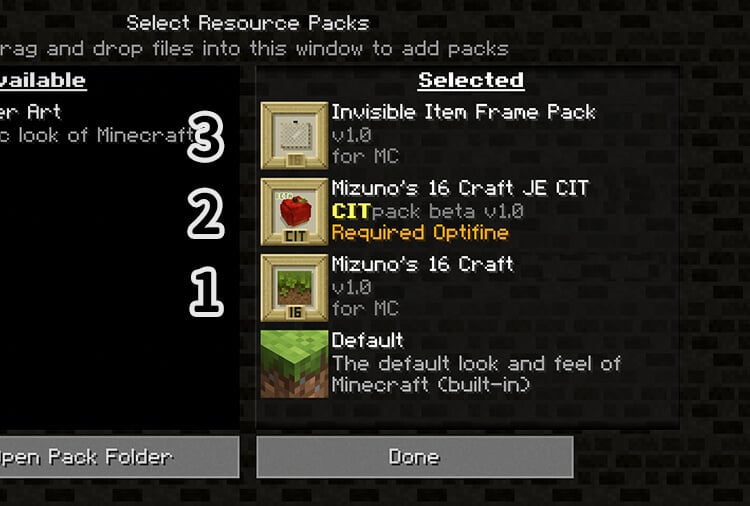
Mizuno Craft Texture Pack Download
Java Edition:
[16x] [1.20.X] Download Mizuno Craft Texture Pack
[16x] [1.19.4] Download Mizuno Craft Texture Pack
[16x] [1.19.3 – 1.19] Download Mizuno Craft Texture Pack
[16x] [1.18.X] Download Mizuno Craft Texture Pack
[16x] [1.17.X] Download Mizuno Craft Texture Pack
[16x] [1.16.X] Download Mizuno Craft Texture Pack
[16x] [1.15.X] Download Mizuno Craft Texture Pack
[16x] [1.14.X] Download Mizuno Craft Texture Pack
[16x] [1.13.X] Download Mizuno Craft Texture Pack
[16x] [1.12.X – 1.11.X] Download Mizuno Craft Texture Pack
[16x] [1.10.X] Download Mizuno Craft Texture Pack
[16x] [1.9.X] Download Mizuno Craft Texture Pack
[16x] [1.8.X] Download Mizuno Craft Texture Pack
Mizuno CIT Add-on:
[16x] [1.19.X] Download Mizuno Craft CIT
[16x] [1.18.X] Download Mizuno Craft CIT
[16x] [1.17.X] Download Mizuno Craft CIT
[16x] [1.16.X] Download Mizuno Craft CIT
Invisible Item Frame Add-on:
[16x] [1.19.X] Download Invisible Item Frame Add-on
[16x] [1.18.X] Download Invisible Item Frame Add-on
[16x] [1.17.X] Download Invisible Item Frame Add-on
[16x] [1.16.X] Download Invisible Item Frame Add-on
Mizuno Mod Support Add-on:

love this texture pack! hope they update for 1.20.6 soon!
Yeah. 1.21 too.
well I hope Mizuno knows we appreciate him! ^^ he doesn’t need a glamorous name or to know perfect english <3
i was so happy until i saw it was necessary to pay in the marketplace (MCPE version) btw, its really a adorable and beautiful texture 🥹
I use the CIT blocks, but it’s sometimes hard to craft them in survival
Very good
why do we have to pay for bedrock when its free for java! ,u can just keep it in a .zip format
I don’t know. Ask the author.