The Mainly Photorealism texture pack aims to bring the beauty of real life into Minecraft. With new blocks and items based on real images, this pack transforms the familiar Minecraft world into a stunningly realistic environment. One of the highlights is the attention to detail in the ore blocks and stone blocks. For example, the cobblestone is so realistic that you’ll almost feel like you’re looking at a real stone. These textures are meticulously created in Photoshop to closely resemble their real-life counterparts. It’s worth noting that the project was previously known as Default Photo Realism and Mainly Realism HD.
To fully enjoy the stunning Mainly Photorealism textures, it is recommended to use Minecraft shaders with the pack. Shaders can enhance the lighting and shadows. By the way, all in-game screenshots were taken with shaders.
In today’s gaming landscape, many of the top mods for Minecraft come with a price tag, making them unaffordable for some players. One notable advantage of the Mainly Photorealism resource pack is that all resolutions are available for free. Unlike some other authors who charge money for higher resolutions, Marcolow has made the Mainly Photorealism pack accessible to all players, regardless of their budget. Some of the most popular paid packs are RealisCraft, Luna HD, and MineBricks.
The supported resolutions are also truly impressive, with the 512x, 256x, and 128x resolutions providing a high level of quality. It’s best to try each one and find out which one has the highest FPS with your setup. Scroll down to our download section to get the files on MediaFire. Please note that there are currently no official versions available for Bedrock or MCPE/Minecraft PE, which may disappoint some players, but some fans made an unofficial port.
However, the project has been abandoned and is not compatible with the latest Minecraft updates. As the developer stopped development in 2020, players may encounter bugs or missing textures. We recommended considering alternative options such as LB Photo Realism, which is another realistic texture pack that continues to receive updates from its creator. In comparison to newer projects like Patrix, Mainly Photorealism and LB Photo Realism offer a more classic style. However, the preference for a particular texture pack ultimately comes down to personal taste.
Mainly Photorealism was published on April 23, 2020 and is compatible with these Minecraft versions: 1.16.5 – 1.16.4 – 1.16.3 – 1.16 – 1.15.2 – 1.15 – 1.14.4 – 1.14
- ✔️ HD
Video & Screenshots

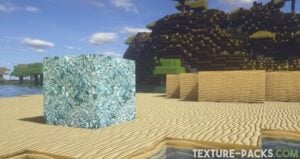

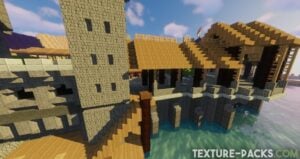

Comparison


How To Install Mainly Photorealism Texture Pack
- To use all the cool features in this pack, download and install OptiFine.
- Download the Mainly Photorealism texture pack for Minecraft from the file section below. Pick the file that matches your Minecraft edition and version.
- Launch Minecraft.
- Click "Options" on the main menu.
- In the options, go to the submenu “Resource Packs”.
- Click "Open Pack Folder" at the bottom left to see a folder titled "resourcepacks".
- Put the downloaded ZIP file into your "resourcepacks" folder. Or, just drag and drop it into the Minecraft window to add the pack.
- You will see the pack on the left side of the resource pack selection menu. Unzip the file if you can't see the pack.
- Hover over the pack thumbnail and click the arrow pointing right. If the game notifies you that the pack is made for a newer or older Minecraft version, simply click “Yes” to proceed. The textures will still work perfectly.
- Click "Done" and all assets have been loaded.
Mainly Photorealism Texture Pack Download
[MCPACK] Download Mainly Photorealism Texture Pack
Java Edition:
[512x] [1.16.X – 1.14.X] Download Mainly Photorealism Texture Pack
[256x] [1.16.X – 1.14.X] Download Mainly Photorealism Texture Pack
[128x] [1.16.X – 1.14.X] Download Mainly Photorealism Texture Pack

it says resource reload failed?
let me try it
i love dis
me too