You may remember the canceled Super Duper Graphics Pack that was announced by Mojang back in 2017. While it was later replaced by Ray Tracing technology for NVIDIA’s RTX cards, not everyone has access to these high-end graphics cards. That’s where the talented developer Eldeston (FlameRender Studios) comes in. They have created a fan-made free version of the Super Duper Vanilla shaders, allowing players without top-of-the-line hardware to enjoy a more realistic Minecraft.
This shader pack draws inspiration from Mojang’s original shader while making various improvements. It also takes cues from the aesthetic visuals of Minecraft Dungeons. It’s important to note that the Super Duper Vanilla shader pack is still a work in progress. Subtle highlights grace the edges of blocks, mobs, and items, providing a clearer and more refined look. This feature truly reinforces the core essence of Minecraft. Animated foliage and improved water rendering techniques further enhance the visual depth, with water now boasting parallax occlusion mapping for stunning animations, reflections, and realism.
What’s even better is that the Super Duper Vanilla shaders have been optimized to keep your Minecraft FPS costs low. Whether you have an AMD, Intel, or Apple M1 graphics card, you can rest assured that this shader pack will work seamlessly with your system. As updates roll out, you might see changes in effects, ensuring that the pack works on all PCs. It’s important to note that there are plans to release it for other platforms in the future. This means that Bedrock Edition and Minecraft Pocket Edition (MCPE) players can look forward to experiencing the wonders of the Super Duper Vanilla shaders as well. However, this is currently not possible due to the render dragons update.
One of the highlights of this shader pack is The End. Finally, a shader maker has given this space-like dimension the attention it deserves. The black hole effect is truly captivating, adding an air of mystery and excitement to your adventures. It’s incredible how other shader makers often overlook The End, but not here. Another aspect that caught our attention was the new vibrant blue night sky in Minecraft. It’s a sight to behold, casting a mesmerizing glow over your world.
Prepare to witness a visual revolution in Minecraft. Specular maps allow light to interact with objects in a more realistic manner. Take a look at shiny Minecraft blocks like the Redstone ore and observe how the light dances across their surfaces. Even rails, which used to appear flat, now boast additional 3D geometry if you also download the Classic 3D texture pack. This means that specular maps and 3D geometry can be applied to any block or mob.
Remember those torches and redstone lamps that emitted light in the game? Well, get ready to apply those luminous blocks to almost anything! With emissive maps, materials can now radiate light. Just imagine the diamond ore and soul lanterns glowing and illuminating your Minecraft world. It’s a whole new level of Minecraft gameplay.
The time of day influences the new dynamic lighting system in the Super Duper Vanilla shaders, creating a more believable gaming experience. The Minecraft environment comes alive with vibrant colors, rich contrasts, and HDR support. Atmospheric scattering adds a sense of scale and light propagation, while directional shadows on terrain and mobs lend a sophisticated touch to your buildings.
We also recommend you to download the shaders MakeUp Ultra Fast and BSL.
In addition to all the amazing features of the Super Duper Vanilla shaders, there’s another aspect that makes it incredibly user-friendly. The shader pack comes with five pre-built profiles that allow you to easily adjust the intensity of the effects according to your preference and system capabilities. You don’t need to be a technical expert or delve into complicated Minecraft settings. Just switch between these profiles and find the one that gives you the best performance.
Let’s take a look at the best built-in settings for the Super Duper Vanilla pack:
- Potato: This profile is perfect for those with lower-end systems or who prefer a more simplistic look. It offers a minimalistic approach to the shader effects, ensuring high FPS.
- Low: The low profile strikes a balance between performance and realistic graphics. It provides a decent level of new effects while still maintaining good gameplay for those with mid-range systems.
- Medium (Default): The medium-profile is the default setting and offers a well-rounded experience. It’s a great starting point for most players.
- High: If you have a higher-end system, the high profile is for you. This setting cranks up the shader effects, delivering a more visually impressive Minecraft environment.
- Ultra: For those with the best gaming computers and a desire for the absolute best visual quality in Minecraft, the ultra setting is the pinnacle. This profile unleashes the full potential of the Super Duper Vanilla shaders (SDV). We used this profile for all YouTube videos and screenshots.
With these settings, you have the flexibility to tailor the shader features to your liking. Simply switch between the profiles in the in-game menu, test them out, and find the one for you. Happy shader tweaking!
Super Duper Vanilla was published on October 7, 2021 and is compatible with these Minecraft versions: 1.21.7 – 1.21.6 – 1.21.5 – 1.21.4 – 1.21.3 – 1.21.2 – 1.21.1 – 1.21 – 1.20.6 – 1.20.5 – 1.20.4 – 1.20.3 – 1.20.2 – 1.20.1 – 1.20 – 1.19.4 – 1.19.3 – 1.19.2 – 1.19.1 – 1.19 – 1.18.2 – 1.18.1 – 1.18 – 1.17.1 – 1.17 – 1.16.5 – 1.16 – 1.15.2 – 1.15 – 1.14.4 – 1.14 – 1.13.2 – 1.13
Video & Screenshots


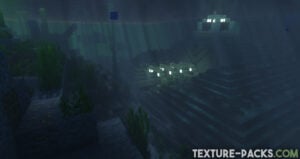
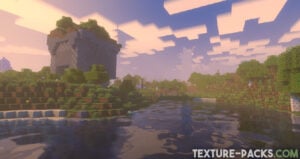

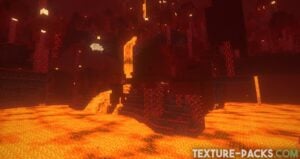
Comparison

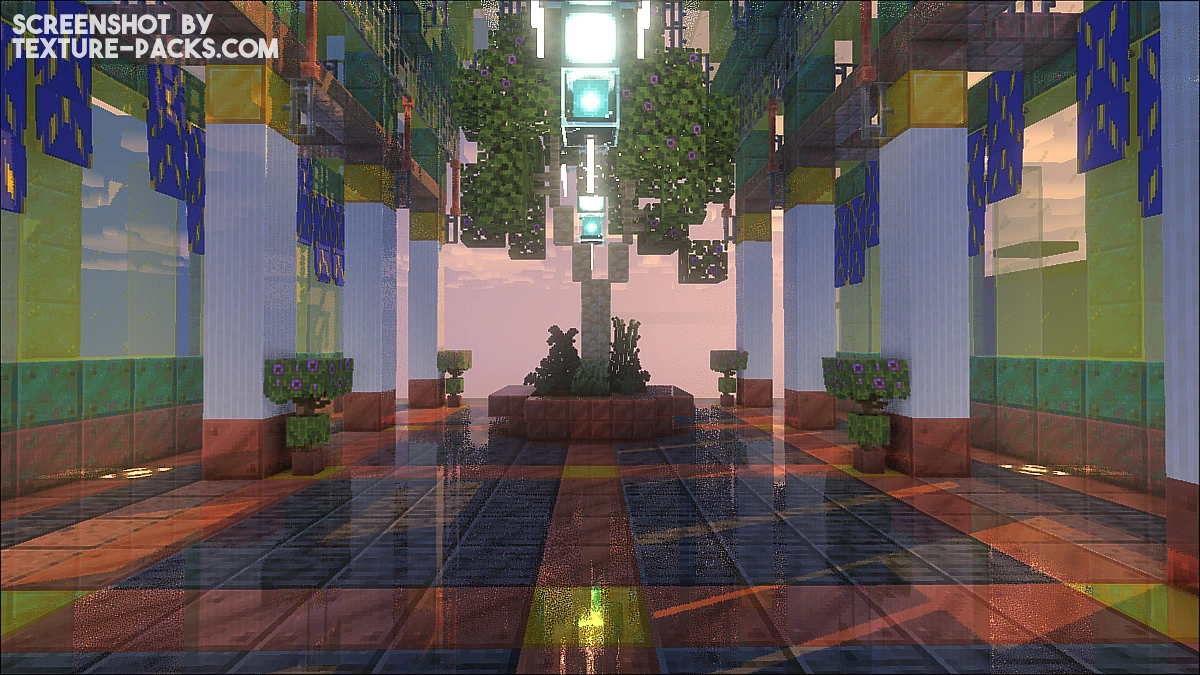
How To Install Super Duper Vanilla Shaders
- Download the Super Duper Vanilla shaders for Minecraft from the file section below. Pick the file that matches your Minecraft edition and version.
- Install Iris.
- Open the Minecraft launcher, and choose the Iris profile you just made.
- Launch Minecraft.
- Go to "Options", then "Video Settings", and select "Shader Packs". Next, click on "Open Shader Pack Folder" to access the shaderpacks folder.
- Move the downloaded ZIP file into this folder (.minecraft\shaderpacks).
- In the game, choose the newly installed pack from the shaders list. If you select a shader pack, its filename will turn yellow.
- Click "Done" or "Apply" and all new features have been loaded.
Please note: We highly recommend using Iris or Oculus. OptiFine support was discontinued starting with Super Duper Vanilla version 1.3.7.
Super Duper Vanilla Shaders Download
Java Edition:
[1.21.X – 1.13.X] Download Super Duper Vanilla Shaders

for some reason, distant horizons chunks have some kind of lighting jitter. its very annoying
THANKSSSS
It appears to be quite foggy
Hello super Duper Vanilla shaders
Its Good
Nice!
very interesting
Yes!