The Spooklementary shaders are a spooky edit of the popular Complementary shaders. This pack brings a darker, more haunting aesthetic to Minecraft, perfect if you’re a fan of Halloween. Forests become eerily pitch-black, making nighttime exploration a real challenge. You’ll probably want to head straight to bed to skip the night and get back to the safety of daylight. Unfortunately, the Night Vision texture pack won’t save you here, as it’s not compatible with shaders. You could use night vision potions, but they can quickly drain your resources. So, only download the Spooklementary shaders if you have no problems with the darkness!
Spooky Atmosphere and Darker Colors
With the Spooklementary shaders, the entire look of your Minecraft world shifts into a much more abstract and mysterious style. During our in-game testing, we noticed that even familiar environments in our private realm feel more sinister. Block light flickers randomly, adding an unsettling vibe that’s perfect for Halloween-themed maps. Imagine carving out your base inside a dark, gloomy cave—suddenly, the light flickers, making everything around you seem even creepier. Let’s hope there isn’t a zombie lurking around the corner either.
Haunting Visual Effects in Spooklementary
One of the eeriest features we discovered in Spooklementary is the appearance of glowing eyes in the shadows like in Fresh Animations. Sometimes they’re just white, but every now and then, you’ll catch a pair of red eyes staring back at you. It’s enough to give you chills, especially when you’re exploring the nether or caves. Occasionally, strange things can happen, like leaves unexpectedly disappearing—though this is extremely rare. Jack O’ Lanterns, of course, have a custom flickering animation, perfect for building your Halloween-themed village from a horror movie. Add in some lava, which is now much more detailed, and you’ve got the ultimate creepy Minecraft adventure. On top of that, you could use the Asphyxious texture pack for extra frightful textures.
Unpredictable Nighttime Adventures
The night sky gets a haunting makeover, too. Lightning bolts light up both the ground and the custom clouds, adding to the spooky stormy nights. During a full moon, it turns blood-red, and you might notice red flowers glowing faintly in the weird light. Stay in the dark for too long, and you’ll notice a crazy chromatic aberration effect creeping in, with static noise building up right before the infamous Minecraft cave sounds play. If you’re not into this extreme level of haunting detail, you might prefer the more mainstream Complementary Reimagined shaders, which offers less cursed features.
What to Do If the Spooklementary Shaders Are Too Dark
If you’re finding the Spooklementary shaders too dark, don’t worry—there are ways to tweak the settings. First, you’ll need to head into the shader settings. Start by pausing your game, then go to “Options”, select “Video Settings”, and finally click on “Shaders”. From there, click on “Shader Options” to find the brightness settings. You can adjust the brightness slider and play around with other settings to find the perfect balance for you. This is pretty subjective, so we recommend experimenting to see what works best for your personal taste.
One important tip: avoid turning off the glowing eyes effect for mobs. The developer had a blast creating that feature, and it’s one of the coolest parts of this shader pack. However, we do recommend disabling real-time shadows. The sky is so cloudy with this shader that shadows can look a bit odd and out of place, so turning them off can enhance your gameplay.
Our Opinion on the Spooklementary Shaders After Testing
We absolutely love the blinking lighting in Spooklementary. Unfortunately, if you find the flickering annoying, there’s no option to turn it off, which could be a downside for some players. Visually, the graphics reminded us a lot of the video game Bloodborne. The dark, atmospheric style gives off strong action-RPG vibes, making this shader an excellent match for the Bloodcraft texture pack.
Furthermore, we recommend combining the Spooklementary shaders with some horror-themed Minecraft mods. Installing a few mods with Forge or Fabric can really bring out the full potential of this shader pack. Another project by the same creator is Euphoria Patches, which is also a great shader mod.
Spooklementary was published on October 10, 2023 and is compatible with these Minecraft versions: 1.21.8 – 1.21.7 – 1.21.6 – 1.21.5 – 1.21.4 – 1.21.3 – 1.21.2 – 1.21.1 – 1.21 – 1.20.6 – 1.20.5 – 1.20.4 – 1.20.3 – 1.20.2 – 1.20.1 – 1.20 – 1.19.4 – 1.19.3 – 1.19.2 – 1.19.1 – 1.19 – 1.18.2 – 1.18.1 – 1.18 – 1.17.1 – 1.17 – 1.16.5 – 1.16 – 1.15.2 – 1.15 – 1.14.4 – 1.14 – 1.13.2 – 1.13 – 1.12.2 – 1.12 – 1.11.2 – 1.11 – 1.10.2 – 1.10 – 1.9.4 – 1.9 – 1.8.9 – 1.8
Video & Screenshots
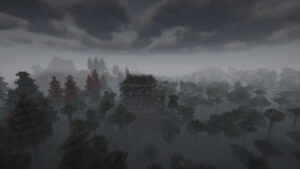


Comparison

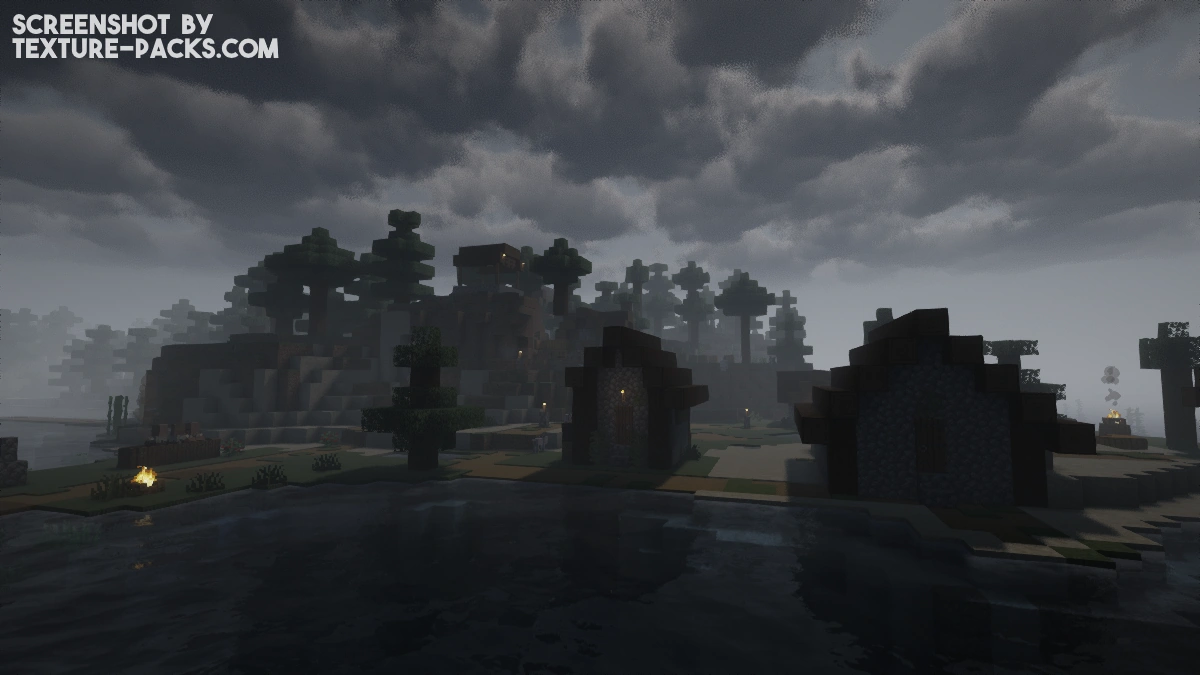
How To Install Spooklementary Shaders
- Download the Spooklementary shaders for Minecraft from the file section below. Pick the file that matches your Minecraft edition and version.
- Install Iris or OptiFine. The Iris mod is recommended for better performance with higher FPS.
- Open the Minecraft launcher, and choose the Iris or OptiFine profile you just made.
- Launch Minecraft.
- For Iris: Go to "Options", then "Video Settings", and select "Shader Packs". Next, click on "Open Shader Pack Folder" to access the shaderpacks folder.
For OptiFine: Navigate to "Options", then "Video Settings", and click on "Shaders." Afterward, click on "Shaders Folder" to open the shaderpacks folder. - Move the downloaded ZIP file into this folder (.minecraft\shaderpacks).
- In the game, choose the newly installed pack from the shaders list. If you select a shader pack using Iris, its filename will turn yellow.
- Click "Done" or "Apply" and all new features have been loaded.
Spooklementary Shaders Download
Java Edition:
[1.21.X – 1.8.X] Download Spooklementary Shaders

I play with it every year in Halloween season 🎃👻