Sometimes, when you’re talking about how good something is, or measuring the quality of something, it’s not worth spending your time with unneeded bells and whistles. From time to time, a cake just needs to be sweet, or a racecar just needs to be able to go fast. We’re going to be talking about what we believe to be a perfect representation of this line of thinking, with the Minecraft RedHat shaders.
If the previous paragraph read as insulting or demeaning at any point, that definitely was not our intention. It’s actually our opinion that this shader, the RedHat shader for Minecraft, is one of the best we’ve seen in a while (and trust us, we’ve seen our fair share of shaders for Minecraft). If we’re going to compare this shader to something in the real world again, an apt comparison might be likening the RedHat shader to something like a barely pre-owned Ford truck as your first car. We see this pack as being an excellent place for beginning modding enthusiasts to start, as it does a great many things.
So, we’ve talked about this before, but Minecraft is a beautiful-looking game, sure. It’s really fun to walk around in the blocky world that you created and interact with things in only ways that you, the player, can. It’s a unique, intuitive, and fun experience that you’ll only find in Minecraft, at least when it comes to games that give this particular sense of exploration and creation in a safe community.
For people who want to go a few steps beyond what a casual gamer might be considering doing in their Minecraft experience, Minecraft shaders exist as tools you can install into your copy of Minecraft. It’s local, meaning only you are going to see the world in the way you see it. Think of shader mods as being kind of like a new pair of glasses that help you see the world more clearly (that’s our last comparison in this article, we promise).
Basically, all we’re saying is that if you have a mid-to-high range PC and you really want to crank out that extra bit of horsepower from your computer to achieve some truly remarkable graphics in Minecraft, you’ve come to the right place and should try the RedHat pack.
What are the RedHat Shaders?
About the shader: RedHat was created by user MLGImposter. It was created and first published in 2021, and since then it’s become (this version of the shader at any rate) one of the most downloaded shaders for Minecraft of all time. By the way, it’s an edit of the Chocapic13 shaders.
There are a ton of options if you really want to tweak exactly the way your game will look, however, this shader also looks quite good right out of the box. Of particular note is probably the way the shader handles reflections. If you look around right after it’s rained, for example, you’ll actually see subtle reflections of the sky and your surroundings in the water simulation on the ground for a short amount of time.
This might seem unremarkable, but small stuff like this is huge for making an impact on the gamer who’s playing the game. These reflections are likely handled via mapping a 2D image to the reflection map, and not through ray-tracing, although with how much work went into programming this it wouldn’t surprise us at all if we learned that these reflections were actually being raytraced in real-time, which would be amazing if true.
In addition to nice things like better reflections, you’ve of course got the Minecraft Shader staples, including but not limited to: better and/or more realistic skyboxes, simulated wind to blow around trees, bushes, animals, etc., improved particles on things like fire, smoke and snow, and massive updates and overhauls to the lighting engine in general.
You should also download a sky texture pack because RedHat works perfectly fine with a custom sky.
Customize the Pack
But RedHat also features some really cool things that we don’t see in many shaders today. There are extensive menus with over 50 effects you can go in-game to customize the pack, which isn’t too unusual, but one thing we thought was really cool was this effect where you can sort of make it look like the camera is covered with mud or some kind of debris for a more down-to-earth look, presumably for screenshots, or nature documentary-style moments. In comparison with other vibrant packs, like Sildurs Vibrant shaders, RedHat adds more lens flare styles and better water.
The colors of lights in the RedHat shader pack we also find to be quite relaxing and pleasant to the eyes. Lighting outside feels very real and nature-like and torched lights indoors have a nice warm red glow to them, which helps to make smaller rooms and houses feel very cozy. This extends to things like the lighting effects which happen in the presence of fresh Lava as well, of course.
Requirements
There are some hardware requirements if you want to play RedHat on a PC. The MCPE version does not have any requirements.
- The following graphics processing units (GPUs) are supported: AMD, NVIDIA, and Intel with at least 1GB. Please note that you will need to play with lower settings if you have an Intel GPU. All of them must support OpenGL 3.2.
- Your processing unit (CPU) must have a minimum clock rate of 1GHz.
- You need at least 4GB of Random-access memory (RAM) for Minecraft.
Conclusion
All and all, we feel confident giving this shader our strong recommendation. Honestly, if you’re interested in this shader, you should just ask yourself two things: one, do you like how it looks? If you said yes to that question, then for the second question you should ask yourself if your computer can run it. This definitely won’t be able to run on everybody’s PC, however, if you’re looking for an article on something that might be more fitting for, say, a potato computer, we covered a Potato shader for low-end users that might be perfect for you instead.
Check out the RedHat shader pack for Minecraft, and let us know what you think of it. It’s a newer shader pack but we’re excited to see what sorts of updates and changes it will bring to the game and the Minecraft community in the future!
RedHat was published on February 22, 2021 and is compatible with these Minecraft versions: 1.21.7 – 1.21.6 – 1.21.5 – 1.21.4 – 1.21.3 – 1.21.2 – 1.21.1 – 1.21 – 1.20.6 – 1.20.5 – 1.20.4 – 1.20.3 – 1.20.2 – 1.20.1 – 1.20 – 1.19.4 – 1.19.3 – 1.19.2 – 1.19.1 – 1.19 – 1.18.2 – 1.18.1 – 1.18 – 1.17.1 – 1.17 – 1.16.5 – 1.16 – 1.15.2 – 1.15 – 1.14.4 – 1.14 – 1.13.2 – 1.13 – 1.12.2 – 1.12 – 1.11.2 – 1.11 – 1.10.2 – 1.10 – 1.9.4 – 1.9 – 1.8.9 – 1.8 – 1.7.10 – 1.7.2
Video & Screenshots
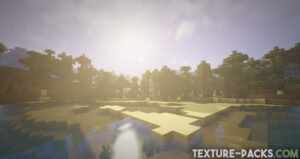





The screenshots show you a few features of the RedHat shaders. Watch the YouTube video to see the animated leaves and lanterns. They move realistically. You can also see all the atmospheric effects of the fog and moon in the trailer.
Comparison


How To Install RedHat Shaders
- Download the RedHat shaders for Minecraft from the file section below. Pick the file that matches your Minecraft edition and version.
- Install Iris or OptiFine. The Iris mod is recommended for better performance with higher FPS.
- Open the Minecraft launcher, and choose the Iris or OptiFine profile you just made.
- Launch Minecraft.
- For Iris: Go to "Options", then "Video Settings", and select "Shader Packs". Next, click on "Open Shader Pack Folder" to access the shaderpacks folder.
For OptiFine: Navigate to "Options", then "Video Settings", and click on "Shaders." Afterward, click on "Shaders Folder" to open the shaderpacks folder. - Move the downloaded ZIP file into this folder (.minecraft\shaderpacks).
- In the game, choose the newly installed pack from the shaders list. If you select a shader pack using Iris, its filename will turn yellow.
- Click "Done" or "Apply" and all new features have been loaded.
RedHat Shaders Download
Java Edition:
[1.21.X] Download RedHat Shaders
[1.20.X] Download RedHat Shaders
[1.19.X] Download RedHat Shaders
[1.18.X] Download RedHat Shaders
[1.17.X – 1.8.X] Download RedHat Shaders

awesome
It worked for me thanks.
love it
I do not know how to install it, but I think I’m good. Thanks for supporting bedrock