Kappa shaders for Minecraft were created by an experienced developer. He already has a lot of knowledge about shader packs. Therefore, it’s no wonder that his packs have already been downloaded several million times. This fact alone indicates that you can expect great quality work.
Why Trust Kappa Shaders?
You might think that, like the Moving Blocks texture pack, the project is just a joke. However, this is not the truth. However, we can understand the distrust. Kappa stands for sarcastic or ironic things on the Internet. The German-speaking creator RRe36 is probably just a Twitch fan. The development history can be summarized briefly. The creator was bored and had time for something new in mid-2019. As a result, he decided to recode his old shader from 2014. By the way, the codebase was from the Chocapic13 shaders. RRe36 wanted to see if he could do it better this time.
Realistic Sky and Natural Effects
It’s not easy to list the best Kappa shader features. There are just too many. But we’ll try to give you an overview. The realistic sky is the flagship because it has lifelike clouds moving around. The sky still looks good during a Minecraft thunderstorm. It will have taken many hours to program this. It’s also worth taking a look at the trees and plants. The vegetation cover benefits from a new wind effect. Flowers, leaves, and grasses waving like never before in Minecraft. Furthermore, the water is also modified. For example, the water surface reflects the sky.
Kappa Shaders vs SEUS
Kappa’s shaders pack is extremely popular. It is one of the most popular Minecraft mods and has become part of many gamers’ mod folders. Compared to SEUS shaders, Kappa has the advantage that the code is newer and causes fewer bugs. SEUS receives much fewer updates, which is why you should rather opt for this shader pack. All in all, the Kappa shaders framework is more flexible.
System Requirements
The target group is Minecraft players with an average computer. Your PC doesn’t have to be particularly new, but it should have at least a GTX 1050/RX 560 or similar. In addition to the GPU, your hardware must support the OpenGL 4.0 API. These are the minimum requirements for smooth Minecraft gameplay with the Kappa shader. Unfortunately, you cannot use Intel HD Graphics 5000. This laptop graphics card was released in 2013 and is very outdated. We explicitly point this out because many users had problems with Intel in the past.
Only Windows and Linux are compatible with this shader if you play with Java. But there is good news for Minecraft PE fans. We have linked a free Kappa shader for MCPE in our download section. It is very similar to the original version but is made by someone else. As a result, you can play Kappa shaders with Android and iOS, but the requirements are different for Minecraft PE. 8 GB of RAM and a new mobile phone or tablet are recommended.
Optimize Kappa Shaders with Settings
This paragraph is only important for Java Edition players. Kappa Shaders has several setting profiles in the shader options. Ultra is selected by default, but this can lead to lower FPS. It’s best to test yourself with which settings you get the best results. You have the choice between low, medium, high, ultra, and extreme. But you can also adjust everything manually.
If you are experienced with this, you can play around with the settings for the atmosphere, lighting, terrain, camera, and post-processing. Reflections and PBR are useful for Minecraft texture packs. The available PBR formats are labPBR 1.1 and labPBR 1.2+. You can also activate parallax occlusion mapping to add more realism. PBR and POM in combination are perfect for realistic texture packs.
If the Kappa shaders don’t work, be sure to select the low profile. If Minecraft still crashes, then your laptop or PC is too weak. You will not be able to play with any shaders. Also, users occasionally report a white screen. The white screen is caused by a misconfiguration. We advise you to install and configure the Kappa shader with OptiFine because the Iris shaders mod is not fully supported yet.
Kappa was published on May 21, 2019 and is compatible with these Minecraft versions: 1.21.8 – 1.21.7 – 1.21.6 – 1.21.5 – 1.21.4 – 1.21.3 – 1.21.2 – 1.21.1 – 1.21 – 1.20.6 – 1.20.5 – 1.20.4 – 1.20.3 – 1.20.2 – 1.20.1 – 1.20 – 1.19.4 – 1.19.3 – 1.19.2 – 1.19.1 – 1.19 – 1.18.2 – 1.18.1 – 1.18 – 1.17.1 – 1.17 – 1.16.5 – 1.16 – 1.15.2 – 1.15 – 1.14.4 – 1.14 – 1.13.2 – 1.13 – 1.12.2 – 1.12 – 1.11.2 – 1.11 – 1.10.2 – 1.10 – 1.9.4 – 1.9 – 1.8.9 – 1.8
Video & Screenshots






The creator promotes the Kappa shaders pack with detailed screenshots. The render distance was set to over 20 chunks for the screenshots. That is enormously far. This is unnecessary if you play single-player because it affects the performance. Overall, the Kappa shader is a mix of realism and the classic Minecraft experience. The result is an authentic environment. While the creator says that the pack doesn’t have ultra-realistic effects, we don’t think so. The trailer and screenshots show a realistic Minecraft world. The Kappa shaders pack makes Minecraft look like a new video game with dynamic shadows, depth of field, and other features. We recommend that you bookmark this page in your browser, so you don’t miss any of the regular updates.
Comparison

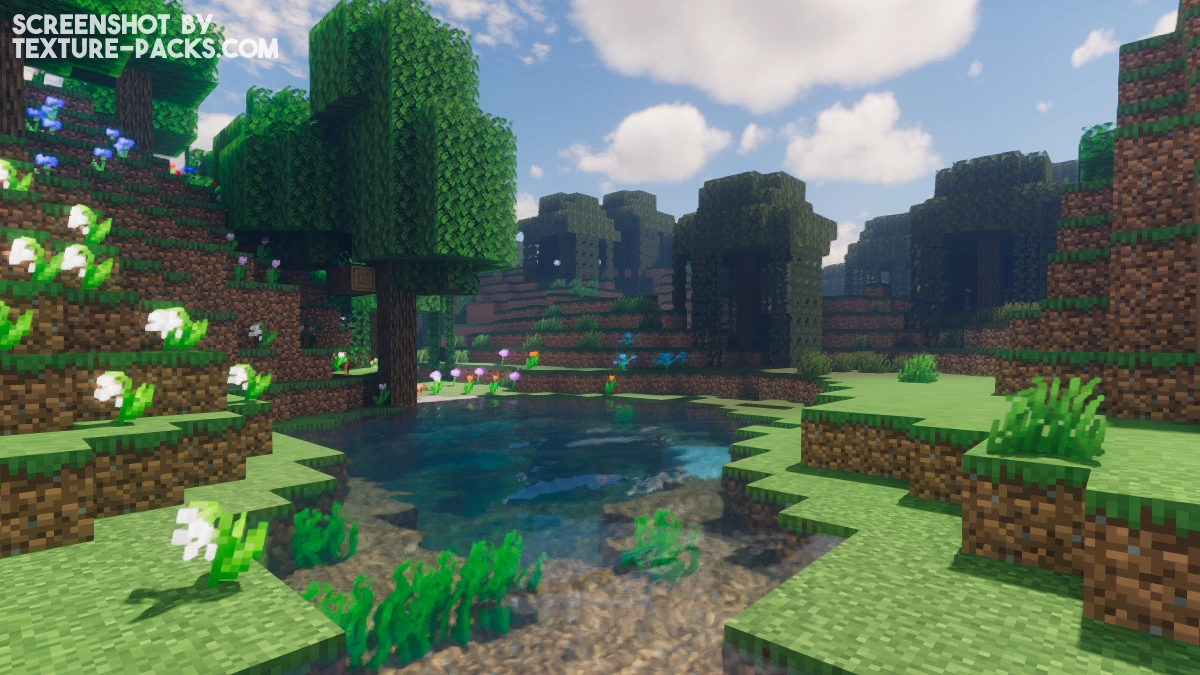
How To Install Kappa Shaders
- Download the Kappa shaders for Minecraft from the file section below. Pick the file that matches your Minecraft edition and version.
- Install Iris or OptiFine. The Iris mod is recommended for better performance with higher FPS.
- Open the Minecraft launcher, and choose the Iris or OptiFine profile you just made.
- Launch Minecraft.
- For Iris: Go to "Options", then "Video Settings", and select "Shader Packs". Next, click on "Open Shader Pack Folder" to access the shaderpacks folder.
For OptiFine: Navigate to "Options", then "Video Settings", and click on "Shaders." Afterward, click on "Shaders Folder" to open the shaderpacks folder. - Move the downloaded ZIP file into this folder (.minecraft\shaderpacks).
- In the game, choose the newly installed pack from the shaders list. If you select a shader pack using Iris, its filename will turn yellow.
- Click "Done" or "Apply" and all new features have been loaded.
Kappa Shaders Download
Java Edition:
[1.21.X – 1.20.X] Download Kappa Shaders
[1.19.X] Download Kappa Shaders
[1.18.X] Download Kappa Shaders
[1.17.X] Download Kappa Shaders
[1.16.X] Download Kappa Shaders
[1.15.X] Download Kappa Shaders
[1.14.X] Download Kappa Shaders
[1.13.X – 1.8.X] Download Kappa Shaders
Download Kappa Shaders Lite
Paid Downloads (Java Edition):

very good for everyone
my pc crashed before it even loaded in
that because your pc is potato
Minecraft Java edition
How do I download it on Android, can someone explain it to me?
bro why on android your phone will explode
i like it
Will this turn my PC into KFC?
I want a realistic Minecraft
I want to make Minecraft real
I don’t know why but I get 12/14 fps can someone help?
use sodium
You need the Potato Edition.
you simply nead a better pc
Very best
Perfect
yes
Hello everyone, I have a problem with the shader or with other shaders. they are all blurry and have weird lines. can someone help me? RTX3080
This is a graphics driver issue with nvidia cards. The issue should be resolved if you update to the lastest drivers.
Search on YouTube for blurry graphics problems in games. I had the same problem, I just had to change one of my Minecraft settings and it worked for me. I can now play with every shader without bugs.
I played Kappa shader with Patrix and Minecraft looked like a next-gen game. I love it!
I want the shaders
Just click on the download button Matthias..