The GrungeBDcraft texture pack is a variation of the popular PureBDcraft, offering semi-realistic, cartoony textures. PureBDcraft is a bit simpler and reminds us strongly of a comic book. You can regard GrungeBDcraft as a little brother, which still has to grow and gets better and better with time. With finely detailed and shaded HD textures, the pack is perfect for players who want to add character to their Minecraft world. The first version was released on November 30th, 2013, but the project was abandoned for years. Some time ago, the BDcraft team started working on new blocks and items again. They even uploaded it to the official Marketplace so that every player can install the latest update.
One of the highlights of the GrungeBDcraft resource pack is the attention to detail. Every block, item, tool, weapon, and mob in the game is unique. The semi-realistic style gives the pack a mixed theme between survival and horror, making it perfect for players who enjoy darker and more atmospheric Minecraft gameplay. By the way, another project of the same author is the VanillaBDcraft texture pack.
One thing to note about GrungeBDcraft is that it is highly detailed, and it is recommended to use the maximum resolution that your hardware can handle for the best experience. The texture pack comes in various resolutions, including 512x, 256x, 128x, 64x, and 32x, allowing you to choose the one that best fits your needs. We recommend downloading all resolutions. This way you can find out for yourself which resolution will give you the highest FPS. However, it’s worth mentioning that the 512x resolution requires Nvidia 10 series or better graphics cards due to technical limitations, and may not work well with AMD or Intel graphics cards. A minimum of 4GB+ of RAM is also recommended to ensure smooth performance while using GrungeBDcraft.
It’s also important to note that the newer versions of GrungeBDcraft are a work in progress and are exclusively available for supporters. This means that by supporting Sphax84, you can gain access to the latest updates and improvements to the texture pack before they are publicly released. This allows you to stay ahead and enjoy the latest features and enhancements before everyone else. Older versions can be downloaded for free.
GrungeBDcraft was published on November 30, 2013 and is compatible with these Minecraft versions: 1.21.5 – 1.21.4 – 1.21.3 – 1.21.2 – 1.21.1 – 1.21 – 1.20.6 – 1.20.5 – 1.20.4 – 1.20.3 – 1.20.2 – 1.20.1 – 1.20 – 1.19.4 – 1.19.3 – 1.19.2 – 1.19.1 – 1.19 – 1.18.2 – 1.18.1 – 1.18 – 1.17.1 – 1.17 – 1.8.9 – 1.8 – 1.7.10 – 1.5.2
- ✔️ Animated
- ✔️ Custom Sky
- ✔️ HD
Video & Screenshots
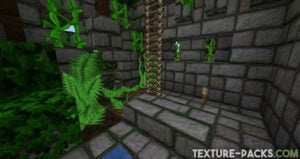
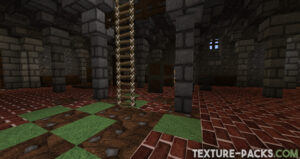


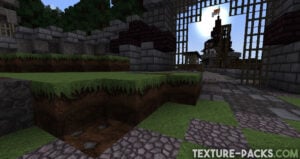

Comparison


How To Install GrungeBDcraft Texture Pack
Unlike the Bedrock Edition, most files of GrungeBDcraft for the Java Edition are completely free. In the following lines, you will find all the necessary steps to ensure a problem-free installation on your PC. Afterward, you will be able to enjoy completely new game graphics on your computer. The tutorial works with Windows, Linux, and macOS.
- Initially, you must accept the cookies when you visit the BDcraft website. This popup is likely familiar to you from other sites. You can either directly click on “Accept” or select “Advanced settings” to access the privacy dashboard.
- Next, scroll down the page slightly. There, under the subheading “Download”, choose a game version and a resolution (e.g., 512x). However, due to technical limitations, the highest resolution only functions with Nvidia 10 Series or superior graphics cards. Unfortunately, Intel and AMD users cannot utilize the 512x resolution. At this point, you also have the option to view the complete change log, detailing the latest updates.
- After making your selection, click on “Download” to download the Sphax GrungeBDcraft texture pack. A popup will appear with two options. We recommend selecting “Download with AD” as this method is free. Alternatively, you can opt for a paid membership.
- Subsequently, a new page will open displaying the terms of use. For instance, you cannot use GrungeBDcraft for a remix pack. Read the terms of use thoroughly and click “Accept” only if you agree.
- Now, you are required to watch 15 seconds of advertisements on the page. Following this, the message “Your download is ready” will be displayed at the top. The duration of the ensuing download process depends on the quality of your internet connection and the resolution you selected.
- Launch Minecraft.
- Click "Options" on the main menu.
- In the options, go to the submenu “Resource Packs”.
- Click "Open Pack Folder" at the bottom left to see a folder titled "resourcepacks".
- Put the downloaded ZIP file into your "resourcepacks" folder. Or, just drag and drop it into the Minecraft window to add the pack.
- You will see the pack on the left side of the resource pack selection menu. Unzip the file if you can't see the pack.
- Hover over the pack thumbnail and click the arrow pointing right. If the game says the pack is for a newer or older Minecraft version when you activate it, don't worry! It's just a heads-up. Click 'Yes' and enjoy the new textures – it won't affect your gameplay.
- Click "Done" and all assets have been loaded.
Sometimes, Minecraft may crash and become unable to open when loading the textures. This issue is likely due to inadequate hardware. In such instances, you should allocate more RAM to Minecraft and consider selecting a lower resolution.
GrungeBDcraft Texture Pack Download
Java Edition:
Add-on (Java Edition):


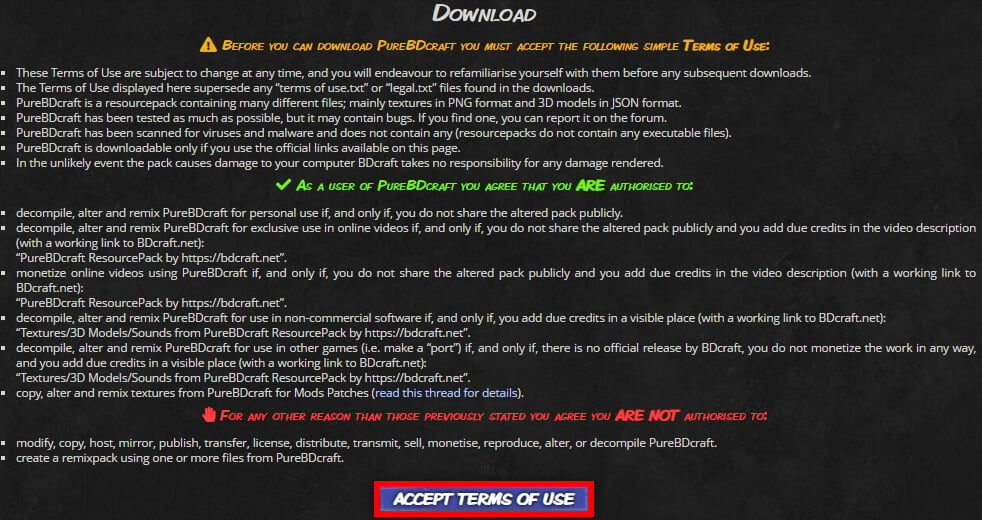
you don’t have the option to download if you are not a supporter anymore, so I guess big no-no here
Link bro
Its there