LEGO® sets can be found in many children’s rooms around the world. However, video games have also become increasingly popular, including Minecraft. In fact, there are some parallels, because both games consist largely of blocks (bricks) and both come from Scandinavia. That’s why there are many people who see Minecraft as LEGO® for older people. But that’s not entirely true, because some adults still like to play with bricks. In addition, Minecraft LEGO® sets are also available. So you can experience cool adventures in real life. It also works the other way around with the MineBricks texture pack that you can download for free. This pack adds plastic bricks to Minecraft.
In the past, there have been several other creators who had a similar idea. One big difference is that this pack is made for the SEUS shader and is very realistic. Originally, creator macio6 had only posted a screenshot of the newly designed blocks in the Minecraft subreddit, but the post got several tens of thousands of upvotes in a few hours. As a result, several YouTubers became interested in the MineBricks texture pack and uploaded videos about it. So it’s safe to say that the pack became so popular mainly through social media.
By the way, you should avoid calling the project LEGO® texture pack, because it is not an official product. Incidentally, the toy company had a similar thought a few years ago and released LEGO® Worlds, which was very much reminiscent of Minecraft. Unfortunately, this open-world game was not very successful. But you can see from the MineBricks resource pack that there is definitely a demand for a digital crossover. By the way, a similar project is Brixel. It’s another Klemmbaustein pack for Minecraft.
This site is not associated with LEGO®. We did not create the pack and respect the copyright of the company.
MineBricks was published on February 13, 2021 and is compatible with these Minecraft versions: 1.21.5 – 1.21.4 – 1.21.3 – 1.21.2 – 1.21.1 – 1.21 – 1.20.6 – 1.20.5 – 1.20.4 – 1.20.3 – 1.20.2 – 1.20.1 – 1.20 – 1.19.4 – 1.19.3 – 1.19.2 – 1.19.1 – 1.19 – 1.18.2 – 1.18.1 – 1.18 – 1.17.1 – 1.17 – 1.16.5 – 1.16.4 – 1.16.3 – 1.16
- ✔️ 3D
- ✔️ OptiFine
- ✔️ POM / PBR
Video & Screenshots



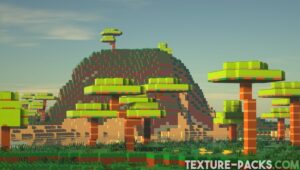


Comparison


How To Install MineBricks Texture Pack
- To use all the cool features in this pack, download and install OptiFine.
- Download the MineBricks texture pack for Minecraft from the file section below. Pick the file that matches your Minecraft edition and version.
- Launch Minecraft.
- Click "Options" on the main menu.
- In the options, go to the submenu “Resource Packs”.
- Click "Open Pack Folder" at the bottom left to see a folder titled "resourcepacks".
- Put the downloaded ZIP file into your "resourcepacks" folder. Or, just drag and drop it into the Minecraft window to add the pack.
- You will see the pack on the left side of the resource pack selection menu. Unzip the file if you can't see the pack.
- Hover over the pack thumbnail and click the arrow pointing right. If the game notifies you that the pack is made for a newer or older Minecraft version, simply click “Yes” to proceed. The textures will still work perfectly.
- Click "Done" and all assets have been loaded.
Best Settings
Unfortunately, that’s still not all. You’ll also need a shader to get the full experience. Theoretically, you can use any ray tracing shader pack, but SEUS PTGI or PTGI HRR Test is recommended. A shader is necessary to achieve the photorealistic look from the screenshots. You can play without shaders but it will look uglier.
The following settings must be made for SEUS PTGI:
- Options > Video Settings > Details > Alternate Blocks must be turned ON
- Options > Video Settings > Details > Trees: Fancy or Smart
- SEUS PTGI Shader Options > Raytracing Options > Geometry Trace Quality: 0
- SEUS PTGI Shader Options > Raytracing Options > Screen Space Reflection Tracing: ON
- If you are getting OpenGL errors go to Options > Video settings > Others and then click “Show OpenGL Errors” and turn it OFF
MineBricks Texture Pack Download
Java Edition:
[128x] [1.21.X] Download MineBricks Texture Pack V11
[128x] [1.20.X] Download MineBricks Texture Pack V10
[128x] [1.19.X] Download MineBricks Texture Pack V9
[128x] [1.18.X] Download MineBricks Texture Pack V8
[128x] [1.17.X] Download MineBricks Texture Pack V6
[128x] [1.16.X] Download MineBricks Texture Pack V5

Wazzzzzzzup! My favorite Lego texture pack 😀
I play with this 256X texture on pojav android with projectLUMA++ shader and get 15 fps with 2 chunk😂😂
that is not the point
ok
than u must have the trashest pc in the universe
Lego Minecraft Is Awesome
ITS LEGO WORLD POGGGG
Amazing texture pack! 😀
not available for 1.16?
Hey wewe! MineBricks is available for 1.16.
I love it, even with the shader it’s the best legos texture I’ve ever used 😀.
plz add this to bedrock
Do you have a downloadable version for Minecraft PE?
This will destroy my PC
me to
butt ill try any way
What website to do you use to convert the link to bedrock?
giving the link for free so no pay pay
The creator has spent a lot of time creating MineBricks and therefore asks for a bit of money. Besides, you can download the lower resolutions for free.
what do to different versions mean? V1 V2 V3
The numbers indicate the versions. The highest number always stands for the latest version.
do u know if there is gonna be a bedrock version yet?
I don’t think there will be a MineBricks MCPE version soon.
ik that but will there be one?
I don’t know. The best thing is to ask the author.
who is the author?
macio6
Ima get it rn
Cool