Normally, Minecraft looks pretty monotonous. Yuruze changes that with his Imaginary texture pack for PvP because he has reworked the entire color scheme. From now on, you’ll find some pink things in your game environment if you decide to download the standard version. You might not like the new style, but in our opinion, it’s a great alternative to other PvP packs. However, there are now several revamped versions that use different colors. The new colors are green, red, purple, and baby blue, to name a few.
Furthermore, Imaginary has almost everything you need for SkyWars and Bedwars. Nevertheless, you shouldn’t be distracted by the aesthetic textures. They are omnipresent and even the sky is customized. The sky has realistic clouds, which are usually only generated with a Minecraft shader.
In addition, one of the core features of the Imaginary texture pack is that PvP items and armor look better. You’ll be happy about that because the default pack gets boring after a while. However, there is also something negative, because all included blocks and items are only playable with the full version 1.8/1.8.9. This is due to the many PvP players who still play with the Bountiful Update. Accordingly, you need to make sure that you only play on servers that support this Minecraft version. If you absolutely want to, you can also play with Imaginary in newer game versions. But this is not advisable, because not all textures are displayed.
By the way, the creator Yuruze has already published many other Minecraft projects. Especially popular are his Bedless Noob 200k pack and Bedless Noob 350k pack. He is a real expert in his field, as you will quickly notice. It’s no wonder since he’s been working on Minecraft PvP texture packs for years. On top of that, Yuruze is active on YouTube. Gameplay recordings are uploaded there at irregular intervals. By the way, the Imaginary texture pack was only released because his YouTube channel has reached 40,000 subscribers.
Imaginary was published on December 5, 2021 and is compatible with these Minecraft versions: 1.8.9 – 1.8 – 1.7.10 – 1.7.2
- ✔️ Custom Sky
Video & Screenshots




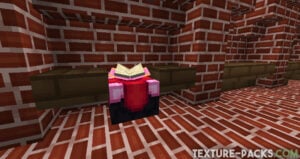

Comparison


How To Install Imaginary Texture Pack
- To use all the cool features in this pack, download and install OptiFine.
- Download the Imaginary texture pack for Minecraft from the file section below. Pick the file that matches your Minecraft edition and version.
- Launch Minecraft.
- Click "Options" on the main menu.
- In the options, go to the submenu “Resource Packs”.
- Click "Open Pack Folder" at the bottom left to see a folder titled "resourcepacks".
- Put the downloaded ZIP file into your "resourcepacks" folder. Or, just drag and drop it into the Minecraft window to add the pack.
- You will see the pack on the left side of the resource pack selection menu. Unzip the file if you can't see the pack.
- Hover over the pack thumbnail and click the arrow pointing right. If the game notifies you that the pack is made for a newer or older Minecraft version, simply click “Yes” to proceed. The textures will still work perfectly.
- Click "Done" and all assets have been loaded.
Download links are currently available for almost all Minecraft editions. As a result, you can download and install the Imaginary texture pack for Java Edition and for MCPE. The installation is very simple on mobile devices because you just have to click on the MCPACK file to start the import.
Imaginary Texture Pack Download
[MCPACK] Download Imaginary Texture Pack
Java Edition:
[1.8.X] [Green] Download Imaginary Texture Pack
[1.8.X] [Red] Download Imaginary Texture Pack
[1.8.X] [Purple] Download Imaginary Texture Pack
[1.8.X] [Baby Blue] Download Imaginary Texture Pack

best pvp pack
god
best PVP mode pack
Fix the beds pls
pls make for 1.18
nice i will use it for MCPE