Among the many talented creators in the Minecraft community, one name stands out: RobotPants, whose real name is Wytze Flietstra, has created the beloved Bare Bones texture pack. The man from the Netherlands is a key artist specializing in 3D design, and his passion for Minecraft led him to create his own wallpapers and textures. By the way, this project is inspired by the official Minecraft trailers.
The journey of the Bare Bones texture pack began under a different name: MCMojang. However, the name was changed because it was not very unique. RobotPants chose the new title because he wants to make Minecraft look as simple as possible and not add any fancy stuff. And, spoiler alert, he has achieved this goal brilliantly. Despite its simplicity, the pack still includes animated blocks and items. In our in-game tests, we found out that all textures were 100% complete and free of bugs. It’s also important to note that the base version of Bare Bones is not intended for PvP modes like BedWars or SkyWars, but you can download an extra PvP add-on. This is just one of the many add-ons and mod patches you can get in our download section.
Released in May 2017, the first version for Java quickly gained popularity due to its resemblance to official Minecraft advertisements. In August 2019, RobotPants released the first version of the Bare Bones resource pack for Bedrock, bringing its unique artistic style to players on other platforms. However, RobotPants faced a hurdle when he tried to publish the pack on the Minecraft Marketplace. The Microsoft team expressed concerns that the textures could be mistaken for official game content, and as a result, RobotPants decided to release the pack for free on all platforms, including Java, Bedrock, and MCPE. So you can play it anytime and anywhere, and we highly recommend giving it a try.
By the way, the author RobotPants follows also other guys from the community on social media, such as Ewan Howell, who published the popular F8thful and Black & White packs. Both developers regularly release new updates, so we recommend downloading all projects that come from them.
FAQ
No, but this texture pack is based on those trailers.
Go to Options > Video Settings > Shaders > Shaders Options > Lighting > and toggle labPBR Support, Normalmap Support on. This path is specifically for the shader Simplicissimus, for other shaders the last part of the path can be different. Just find the labPBR and Normalmap buttons.
Botania, Storage, Drawers, Biomes O’ Plenty, Terrestria, Traverse, and Pixelmon.
Bare Bones was published on May 24, 2017 and is compatible with these Minecraft versions: 1.21.7 – 1.21.6 – 1.21.5 – 1.21.4 – 1.21.3 – 1.21.2 – 1.21.1 – 1.21 – 1.20.6 – 1.20.5 – 1.20.4 – 1.20.3 – 1.20.2 – 1.20.1 – 1.20 – 1.19.4 – 1.19.3 – 1.19.2 – 1.19.1 – 1.19 – 1.18.2 – 1.18.1 – 1.18 – 1.17.1 – 1.17 – 1.16.5 – 1.16.4 – 1.16.3 – 1.16 – 1.15.2 – 1.15 – 1.14.4 – 1.14 – 1.13.2 – 1.13 – 1.12.2 – 1.12 – 1.11.2 – 1.11 – 1.10.2 – 1.10 – 1.9.4 – 1.9 – 1.8.9 – 1.8
- ✔️ Mod Support
Video & Screenshots

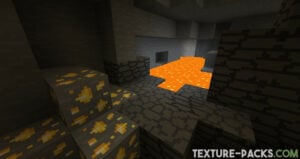

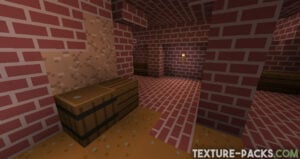


Comparison


How To Install Bare Bones Texture Pack
- To use all the cool features in this pack, download and install OptiFine.
- Download the Bare Bones texture pack for Minecraft from the file section below. Pick the file that matches your Minecraft edition and version.
- Launch Minecraft.
- Click "Options" on the main menu.
- In the options, go to the submenu “Resource Packs”.
- Click "Open Pack Folder" at the bottom left to see a folder titled "resourcepacks".
- Put the downloaded ZIP file into your "resourcepacks" folder. Or, just drag and drop it into the Minecraft window to add the pack.
- You will see the pack on the left side of the resource pack selection menu. Unzip the file if you can't see the pack.
- Hover over the pack thumbnail and click the arrow pointing right. If the game notifies you that the pack is made for a newer or older Minecraft version, simply click “Yes” to proceed. The textures will still work perfectly.
- Click "Done" and all assets have been loaded.
Bare Bones Texture Pack Download
[MCPACK] Download Bare Bones Texture Pack
Java Edition:
[16x] [1.21.7 – 1.21.6] Download Bare Bones Texture Pack
[16x] [1.21.5] Download Bare Bones Texture Pack
[16x] [1.21.4 – 1.21.2] Download Bare Bones Texture Pack
[16x] [1.21.1 – 1.21] Download Bare Bones Texture Pack
[16x] [1.20.X] Download Bare Bones Texture Pack
[16x] [1.19.X] Download Bare Bones Texture Pack
[16x] [1.18.X] Download Bare Bones Texture Pack
[16x] [1.17.X] Download Bare Bones Texture Pack
[16x] [1.16.X – 1.15.X] Download Bare Bones Texture Pack
[16x] [1.14.X – 1.13.X] Download Bare Bones Texture Pack
[16x] [1.12.X – 1.11.X] Download Bare Bones Texture Pack
[16x] [1.10.X – 1.9.X] Download Bare Bones Texture Pack
[16x] [1.8.X] Download Bare Bones Texture Pack
Add-ons:
[16x] [1.18.X – 1.13.X] Download Bare Bones PBR Add-on– You need a shader that supports PBR textures.
[16x] [1.14.X] Download Bare Bones Animated Add-on
[16x] [1.8.X] Download Bare Bones PvP Add-on
Mod Patches:
[16x] [1.14.X] Download Traverse Mod Add-on
[16x] [1.14.X] Download Terrestria Mod Add-on
[16x] [1.14.X] Download Biomes O’ Plenty Mod Add-on
[16x] [1.12.X] Download Botania Mod Add-on
[16x] [1.12.X] Download Storage Drawers Mod Add-on

love it
cool
Is there’s a way to make the leaves not boring?
Can You update the resource pack because the armadillo uses default texture
The leaves looks solid one colors.
nice
are the colors of the potions correct for Java?
because they are not created correctly for Bedrock
it doesnt work for 1.20.4?
Hello Not_Arkey,
If Minecraft indicates that the pack is for a newer or older version when you activate it for 1.20.4, don’t worry! It’s just a heads-up. Click ‘Yes’ and enjoy the new textures, because it won’t affect your gameplay.
kind of but the texture is broken for iron gollom,squid and shields
the potions colors dont match the potion particles for 1.20
The only thing I would suggest with this is fixing the shield and iron golem (or any other missing textures) for the bedrock edition. This is the greatest texture pack I have ever seen, and this detail kind of takes away from it.
Does this texture pack reduce lags?
No, while it may seem to simplify the game, it actually causes more lag because it overlays the original texture, resulting in two textures that cause the game to lag.
so there’s this thing I like it I love it actually I get nice fps not like with most realistic texture packs, but the thing is the leaves and the flowering azalea leaves are just a green square with some circles on them please update it and make it look better and ill use it full time :3
With love Mr_h3x
this was a really cool texture
hey i am click the 1.20 but its says “403 forbidden Access Denied” help me soon plssss (sory for bad english)
Thanks for your comment. The link is updated and now works again.
the cherry leaves are yellow T_T
Very nice, I love it! Thank you from Argentina
I would like to see the textures in HD with more detailed blocks
I honestly don’t like that you changed the textures of certain items such as swords, picks, axes, etc. I really don’t know why you made that decision and as much as I try I can’t get used to the new textures as I feel they don’t fit with what bare bones is about, and it also takes away the essence of it looking like the Minecraft trailers. It’s really a shame because it was my favorite texture pack, and I’m sure I’m not the only one who feels disgusted with the new textures of the items. I hope you see this and if so please at least make a bare bones with the previous textures to the new ones that you implemented in older versions because I emphasize the new textures do not fit with bare bones and takes away the essence of resembling the trailers of Minecraft.
nah
This is the best texture pack ever!!!!
I like your packs
The pickaxes are now others, thank you so much for all that you made before, now time has changed for the pickaxe <=)
cool
This is sick
cool
cool