You have probably seen a Minecraft trailer before. These videos show the official Minecraft Trailer texture pack as well as realistic animations that don’t exist in the game. Some players complain that the teasers have nothing in common with the real game mechanics. Especially videos with titles like “Trailer vs. Reality” are clicked millions of times. The differences are serious in some cases. Understandably, some people see the trailers as false advertising. That’s why developers from the community released their add-ons. This means that you can make Minecraft look like the trailer. So the Trailer texture pack for Minecraft is also good to make disgruntled fans happy again.
The blocks are simplistic and have less detail. The colors are more cheerful and this makes the gameplay more child-friendly. Furthermore, the mobs move more realistically. The highlight is the zombies and creepers. Villagers and Pillagers were also inspired by the trailers. They have new facial expressions and sometimes wink at you or raise their eyebrows. There are new facial features for almost all mobs. Overall, the combination of the trailer textures and trailer animations creates the best Trailer texture pack for Minecraft. It’s only logical that the pack has already been downloaded many times. By the way, the project was previously called Minecraft Promo Art resource pack. However, the name doesn’t matter, because the quality is still great with the new name. The graphics still look like they did in the Minecraft commercials.
Furthermore, the development progress is 100% complete. The creators invest a lot of time in this hobby and therefore you should appreciate their work. Write a comment if you like it. Many gamers would like to see the Trailer resource pack added to Minecraft vanilla in the future. This would be important for console gamers since they can’t import packs from the internet. We support this wish, as there are not many free texture packs available in the Marketplace.
Trailer was published on May 24, 2017 and is compatible with these Minecraft versions: 1.21 – 1.20.6 – 1.20.5 – 1.20.4 – 1.20.3 – 1.20.2 – 1.20.1 – 1.20 – 1.19.4 – 1.19.3 – 1.19.2 – 1.19.1 – 1.19 – 1.18.2 – 1.18.1 – 1.18 – 1.17.1 – 1.17 – 1.16.5 – 1.16.4 – 1.16.3 – 1.16 – 1.15.2 – 1.15 – 1.14.4 – 1.14 – 1.13.2 – 1.13 – 1.12.2 – 1.12 – 1.11.2 – 1.11 – 1.10.2 – 1.10 – 1.9.4 – 1.9 – 1.8.9 – 1.8
- ✔️ Mod Support
Video & Screenshots


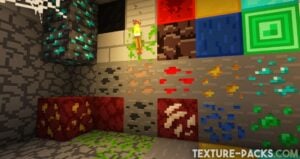



Comparison


How To Make Minecraft Look Like the Trailers
The texture pack installation is unique for every Minecraft edition. You need to install different programs for each device. Fortunately, all files are free. You have to spend about five minutes on the installation. After that, you can start playing with the Trailer shader and Trailer resource pack. You don’t need modpacks.
Bedrock Edition (Mobile):
- Scroll down to the downloads linked below this guide and click on the link for the MCPACK file.
- Click on the downloaded file and start the import. All new textures will be added to Minecraft PE.
- Go to “Global Resources” in the settings and select the pack.
Java Edition (PC):
Step 1: OptiFine Installation or Alternatives for the Trailer Texture Pack
Read our OptiFine installation guide. As an alternative, you can also use the [EMF] Entity Model Features mod if you don’t want to use OptiFine or if it is not compatible with your Minecraft version. However, you will also need a shader mod like Iris if you install the EMF mod with Fabric, for example.
Once the mod is ready to use, download the Complementary shaders and Trailer shader settings. Our Complementary review will teach you how to install the shaders. You will need to move the shader pack and the downloaded settings to the shader folder. The settings need to be a TXT file and have the correct version in the name. For example, the shaders file must be named “ComplementaryShaders_v4.1.zip”. If you use a newer version, you logically have to change the filenames. The result is that you can use the best shader configurations with the Trailer texture pack to make Minecraft look like the trailer.
Step 2: Downloading and Installing the Trailer Texture Pack and Add-Ons
Download the Trailer texture pack from our download section below this tutorial. You’ll also need to download an animation and PBR add-on (Project: OverSimplified). The first thing you need to do is to download the Fresh Animations texture pack and the Fresh Animations x Bare Bones add-on. We have listed the best settings in the linked Fresh Animations texture pack post. You also need to download Bare Bones PBR (Project: OverSimplified). Then start Minecraft and navigate to the “Resource Packs” in the “Options”. Click on “Open Pack Folder” at the bottom left and move the downloaded ZIP files into this folder. Move the mouse over the pack icons one by one and click on the arrows pointing to the right. This activates the textures.
Step 3: Correctly Ordering Your Minecraft Resource Packs
Order the packs correctly. At the top is “ABBPBR (now called OverSimplified)”, then comes “Fresh Animations x Bare Bones”, below that “Fresh Animations” and at the bottom “Bare Bones”.

Step 4: Finalizing the Trailer Texture Pack Installation
Finish the texture pack installation by clicking on the “Done” button. Minecraft will now look like in the promo cinematics. If your PC has bad hardware, disable APBBPR and all shaders. This will allow you to boost the FPS and everything will look the same.
Trailer Texture Pack Download
[MCPACK] Download Trailer Texture Pack
Java Edition:
[16x] [1.21.X] Download Trailer Texture Pack
[16x] [1.20.X] Download Trailer Texture Pack
[16x] [1.19.X] Download Trailer Texture Pack
[16x] [1.18.X] Download Trailer Texture Pack
[16x] [1.17.X] Download Trailer Texture Pack
[16x] [1.16.X – 1.15.X] Download Trailer Texture Pack
[16x] [1.14.X – 1.13.X] Download Trailer Texture Pack
[16x] [1.12.X – 1.11.X] Download Trailer Texture Pack
[16x] [1.10.X – 1.9.X] Download Trailer Texture Pack
[16x] [1.8.X] Download Trailer Texture Pack
Mod Textures:
[16x] [1.14.X] Download Traverse Mod Add-on
[16x] [1.14.X] Download Terrestria Mod Add-on
[16x] [1.14.X] Download Biomes O’ Plenty Mod Add-on
[16x] [1.12.X] Download Botania Mod Add-on
[16x] [1.12.X] Download Storage Drawers Mod Add-on

Even though it’s still Bare Bones. But that’s ok.
I can’t download the texture for bedrock edition :(. It says content no longer available.
We updated the file
it says you have clicked on third party link and will be redirected
Click on the continue button and you will be redirected
it’s the best
how do i download the trailer shaders for bedrock?
uhhh the download links are broken
Hi! Thank you for your comment. The creator has moved the files to a new hosting service, which is why the links were temporarily unavailable. Now, you should be able to download all the texture pack files as usual. If you have any further questions, feel free to let us know!
He only put bare bones but not fresh animations and bare bones + animations, and he never put the shader as well (I’m on IOS) my highest ping goes up to 60 and my ping is usually like 20-30-40
its a nice texture pack.
hey idk if this has already been reported or not but the cocoa beans texture doesn’t fit on the model correctly in the 1.20 beta. I know it’s a beta though you should know.
Thanks You so Much!!
They are working for a excelent experience on Minecraft or Launchers.
Dude, with the trailer pack and shaders, my game runs from 120 to 200 fps. Without the shaders, it runs 400 fps or more.
PC specs:
8gb ram
256 gb ssd
intel core i5 1135g7
graphics card intel iris xe graphics
windows 11 build 23506
notebook brand: samsung book
model: np550xda-kh2br
But remember, this notebook is not good for heavy games, but it runs roblox, minecraft and other light games. If your PC is weak, try downloading the Trailer textures!
Oh my god! This pack is SOOOO good my Pc is trash rn this pack gives so much more FPS. I like it
This texture pack is just perfect not too many pixel not too less pixel it works perfect with fullbright too
update. after useing the animations mod without the textures. i noticed cats and foxes still dont have pupils. So its the mod not the textures
some instructions for what i do with the settings txt is not very understandable? and its not a download link. i had to copy and paste into a txt file.
And wheres the “LINKED POST” for the best settings?
idk if i did it? but i noticed the black cat has no pupils
wish there was a x64 version ..