Are you not really into using mods and think Minecraft’s default graphics are just fine? Then you might want to download the Miniature shaders for Minecraft. These shaders don’t change much, but the difference is still noticeable. If you’re already dealing with FPS drops without using any resource packs, this add-on could be your best option for running shaders smoothly. Unlike more complex packs like BSL, Miniature shaders have minimal impact on performance. However, the trade-off is that the graphics are much less realistic. Still, this is a small price to pay compared to upgrading your setup just to use BSL.
For a true vanilla look and feel that’s highly optimized for low-end PCs, we recommend pairing Miniature shaders with texture packs like Stay True or BetterVanillaBuilding. You might even find that your non-Minecraft-playing friends or parents won’t notice that you’ve given your world a subtle upgrade with these basic shaders.
What Brings Miniature Shaders to Minecraft?
We probably shouldn’t start with the best feature, but we’re doing it anyway. One thing that stood out while using the Miniature shaders is the water. It reflects its surroundings, but not in a highly lifelike way like some of the more advanced realism mods. Instead, it keeps that blocky Minecraft originality. Whether it’s day, night, or you are deep underground in a cave, the water looks somewhat better without straying too far from vanilla. For beginners who aren’t looking to change the entire game with mods, this is a perfect balance.
Basic Shader with Good Shadows
One of the core features of the Miniature shaders is the way it produces shadows. Developer ukrech has kept things relatively straightforward, focusing on the basics rather than competing with high-end shaders like Photon. The shadows may not be the most dynamic, but they do their job without sacrificing performance. For example, we noticed that the shadows in forests look especially cool during the day when the blocky trees cast sharp, square-shaped shadows. It’s subtle, but every good basic shader needs it.
While the feature list is limited for now, we’re curious about what’s to come. The Brazilian creator has hinted at upcoming updates, and based on previous improvements, we’re optimistic. In the past, many new features and settings options were added, like better fog.
Our Final Thoughts on Miniature Shaders After Testing
We have to say, this is probably our favorite vanilla/low-end/basic shader ever. We spent hours fooling around with Chocapic13 settings for a minimalistic vibe, but it just didn’t hit the mark for what we were looking for. Miniature shaders perfectly capture the vanilla Minecraft experience and make the flow of light appear more dynamic and natural. In a way, it reminds us of the Faithful texture pack. Faithful aims to show how Minecraft would look in higher resolution, while Miniature shaders show how lighting, shadows, and the sky can look even better while both keeping the gameplay grounded in vanilla.
What sets Miniature shaders from the rest is that it keeps the Minecraft world feeling like Minecraft. Some paid texture packs, like Patrix, take things so far that the game almost feels like something else entirely. But with the Miniature pack, everything stays true to the original. The lighting is improved, and the sky is just a bit more realistic, but all blocks still look like the Minecraft we know and love—unlike in the Warner Bros movie adaptation of the game.
If our review, video, and screenshots aren’t enough to convince you, we recommend installing the Miniature shaders and testing them out in-game. Alternatively, you could check out similar shader packs like Pastel or Potato, which also focus only on the essentials while cutting out unnecessary features.
Miniature was published on March 30, 2022 and is compatible with these Minecraft versions: 1.21.7 – 1.21.6 – 1.21.5 – 1.21.4 – 1.21.3 – 1.21.2 – 1.21.1 – 1.21 – 1.20.6 – 1.20.5 – 1.20.4 – 1.20.3 – 1.20.2 – 1.20.1 – 1.20 – 1.19.4 – 1.19.3 – 1.19.2 – 1.19.1 – 1.19 – 1.18.2 – 1.18.1 – 1.18 – 1.17.1 – 1.17 – 1.16.5 – 1.16 – 1.15.2 – 1.15 – 1.14.4 – 1.14 – 1.13.2 – 1.13 – 1.12.2 – 1.12 – 1.11.2 – 1.11 – 1.10.2 – 1.10 – 1.9.4 – 1.9 – 1.8.9 – 1.8 – 1.7.10 – 1.7.2
Video & Screenshots




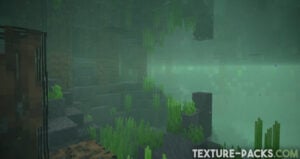
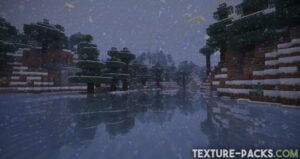
Comparison


How To Install Miniature Shaders
- Download the Miniature shaders for Minecraft from the file section below. Pick the file that matches your Minecraft edition and version.
- Install Iris or OptiFine. The Iris mod is recommended for better performance with higher FPS.
- Open the Minecraft launcher, and choose the Iris or OptiFine profile you just made.
- Launch Minecraft.
- For Iris: Go to "Options", then "Video Settings", and select "Shader Packs". Next, click on "Open Shader Pack Folder" to access the shaderpacks folder.
For OptiFine: Navigate to "Options", then "Video Settings", and click on "Shaders." Afterward, click on "Shaders Folder" to open the shaderpacks folder. - Move the downloaded ZIP file into this folder (.minecraft\shaderpacks).
- In the game, choose the newly installed pack from the shaders list. If you select a shader pack using Iris, its filename will turn yellow.
- Click "Done" or "Apply" and all new features have been loaded.
Miniature Shaders Download
Java Edition:
[1.21.X – 1.7.X] Download Miniature Shaders

good