Mellow shaders are the perfect blend of realism and Minecraft Vanilla. It’s not as simple as FPS boost packs like MakeUp Ultra Fast, but also not as over-optimized as MollyVX Shaders. The sky looks warmer and features more beautiful clouds, although they are only lightly hinted at. The sun is well-designed and reflects nicely on the water. Water surfaces are one of the mod’s strengths, and even in the distance, they stay clear and don’t turn pixelated like with some other shader packs. The bright lighting is reminiscent of the early days of Minecraft, when this style was common, for example in the RudoPlays shaders. However, this also means that modern features like ray tracing were left out. You’ll find that kind of tech in packs like Soft Voxels, but not here. If you’re playing on a low-end PC, you wouldn’t be able to use ray-traced shaders anyway. Mellow shaders are for low to mid-range graphics cards.
At the end of your render distance, there’s a soft fog effect that looks quite nice, though it can seem a bit off if your render distance is too short. If you’re not a fan of fog in Minecraft and want to get rid of it, you should try the No Fog texture pack. However, it only works in Vanilla and not with shaders. Additionally, Mellow shaders include some classic features like waving leaves, which you’ll find in nearly every shader pack. Like many other elements in this pack, the simulated wind is set very subtly and is barely noticeable.
Even though almost everything looks brighter overall, the underwater world is quite different. Compared to regular Minecraft gameplay, the underwater areas are much darker and feel more mysterious. Other than that, your world with Mellow shaders will look like a beautiful summer day. It’s a lot of fun to play with, as we noticed during our test runs. At the end of our test, we quickly jumped into the End, and you won’t be disappointed there either. The boring black sky has been replaced with glowing colors inspired by the Northern Lights.
TheCMK, the developer behind the project, has also added some customization options. In the settings, you can adjust the warmth or coolness of the lighting. Besides that, you can make the colors darker, more vibrant, or brighter. However, this isn’t very important for beginners, because you can safely stick to the default settings without any issues. Overall, the Mellow pack is a great alternative to all-time classics like BSL and Complementary.
Mellow was published on January 3, 2024 and is compatible with these Minecraft versions: 1.21.7 – 1.21.6 – 1.21.5 – 1.21.4 – 1.21.3 – 1.21.2 – 1.21.1 – 1.21 – 1.20.6 – 1.20.5 – 1.20.4 – 1.20.3 – 1.20.2 – 1.20.1 – 1.20 – 1.19.4 – 1.19.3 – 1.19.2 – 1.19.1 – 1.19 – 1.18.2 – 1.18.1 – 1.18 – 1.17.1 – 1.17
Video & Screenshots
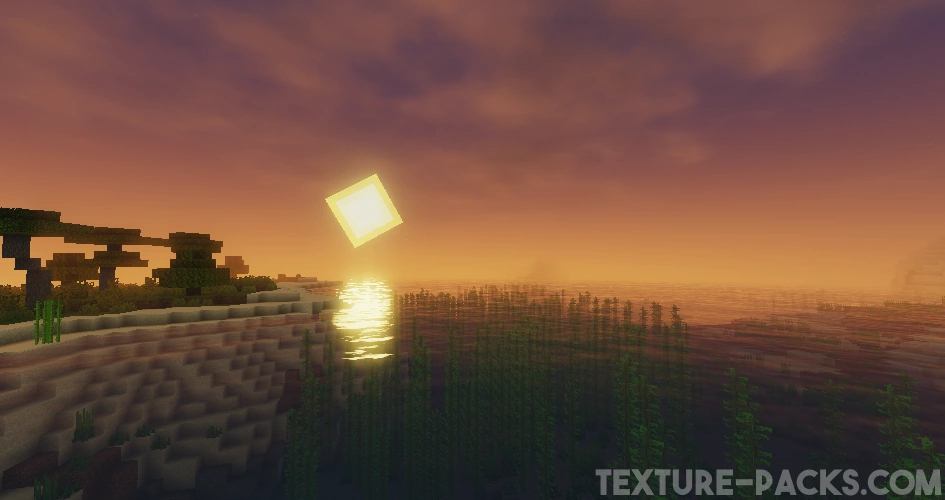





Comparison


How To Install Mellow Shaders
- Download the Mellow shaders for Minecraft from the file section below. Pick the file that matches your Minecraft edition and version.
- Install Iris or OptiFine. The Iris mod is recommended for better performance with higher FPS.
- Open the Minecraft launcher, and choose the Iris or OptiFine profile you just made.
- Launch Minecraft.
- For Iris: Go to "Options", then "Video Settings", and select "Shader Packs". Next, click on "Open Shader Pack Folder" to access the shaderpacks folder.
For OptiFine: Navigate to "Options", then "Video Settings", and click on "Shaders." Afterward, click on "Shaders Folder" to open the shaderpacks folder. - Move the downloaded ZIP file into this folder (.minecraft\shaderpacks).
- In the game, choose the newly installed pack from the shaders list. If you select a shader pack using Iris, its filename will turn yellow.
- Click "Done" or "Apply" and all new features have been loaded.
Important:
- Modern graphics cards from AMD, NVIDIA, and Intel are supported.
- The latest version of Iris is recommended for installation.
- Only compatible with the Java Edition, not with Bedrock (MCPE).
- Works on Windows and Linux; depending on your hardware, it may also work on macOS.
- The shader has only been properly tested with Minecraft versions 1.17 and above. So just like with macOS, older versions may work, but there’s no guarantee.
Mellow Shaders Download
[1.21.X – 1.17.X] Download Mellow Shaders

I use the mellow shaders in my hardcore world and I like how well it works with the falling leaves