What are the KUDA shaders for Minecraft? This is a question you will most likely be asking yourself right now. At first glance, this DeDelner project looks like average shaders, but that’s not true. The outstanding effects, realistic shadows, and completely new lighting system will impress you. Especially the lightning effects are worth mentioning, which you will logically only see during heavy storms. In addition, the water looks much more lifelike, as it creates waves and reflects the sky. The sky is also graphically completely new. If you look at your sky during the day in your game world, you will notice authentic clouds. Whereas at night, realistic stars shimmer in the sky, and a credible moon circles around your game environment.
- The improved transition between day and night
- New fog colors
- New Clouds
- Better sunlight
- The more beautiful night sky
However, with OptiFine you should adjust your lighting settings carefully because the KUDA shader is very dark at night. Anyway, you need the Minecraft Shader Mod, which is now part of OptiFine. With this mod, you will be able to run a shader even with a bad computer and give your PC an FPS boost.
But now back from the technical requirements to the essential part of this review. A big advantage of the KUDA shaders is that you can easily customize them to perfectly suit your needs. However, a lot of settings are included and therefore you should play around a bit to find your settings. Here you should mainly take care not to overtax your operating system because otherwise your graphics card will be grilled.
According to the original creator, he always tried to remove any bugs and display the graphics as well as possible. The previous sentence is intentionally written in the past tense because now a team of four people works on the KUDA Legacy Shaderpack. The simple explanation for this is that DeDelner is no longer able to work on this pack for time reasons. It is also great to mention that Chocapic13, who also published the shader of the same name, provided part of his code. Also, Capt Tatsu, the creator of BSL Shaders, provided a part of his work. In conclusion, you shouldn’t miss the opportunity to download this great add-on for Minecraft. By the way, the project is also called CUDA Shaders.
KUDA was published on May 25, 2014 and is compatible with these Minecraft versions: 1.21.7 – 1.21.6 – 1.21.5 – 1.21.4 – 1.21.3 – 1.21.2 – 1.21.1 – 1.21 – 1.20.6 – 1.20.5 – 1.20.4 – 1.20.3 – 1.20.2 – 1.20.1 – 1.20 – 1.19.4 – 1.19.3 – 1.19.2 – 1.19.1 – 1.19 – 1.18.2 – 1.18.1 – 1.18 – 1.17.1 – 1.17 – 1.16.5 – 1.16 – 1.15.2 – 1.15 – 1.14.4 – 1.14 – 1.13.2 – 1.13 – 1.12.2 – 1.12 – 1.11.2 – 1.11 – 1.10.2 – 1.10 – 1.9.4 – 1.9 – 1.8.9 – 1.8
Video & Screenshots


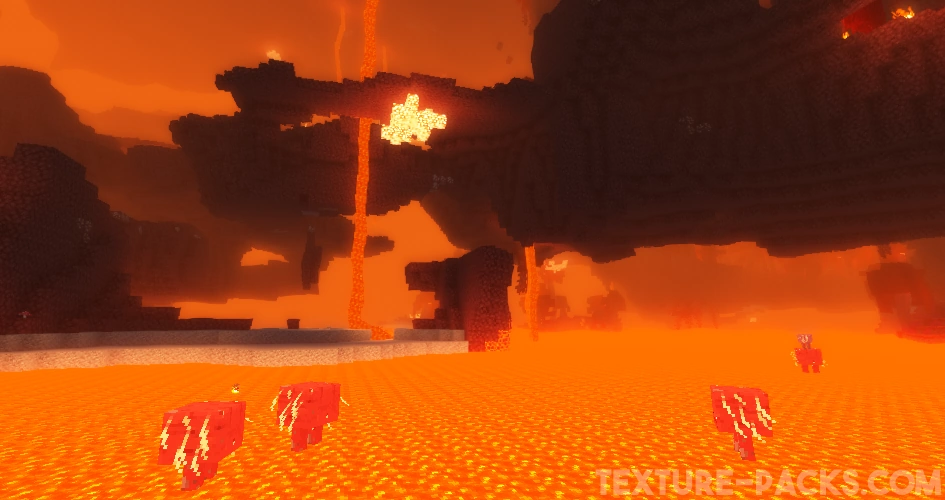



Comparison


How To Install KUDA Shaders
- Download the KUDA shaders for Minecraft from the file section below. Pick the file that matches your Minecraft edition and version.
- Install Iris or OptiFine. The Iris mod is recommended for better performance with higher FPS.
- Open the Minecraft launcher, and choose the Iris or OptiFine profile you just made.
- Launch Minecraft.
- For Iris: Go to "Options", then "Video Settings", and select "Shader Packs". Next, click on "Open Shader Pack Folder" to access the shaderpacks folder.
For OptiFine: Navigate to "Options", then "Video Settings", and click on "Shaders." Afterward, click on "Shaders Folder" to open the shaderpacks folder. - Move the downloaded ZIP file into this folder (.minecraft\shaderpacks).
- In the game, choose the newly installed pack from the shaders list. If you select a shader pack using Iris, its filename will turn yellow.
- Click "Done" or "Apply" and all new features have been loaded.
KUDA Shaders Download
Java Edition:
Download KUDA Shaders Legacy v6.1
Download KUDA Shaders v6.5.26
The download links will redirect you to the official DeDelner site. Only there you can find the original files and not on other sites like Curseforge.
There are only two versions available for you to download, but luckily they did not show any errors in our test. There are no gradations, like KUDA Extreme, Ultra, High, Lite, Default, Low, Medium, or Basic. With the right system requirements, you won’t get any black screen or lag. Also, we did not receive any message in the chat, like “error invalid program” or similar. The best thing to do now is to check out Texture-Packs.com for a matching Resource Pack.
