Ebin Shaders, also known as Ebin Resurrected, is designed to significantly enhance the visual experience when you play Minecraft. Developed initially by BruceKnowsHow and subsequently maintained and updated by Jbritain starting from 2024, this pack introduces several key visual improvements that contribute to a more immersive and engaging gaming experience.
What Do the Ebin Shaders Bring to Minecraft?
First, the new developer introduces better compatibility with the latest Minecraft version. This means you won’t be experiencing as many bugs as before during your gameplay. Furthermore, there is also an improvement in the shader aspect called LabPBR. Similar to the regular PBR, this rendering technique simulates the interaction of lights and objects they are exposed to, creating more accurate visuals just like in real life. The good news for players who have already installed texture packs like Visible Ores, rotrBLOCKS, and Patrix on their Minecraft, LabPBR feature is compatible with them.
Colorful Blocklight Effects
This feature is designed for giving more efficient ambient light processing when multicolored light blocks are present. That being said, the performance of the game will not be severely impacted when there are many block lights present on the map.
You can see this in action when you encounter the Lava. It now glows in the dark and has better contrast. Obviously, you also can see the improvement in any light source such as lamps, giving the environment a more realistic look.
Realistic Sunlight Shadows with Ebin Shaders
The next feature in the Ebin shader pack is the shadow. The world of vanilla Minecraft looks flat, which is partly because there are no shadows. The depth perceived in the game is solely based on the object positioning. With this new shader, you will now be able to see the shadow fall to the ground or any object, making the world more realistic. Combined with the screen space multicolored blocklight, it brings a natural immersive gaming experience.
It can be seen everywhere, especially in a dense forest with tall trees. You can now relax under the shade while enjoying the scenery.
Soft and Detailed Shadows (PCSS)
In order to create realistic shadows, the cast shadow must have two elements: the umbra and penumbra. The umbra is the part of the shadow that is completely blocked by the object, whereas the penumbra is only partially blocked, essentially creating gradation. Without the transition, the shadow seems flat, sharp, and unrealistic. The PCSS with variable penumbra introduces the natural gradient from the darkest to the lightest part of the cast shadow.
Soft Glow and Bloom Effects
To enhance the visual to another level, light sources have to bloom or glow. This increases the light intensity from the light source, making the transition between the bright and dark areas more visible. Combined with the other features in Ebin Shader, the bloom gives a complete package of realistic visuals in your Minecraft world.
Dynamic Clouds and Realistic Water Waves
Vanilla Minecraft has the iconic block-style clouds. With the procedural clouds from Ebin Resurrected, the clouds are calculated and processed to look more realistic instead of using drawings or objects that float in the sky. The shapes appear to be more random, natural, and simply beautiful.
The same things happen with the water. The waves are more fluid and natural. It is obvious that the splash has also been revamped, making it look more dynamic and less monotonous.
Apart from those main features, there are also some other interesting shading features, such as terrain deformation, which produces a more realistic curve on the ground instead of just a bunch of blocks. Furthermore, porosity is also there which causes the surface areas to appear wet when raining. Basically, this Minecraft mod brings the visuals as close to the real world as possible.
Unfortunately, this mod is still incompatible with Distant Horizons, which will expand your field of view. However, it is planned to include that compatibility in the future Ebin shader pack updates.
Ebin was published on April 23, 2024 and is compatible with these Minecraft versions: 1.21.7 – 1.21.6 – 1.21.5 – 1.21.4 – 1.21.3 – 1.21.2 – 1.21.1 – 1.21 – 1.20.6 – 1.20.5 – 1.20.4 – 1.20.3 – 1.20.2 – 1.20.1 – 1.20 – 1.19.4 – 1.19.3 – 1.19.2 – 1.19.1 – 1.19 – 1.18.2 – 1.18.1 – 1.18 – 1.17.1 – 1.17 – 1.12.2 – 1.12 – 1.11.2 – 1.11 – 1.10.2 – 1.10 – 1.9.4 – 1.9 – 1.8.9 – 1.8
Video & Screenshots

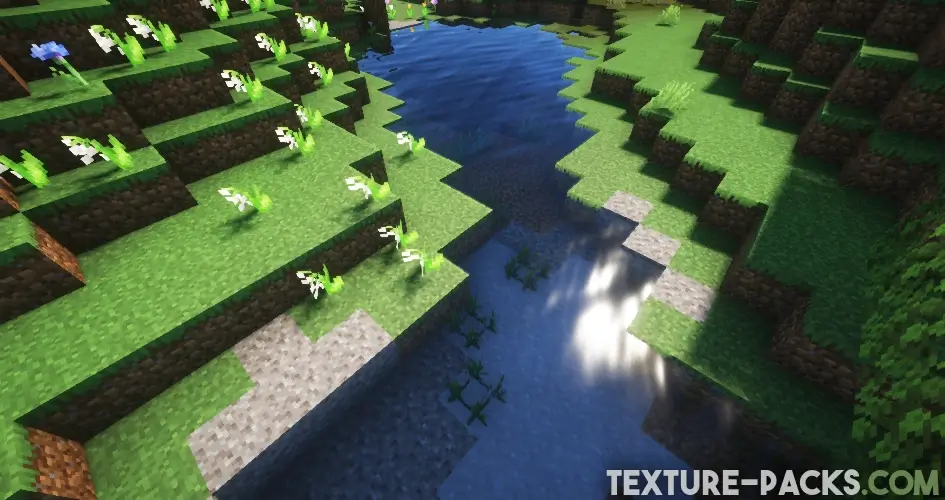



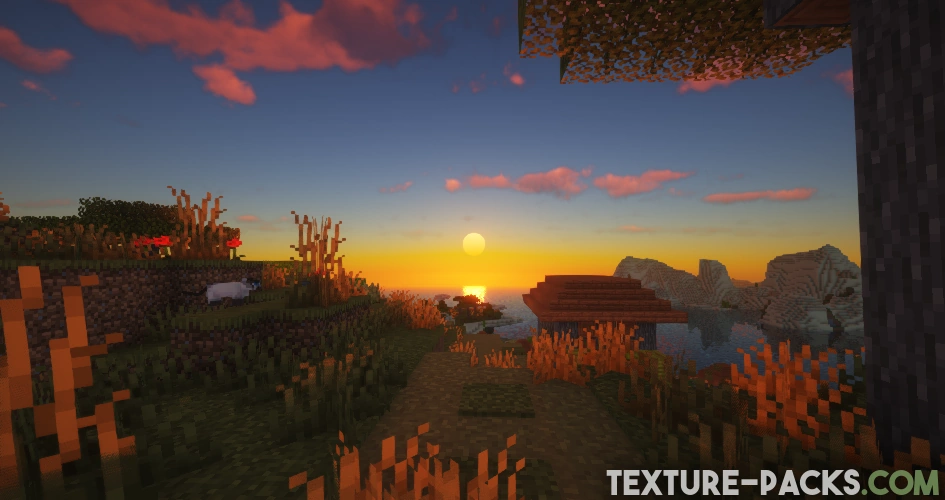
Comparison


How To Install Ebin Shaders
- Download the Ebin shaders for Minecraft from the file section below. Pick the file that matches your Minecraft edition and version.
- Install Iris or OptiFine. The Iris mod is recommended for better performance with higher FPS.
- Open the Minecraft launcher, and choose the Iris or OptiFine profile you just made.
- Launch Minecraft.
- For Iris: Go to "Options", then "Video Settings", and select "Shader Packs". Next, click on "Open Shader Pack Folder" to access the shaderpacks folder.
For OptiFine: Navigate to "Options", then "Video Settings", and click on "Shaders." Afterward, click on "Shaders Folder" to open the shaderpacks folder. - Move the downloaded ZIP file into this folder (.minecraft\shaderpacks).
- In the game, choose the newly installed pack from the shaders list. If you select a shader pack using Iris, its filename will turn yellow.
- Click "Done" or "Apply" and all new features have been loaded.
Ebin Shaders Download
Java Edition:
[1.21.X – 1.20.X] Download Ebin Resurrected Shaders
[1.20.X – 1.17.X] Download Ebin Resurrected Shaders
[1.12.X – 1.8.X] Download Ebin Shaders– works only with OptiFine

looks dope
yes