No other mod makes water look as realistic as the Arc shaders. Whether you’re standing by a massive Minecraft ocean or a small river, you’ll see waves everywhere. It doesn’t matter what biome you’re in, the water is always moving. The white foam on the surface is especially impressive and something you won’t find in many other shaders. If your base is near water, you won’t believe how stunning the scenery looks all of a sudden. There are also reflections on the surface, which you don’t get in regular Minecraft. When you dive underwater, sparkling bubbles catch your eye right away, standing out in the usually murky water. Unlike the rough sea, the wind in trees and plants moves slowly. Tree leaves gently sway, like on a calm summer day.
The sky looks very lifelike, but the sun is still square. We’ve pointed this out in other shaders before, and unfortunately, that’s the case here too. At least the clouds make up for it, because other than the sun, the sky looks just like the real thing. The moon is the weakest part since it still has the default Minecraft look and doesn’t match the rest at all. But chances are you won’t see much of it anyway because nighttime is darker than ever. Without a torch in your hand, you’re completely in the dark. It’s a good idea to turn off Arc shaders at night unless you want a Creeper sneaking up on you. These are the only real downsides, though. Other than that, this shader pack feels like a stunning alternative to real life. It reminds us a bit of SEUS PTGI and Kappa, which also go for a super realistic look.
That said, it’s true that you might experience lag if you don’t have a powerful graphics card. Arc is made for high-end PCs, which not everyone has. Don’t feel bad if it doesn’t run smoothly on your setup. Try lighter shaders like Simplicissimus first. If those run at high FPS, you can check out the many other packs on our site that aren’t as demanding as Arc. Just so you know, the developer Null5112 hasn’t been very active with updates for this project. He announced new features a while ago, but not much has changed since then. His other pack, Shrimple shaders, is getting way more attention. That one already has lots of optimizations, and the lighting effects are especially impressive.
Arc was published on July 20, 2022 and is compatible with these Minecraft versions: 1.21.8 – 1.21.7 – 1.21.6 – 1.21.5 – 1.21.4 – 1.21.3 – 1.21.2 – 1.21.1 – 1.21 – 1.20.6 – 1.20.5 – 1.20.4 – 1.20.3 – 1.20.2 – 1.20.1 – 1.20 – 1.19.4 – 1.19.3 – 1.19.2 – 1.19.1 – 1.19 – 1.18.2 – 1.18.1 – 1.18 – 1.17.1 – 1.17 – 1.16.5 – 1.16
Video & Screenshots


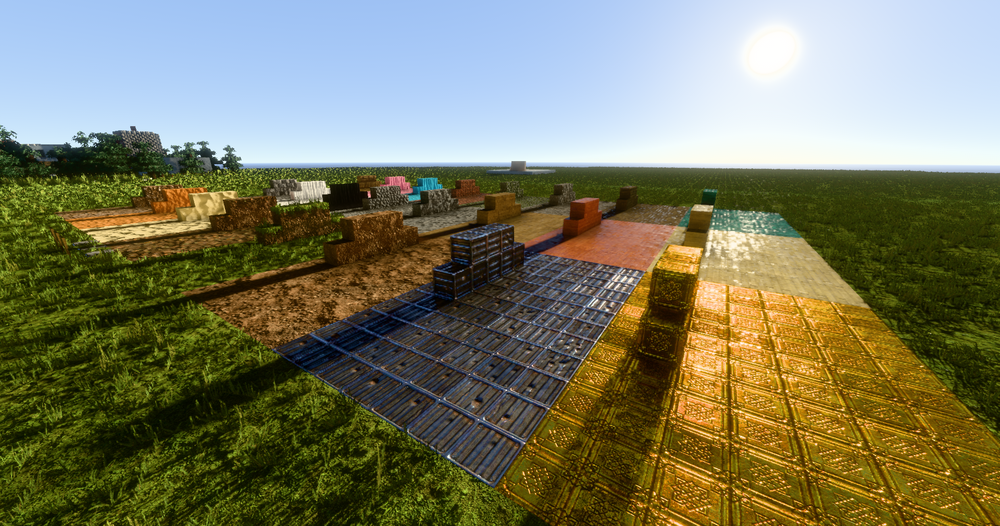
Comparison
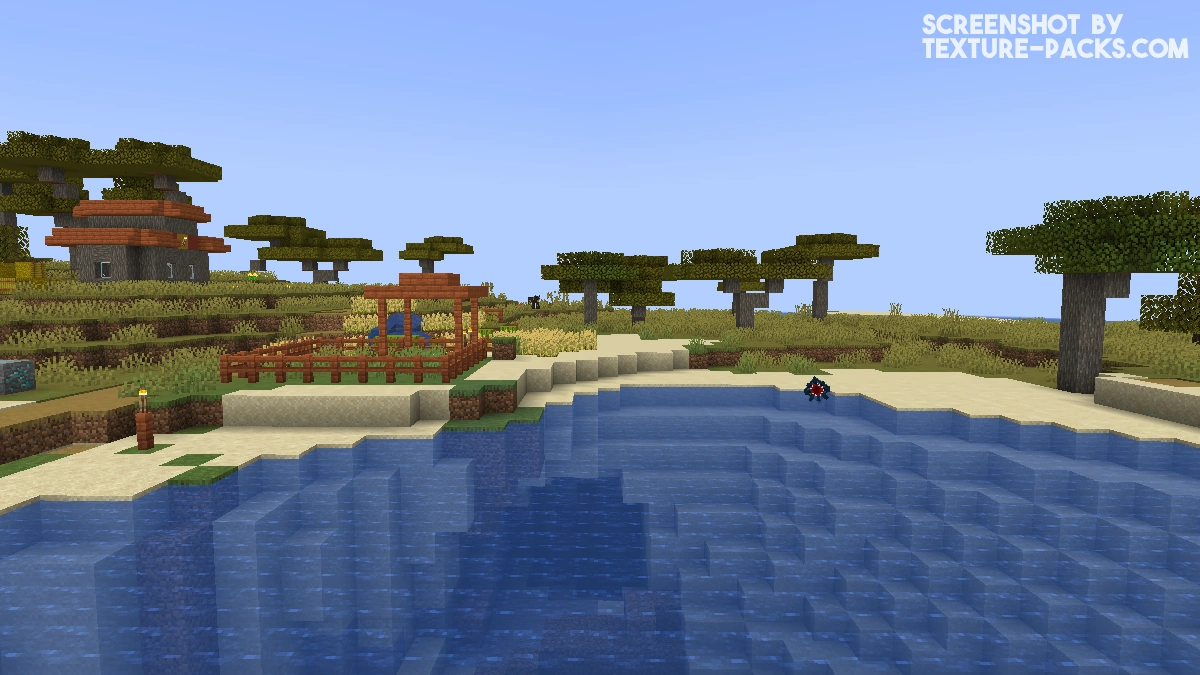

How To Install Arc Shaders
- Download the Arc shaders for Minecraft from the file section below. Pick the file that matches your Minecraft edition and version.
- Install Iris or OptiFine. The Iris mod is recommended for better performance with higher FPS.
- Open the Minecraft launcher, and choose the Iris or OptiFine profile you just made.
- Launch Minecraft.
- For Iris: Go to "Options", then "Video Settings", and select "Shader Packs". Next, click on "Open Shader Pack Folder" to access the shaderpacks folder.
For OptiFine: Navigate to "Options", then "Video Settings", and click on "Shaders." Afterward, click on "Shaders Folder" to open the shaderpacks folder. - Move the downloaded ZIP file into this folder (.minecraft\shaderpacks).
- In the game, choose the newly installed pack from the shaders list. If you select a shader pack using Iris, its filename will turn yellow.
- Click "Done" or "Apply" and all new features have been loaded.
Important:
- The Patrix texture pack is also recommended. There are special presets in the shader settings made just for it.
- Arc Shader works best with Iris 1.6 or newer, but it also supports OptiFine and Oculus.
- Extra effects for ocean waves and snow are available when used with the popular Physics mod.
Arc Shaders Download
[1.21.X – 1.16.X] Download Arc Shaders

This mod can be installed with the Mojo launcher if you play on Android
Give me a bsl shaders
Hi, this page is about the Arc shaders. You can get BSL here
I want to download Minecraft
beautiful shader
they are beautiful