If you’re a fan of a Minecraft cartoon world, you should take a closer look at the ZigZag texture pack, developed by a woman named Jamizzle, who can be found on the internet under this pseudonym. This fact is especially noteworthy because most of the time male members of the Minecraft community create their textures. Jamizzle’s main professions are artist, game developer, and voice actor, making her particularly qualified for this project. She created the ZigZag texture pack because she is passionate about playing Minecraft in her spare time and wanted to see where she could take it if she used her style.
Looking back, it’s clear that Jamizzle has come a long way with her leisure project. She is now an official Minecraft partner and offers ZigZag in the official Minecraft Marketplace. A partnership is probably the biggest confirmation that the textures are well-done.
Best Features of the ZigZag Texture Pack
After installation, you’ll perceive your environment as cleaner, clearer, and cuter. The mobs, especially, look very cute. For example, the cow has big, adorable eyes that make it hard to kill them in Minecraft. Therefore, you should concentrate on farming and leave the other mobs alone.
One of the standout features of the ZigZag texture pack are the 3D models for monsters. Rather than simply rendering these entities realistically or traditionally, Jamizzle has opted for a more cartoonish approach. Creepers, for example, are rendered as smiling green cubes with wide eyes. Zombies are depicted as hulking hostile mobs with yellow eyes.
In addition to its treatment of monsters, the ZigZag resource pack also features a wide range of FX and miscellaneous animations. The pack includes everything from particle effects to animated water and lava, adding an extra level of dynamism to Minecraft. Whether you’re exploring a cherry grove or navigating treacherous caves, the ZigZag pack makes every environment feel alive.
Another great feature of the ZigZag texture pack for Minecraft is its treatment of paintings. Rather than simply replicating real-world artwork or landscapes, the pack features a range of playful and often humorous designs. From a portrait of a pig in a suit to a reworked Mona Lisa, the paintings in this pack are full of personality and style. The creator is an artist in real life.
Also, the ZigZag textures include a range of armor sets that have been given the same cute treatment as the rest. Whether you’re donning a set of golden armor or kitting yourself out in full netherite gear, the pack’s unique visual style ensures that you’ll always look cool. They reminded us a bit of PureBDcraft armor in our in-game tests.
ZigZag Texture Pack for Bedrock and Java
When it comes to the Bedrock Edition, the ZigZag texture pack is available in a 128x resolution for platforms like Windows 10/11, PS4/5, Nintendo Switch, and Xbox One. However, some Android and iOS devices may have problems processing Full HD textures. As a result, you now have the choice between the resolutions 128×128, 64×64, and 32×32. Thanks to the different versions, you won’t have any problems with lags or bugs.
The Java Edition options are different. With a PC, you can only choose between 128x and 64x resolutions, but that doesn’t matter. In general, computers are more powerful and usually have no problems rendering detailed blocks and items. It is also worth mentioning that all files are free for this Minecraft Edition.
Finally, it’s worth noting that all textures in the ZigZag project harmonize perfectly with each other. While playing, you’ll never discover an item or block that looks out of place in the environment. You should check back regularly to make sure you don’t miss any new updates. By the way, all free download links are updated regularly.
ZigZag was published on July 11, 2015 and is compatible with these Minecraft versions: 1.19.4 – 1.19.3 – 1.19.2 – 1.19.1 – 1.19 – 1.18.2 – 1.18.1 – 1.18 – 1.17.1 – 1.17 – 1.16.5 – 1.16.4 – 1.16.3 – 1.16 – 1.15.2 – 1.15 – 1.14.4 – 1.14 – 1.13.2 – 1.13 – 1.12.2 – 1.12 – 1.11.2 – 1.11 – 1.8.9 – 1.8
- ✔️ Custom Sky
Video & Screenshots




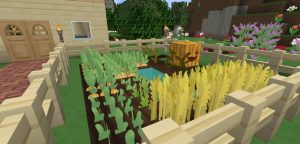

Comparison


How To Install ZigZag Texture Pack
- To use all the cool features in this pack, download and install OptiFine.
- Download the ZigZag texture pack for Minecraft from the file section below. Pick the file that matches your Minecraft edition and version.
- Launch Minecraft.
- Click "Options" on the main menu.
- In the options, go to the submenu “Resource Packs”.
- Click "Open Pack Folder" at the bottom left to see a folder titled "resourcepacks".
- Put the downloaded ZIP file into your "resourcepacks" folder. Or, just drag and drop it into the Minecraft window to add the pack.
- You will see the pack on the left side of the resource pack selection menu. Unzip the file if you can't see the pack.
- Hover over the pack thumbnail and click the arrow pointing right. If the game notifies you that the pack is made for a newer or older Minecraft version, simply click “Yes” to proceed. The textures will still work perfectly.
- Click "Done" and all assets have been loaded.
How To Install ZigZag In Bedrock Edition
As mentioned above, the ZigZag texture pack can only be installed for the Bedrock Edition via the Minecraft Marketplace, and it requires real money to purchase. To begin, you must first add money to your Microsoft account balance, which will be converted into in-game currency known as Minecoin. This currency can then be used to buy the ZigZag pack, which is currently priced at 830 Minecoins. To conveniently access the Marketplace, we have provided a link in our download section that will redirect you to it.
ZigZag Texture Pack Download
Java Edition:
[128x] [1.19.X] Download ZigZag Texture Pack
[128x] [1.16.X] Download ZigZag Texture Pack
[64x] [1.16.X] Download ZigZag Texture Pack
[128x] [1.15.X] Download ZigZag Texture Pack
[128x] [1.13.X] Download ZigZag Texture Pack
[64x] [1.13.X] Download ZigZag Texture Pack
[128x] [1.12.X] Download ZigZag Texture Pack
[128x] [1.11.X] Download ZigZag Texture Pack
[128x] [1.8.X] Download ZigZag Texture Pack

netherite armor does not work
The pack is a bit outdated, but hopefully it will be fixed in the next update.
Can you add 1.20 or 1.21 versions too?
Unfortunately, it has not yet been updated by the developer. We will update it as soon as she does.
I am so excited for the next ZigZag resource pack update
put this texture pack in curseforge pls
super
Good texture! I download zigzag it for mcpe