The development team behind Minecraft mades always some minor changes for the Christmas holidays, the most striking of which is the alteration of all the chests in your environment. Instead of the standard wooden look, each normal and large chest resembles a wrapped gift. The normal chest features red and yellow colors, while the double chest has a green-white-red color combination. This Easter egg has been present since 2012 and is repeated annually at Christmas. Perhaps this isn’t enough to put you in a Christmas mood while playing, which is why we’re presenting you with the fantastic Sphax XmasBDcraft texture pack today.
As you already know from the other projects of Sphax84, PureBDcraft, VanillaBDcraft, and GrungeBDcraft, this project also contains some cartoon textures. However, you will immediately notice the differences. XmasBDcraft gives Minecraft a festive and wintery makeover. The free files include lots of snow, special presents, custom furniture, and festive hats.
Changes in XmasBDcraft
One of the most noticeable changes in XmasBDcraft is the abundance of snow. Everywhere you look, there are snowdrifts and snow-covered trees. You will see that the earth blocks are covered with snow when you open your world. Then, if you look up in a snowy biome, you will see something new. Spruce trees are decorated with garlands and turn sometimes into oversized Christmas trees. Furthermore, to see the new graphics of the hostile mobs, you should spend a night outside. For instance, the creeper has a Santa hat, which looks really cool. Even passive mobs, such as pigs, wear red Xmas hats.
There are also some changes for PvP items. The most significant is the gold sword, which looks like a candy cane. The other sword blades look the same as in PureBDcraft. Additionally, the leather armor looks extraordinary, strongly resembling the real clothing of the Inuit. Even if the netherite armor provides much better protection, you might want to try out the leather armor in single-player mode.
Custom furniture and decorations
XmasBDcraft also adds custom furniture and decorations to Minecraft. These items and blocks are designed to fit in with the festive theme of the pack and include things like wreaths and stockings. At this point, we offer you a tip on how to improve the look of your houses, specifically the roofs. The XmasBDcraft resource pack changes the acacia slab so much that this building material appears like a regular hut roof. Therefore, we strongly recommend using this block for your bases. By the way, you will no longer find the acacia slab under its old name, but under “Xmas High-Tech by BDcraft”. In addition, you can also do other things with acacia blocks. For example, you can add tablets and laptops to Minecraft with acacia fences.
We recommend first trying the XmasBDcraft pack in creative mode and having a look around because you don’t recognize all textures immediately. Please note that Sphax84 and the BDcraft team update all textures each year and release them in December. In one of the latest updates, new Christmas music and 3D models have been added.
XmasBDcraft is compatible with these Minecraft versions: 1.20.5 – 1.20.4 – 1.20.3 – 1.20.2 – 1.20.1 – 1.20 – 1.19.4 – 1.19.3 – 1.19.2 – 1.19.1 – 1.19 – 1.18.2 – 1.18 – 1.17.1 – 1.17 – 1.16.5 – 1.16 – 1.15.2 – 1.15 – 1.14.4 – 1.14 – 1.13.2 – 1.13 – 1.12.2 – 1.12 – 1.11.2 – 1.11 – 1.10.2 – 1.10 – 1.9.4 – 1.9 – 1.8.9 – 1.8 – 1.7.10 – 1.7 – 1.4 – 1.0
- Font
- Connected Textures
- Particles
- Custom 3D Models
Video & Screenshots
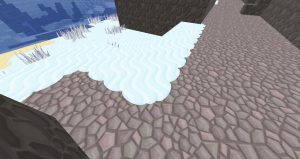

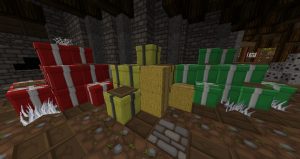



Comparison
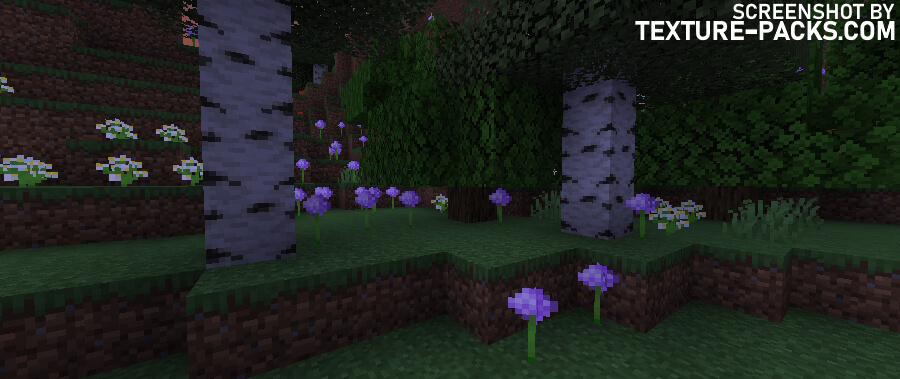

How To Install XmasBDcraft Texture Pack
Unlike the Bedrock Edition, most files of XmasBDcraft for the Java Edition are completely free. In the following lines, you will find all the necessary steps to ensure a problem-free installation on your PC. Afterward, you will be able to enjoy completely new game graphics on your computer. The tutorial works with Windows, Linux, and macOS.
- Initially, you must accept the cookies when you visit the BDcraft website. This popup is likely familiar to you from other sites. You can either directly click on “Accept” or select “Advanced settings” to access the privacy dashboard.
- Next, scroll down the page slightly. There, under the subheading “Download”, choose a game version and a resolution (e.g., 512x). However, due to technical limitations, the highest resolution only functions with Nvidia 10 Series or superior graphics cards. Unfortunately, Intel and AMD users cannot utilize the 512x resolution. At this point, you also have the option to view the complete change log, detailing the latest updates.
- After making your selection, click on “Download” to download the Sphax XmasBDcraft texture pack. A popup will appear with two options. We recommend selecting “Download with AD” as this method is free. Alternatively, you can opt for a paid membership.
- Subsequently, a new page will open displaying the terms of use. For instance, you cannot use XmasBDcraft for a remix pack. Read the terms of use thoroughly and click “Accept” only if you agree.
- Now, you are required to watch 15 seconds of advertisements on the page. Following this, the message “Your download is ready” will be displayed at the top. The duration of the ensuing download process depends on the quality of your internet connection and the resolution you selected.
- Launch Minecraft.
- Click "Options" on the main menu.
- In the options, go to the submenu “Resource Packs”.
- Click "Open Pack Folder" at the bottom left to see a folder titled "resourcepacks".
- Put the downloaded ZIP file into your "resourcepacks" folder. Or, just drag and drop it into the Minecraft window to add the pack.
- You will see the pack on the left side of the resource pack selection menu. Unzip the file if you can't see the pack.
- Hover over the pack thumbnail and click the arrow pointing right. If the game says the pack is for a newer or older Minecraft version when you activate it, don't worry! It's just a heads-up. Click 'Yes' and enjoy the new textures – it won't affect your gameplay.
- Click "Done" and all assets have been loaded.
Sometimes, Minecraft may crash and become unable to open when loading the textures. This issue is likely due to inadequate hardware. In such instances, you should allocate more RAM to Minecraft and consider selecting a lower resolution.
XmasBDcraft Texture Pack Download
Add-ons:

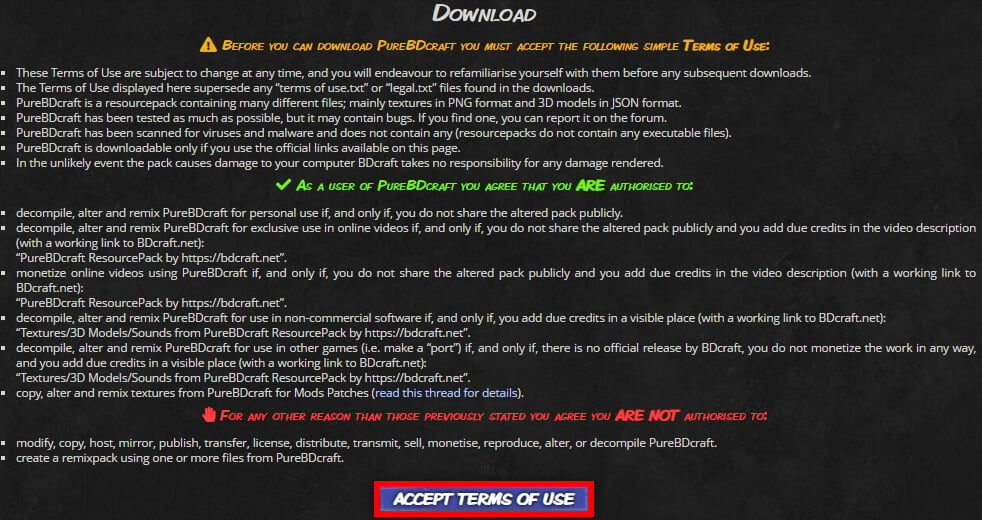

Happy christmas everyone!!!
thanks <3