The YouTuber and streamer Wallibear is most famous for his Minecraft videos. His clips get hundreds of thousands of views every day and accordingly, he is a real celebrity in the community. Many of his viewers are also a fan of the Wallibear texture pack, which is why you can download it here. By the way, he uses it in each of his videos. What’s interesting here is that the textures were created many years ago and there hasn’t been an update since. Nevertheless, if you like Wallibear, you should try the pack.
Overall, only the most important items and blocks are in the pack. This means that you will see the normal default textures in many places, but that’s not too bad. After all, it is just a PVP edit. Most noticeable are the ore blocks, which are all outlined. You’ll be able to spot them even from a long distance thanks to this change. Apart from that, only blocks that are important for Hypixel Bedwars have been changed. Another important thing are the swords. They are all very short and still look beautiful.
Furthermore, some animations are a real eye-catcher. Among the items, the ender pearl and the fireball are animated. Unsurprisingly, the same goes for the fire and water in your game world, but they always have animations.
Apart from that, the GUI is also new. The head-up display is still in the default style, but that doesn’t matter. For example, the hearts and the hotbar have been redesigned. The inventory’s brightness has only been reduced and it looks a bit like a dark mode in Minecraft.
Wallibear was published on January 11, 2022 and is compatible with these Minecraft versions: 1.8.9 – 1.8 – 1.7.10 – 1.7.2
- ✔️ Custom Sky
Video & Screenshots

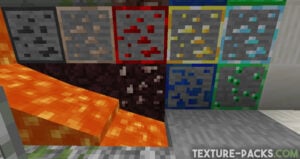




The screenshots show the absolute highlight of the Wallibear texture pack. Obviously, this means the sky, which has a great overlay. During the day you see painted clouds, some of which look like scary thunderclouds. In contrast, at night it’s just dark and there aren’t even any stars. Only a moon in HD is in front of you.
How To Install Wallibear Texture Pack
- To use all the cool features in this pack, download and install OptiFine.
- Download the Wallibear texture pack for Minecraft from the file section below. Pick the file that matches your Minecraft edition and version.
- Launch Minecraft.
- Click "Options" on the main menu.
- In the options, go to the submenu “Resource Packs”.
- Click "Open Pack Folder" at the bottom left to see a folder titled "resourcepacks".
- Put the downloaded ZIP file into your "resourcepacks" folder. Or, just drag and drop it into the Minecraft window to add the pack.
- You will see the pack on the left side of the resource pack selection menu. Unzip the file if you can't see the pack.
- Hover over the pack thumbnail and click the arrow pointing right. If the game notifies you that the pack is made for a newer or older Minecraft version, simply click “Yes” to proceed. The textures will still work perfectly.
- Click "Done" and all assets have been loaded.
Wallibear Texture Pack Download
[MCPACK] Download Wallibear Texture Pack
Java Edition:
Download Wallibear Texture Pack
Download Wallibear Big Diamonds Overlay Add-on
You can play the pack with the Java Edition for the computer, the Bedrock Edition for consoles, and MCPE for mobile devices. However, the Bedrock and MCPE version is a port created by fans. Moreover, it is even possible to play the Wallibear texture pack with Tlauncher.
The pack is only officially available through MediaFire and Google Drive. So far it has not been uploaded to other websites.

how do you download it everytime i press download it takes me to google drive and shows me the assets of the pack. Some one please tell me i really wanna download this pack
You will see a small download icon (down arrow) in the upper right corner in Google Drive. Click on it and the download should start.
super pack
Hello Wallibear, I Want To Be 1990 level On Hypixel Can You Train Me?
it’s the website that did that texture pack, not Wallibear
good texture pack
it work !
that was veryyyyyyyyyyyyyy good bro
Love it man, great job Wallibear! 🙂
amazing teckture pack
i love walibear
I love Wallibear and he is my favorite youtuber i learned bedwars from him and i love his texture pack too
He is my favorite YouTuber and I will add his pack to my Minecraft
omg
is this the 1 mil pack??
yes’
bro the link is not working
I have checked all download links and have not found any problems.
same bro
pls i want a good texture pack
it puts me in mediafire so how do i download
You can find an big download button on MediaFire.