URBAN texture pack is another high-resolution pack with a modern and realistic look. With this resource pack, your current world will transform completely. Yes, it doesn’t look like vanilla Minecraft at all. More like a newer game that’s available for the PlayStation or Xbox. You really have to love it realistically, because almost nothing will remind you of the original look. It is extremely suitable if you are looking for a very specific look that is reality-like.
What Does the URBAN Texture Pack Bring to Minecraft?
First of all, the textures are extremely detailed. Unlike other packs that have simplistic blocks, the content from the URBAN texture pack is much more intricate. If you like this style, then you might enjoy similar mods. After testing URBAN, please also try RealisCraft and Luna HD.
Aryan Nikose, the creator of URBAN, offers three different resolutions from 128x, 512x, to 1024x. The higher resolution adds better details, but it demands higher graphic processing power. While talking about graphical processing capability, this pack is also based on PBR. This means its texture can react with the available light. This is what makes the texture look more realistic especially when it is directly hit with a light source such as the sun, moon, or lanterns.
This complex detail can be seen on some surfaces such as iron blocks. The vertical grains with no repeating pattern give a realistic and impressive texture. On top of that, thanks to the PBR feature, stains are visible on wooden blocks and this makes it even more authentic.
Another impressive visual that you can see is the leaves. They don’t look like jagged or bush when you see them from afar. Instead, they really look like leaves in real life. The random direction and the number of leaves in one block are just how they are called as realistic. The leaves from a houseplant also have the same characteristics, making it so impressive.
Many utility blocks in the game are also modified. For example, the chest looks more like a storage space with a keyhole in it. The oak trapdoor with 4-square holes turned into a wooden louver with a nice texture. The planks, which originally looked like bricks, are now transformed into a more refined and smoother wooden panel. The paintings are also significantly changed with higher-resolution images.
Another cool characteristic of the URBAN resource pack is the complex detail inspired by Middle Eastern texture style. You can see them particularly in rock-based blocks. The star shape block with repeating shape engraving makes this urban style suitable for a Middle East building.
URBAN Texture Pack Free vs Paid
Only the 128x texture pack resolution is available to download for free. However, you need to pay a monthly subscription price if you are looking for a higher resolution, like 256x and 512x. This was once frowned upon in the community, but somehow the many hours of work have to be funded. It takes a great effort to design and develop such complex details, so a small token of appreciation for the creator is fair in this case. Subscriptions for regular updates are also common for other packs. Examples of this are premium texture packs such as Chibli, Realism Mats, or MineBricks.
You may be disappointed when you find out that certain blocks haven’t been added. It happens because URBAN is not 100% complete. New releases are ongoing and will fix the issues you encounter when using it in Minecraft.
If you want to play with the URBAN texture pack, it is mandatory to install OptiFine and BSL shaders especially if you are aiming for the same look as the promo screenshots. Otherwise, you can definitely experiment with your favorite shaders, and you will probably find something interesting during your journey.
URBAN was published on June 20, 2023 and is compatible with these Minecraft versions: 1.21.7 – 1.21.6 – 1.21.5 – 1.21.4 – 1.21.3 – 1.21.2 – 1.21.1 – 1.21 – 1.20.6 – 1.20.5 – 1.20.4 – 1.20.3 – 1.20.2 – 1.20.1 – 1.20 – 1.19.4 – 1.19.3 – 1.19.2 – 1.19.1 – 1.19 – 1.18.2 – 1.18.1 – 1.18 – 1.17.1 – 1.17 – 1.16.5 – 1.16.4 – 1.16.3 – 1.16
- ✔️ 3D
- ✔️ HD
- ✔️ POM / PBR
Video & Screenshots

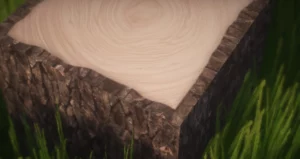




How To Install URBAN Texture Pack
- To use all the cool features in this pack, download and install OptiFine.
- Download and install BSL shaders. Make sure you have set the correct texture resolution in the shader settings.
- Download the URBAN texture pack for Minecraft from the file section below. Pick the file that matches your Minecraft edition and version.
- Launch Minecraft.
- Click "Options" on the main menu.
- In the options, go to the submenu “Resource Packs”.
- Click "Open Pack Folder" at the bottom left to see a folder titled "resourcepacks".
- Put the downloaded ZIP file into your "resourcepacks" folder. Or, just drag and drop it into the Minecraft window to add the pack.
- You will see the pack on the left side of the resource pack selection menu. Unzip the file if you can't see the pack.
- Hover over the pack thumbnail and click the arrow pointing right. If the game notifies you that the pack is made for a newer or older Minecraft version, simply click “Yes” to proceed. The textures will still work perfectly.
- Click "Done" and all assets have been loaded.
URBAN Texture Pack Download
[128x] Download URBAN Texture Pack
[128x] Download URBAN Texture Pack
Free Downloads (Java Edition):
[128x] [1.21.X] Download URBAN Texture Pack
[128x] [1.20.6 – 1.20.2] Download URBAN Texture Pack
[128x] [1.20.1 – 1.20] Download URBAN Texture Pack
[128x] [1.19.X] Download URBAN Texture Pack
[128x] [1.18.X] Download URBAN Texture Pack
[128x] [1.17.X] Download URBAN Texture Pack
Paid Downloads (Java Edition):
