Recently, the Realism Mats texture pack has become more and more popular. The success is also completely deserved because the Moroccan developer makes Minecraft so realistic that you almost don’t see that it’s still the same game. Among other things, he used Photoshop for the textures and optimized them down to the last detail. He even sometimes photographs the textures himself with his camera. Originally, he wasn’t a fan of the game at all, but now he plays Minecraft regularly and works continuously on Realism Mats.
The main goal of the project is to make your game environment look extremely realistic. Accordingly, the blocks look unusually modern and are no longer pixelated. Some designs are even in 3D. This makes everything look even more real. You could probably tell a layman that you’re not playing Minecraft right now.
In addition, the items have also been revamped. The best are the weapons. You would have never imagined a few years ago that a Minecraft sword could have such a high resolution. The creator is right in saying that Realism Mats is one of the most realistic texture packs on the internet. The fans see it the same way because it already has several thousand downloads.
Unfortunately, there is also something negative to say about the Realism Mats texture pack. The pack is only available via Patreon and therefore not for free. The opinions about it are different. Some think it’s totally justified because it takes a lot of time to create such amazing textures. Others are more critical because they think that a Minecraft resource pack should be free. You should respect every opinion. After all, it’s up to you to decide whether you want to pay money or prefer free alternatives.
Realism Mats is compatible with these Minecraft versions: 1.20.5 – 1.20.4 – 1.20.3 – 1.20.2 – 1.20.1 – 1.20 – 1.19.4 – 1.19.3 – 1.19.2 – 1.19.1 – 1.19 – 1.18.2 – 1.18.1 – 1.18 – 1.17.1 – 1.17 – 1.16.5 – 1.16 – 1.15.2 – 1.15 – 1.14.4 – 1.14 – 1.13.2 – 1.13 – 1.12.2 – 1.12
- Armor
- Art
- Environment
- GUI
- Items
- Models
Video & Screenshots




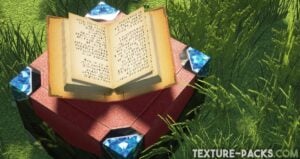

You can see in the info box that there are several different resolutions. We used the 1024x version for the screenshots and video recordings because it is the best. To be honest, it’s not really suitable for normal gaming, because you’ll only get a few FPS. So you should go for the 256x or 512x resolution if you want to have high FPS.
Comparison
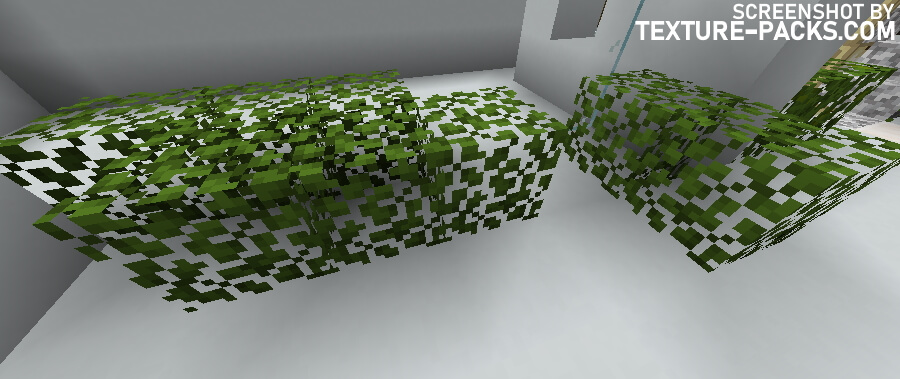

How To Install Realism Mats Texture Pack
- To use all the cool features in this pack, download and install OptiFine.
- Download the Realism Mats texture pack for Minecraft from the file section below. Pick the file that matches your Minecraft edition and version.
- Launch Minecraft.
- Click "Options" on the main menu.
- In the options, go to the submenu “Resource Packs”.
- Click "Open Pack Folder" at the bottom left to see a folder titled "resourcepacks".
- Put the downloaded ZIP file into your "resourcepacks" folder. Or, just drag and drop it into the Minecraft window to add the pack.
- You will see the pack on the left side of the resource pack selection menu. Unzip the file if you can't see the pack.
- Hover over the pack thumbnail and click the arrow pointing right. If the game says the pack is for a newer or older Minecraft version when you activate it, don't worry! It's just a heads-up. Click 'Yes' and enjoy the new textures – it won't affect your gameplay.
- Click "Done" and all assets have been loaded.
Important: You should use OptiFine so that you can use shaders. The best shaders to use are the SEUS PTGI shaders and the BSL shaders. Both support raytracing, which makes the Realism Mats texture pack even more realistic. Sometimes the hardware goes crazy and something doesn’t work, so you can also use Sildur’s shaders and Nostalgia shaders as an alternative solution.
Realism Mats Texture Pack Download
[64x] [1.19.X] Download Realism Mats Texture Pack
[64x] [1.18.X] Download Realism Mats Texture Pack
[64x] [1.17.X] Download Realism Mats Texture Pack
[64x] [1.16.X] Download Realism Mats Texture Pack
[64x] [1.12.X] Download Realism Mats Texture Pack
Paid Downloads (Java Edition):
Add-ons:
[1.19.X – 1.12.X] Optimized Flora (Better Leaves & vines) Add-on
[1.16.X – 1.14.X] Furniture Add-on
[1.20.X – 1.12.X] Realism Mats Test Map

Please make a bedrock version of the texture pack. I play bedrock and not java right now
YESS MY ASK HAS BEEN ANSWER , I WANT REALISM MATS 64 X64 RESOLUTION BECAUSE MY PC IS LOW END AND IM SO LIKE REALISM MATSSS OMG THANKKKS :DD
Please
yes i pay it
in this site every texture is free, why i pay monthly bases,you should mention this in headline
You pay on Patreon to get higher resolutions. You can download the lowest resolution for free.
I don’t like your patreon
I’m not the creator of the pack