Most realistic texture packs try to look as close to real life as possible, but the ToonCraft texture pack takes a completely different approach. The blocks are much more detailed and polished than in default Minecraft, but everything looks like it belongs in a cartoon world. It’s a fun mix that makes the game feel more kid-friendly. Every redesigned texture has its own unique style, and it almost feels like Mojang released a Minecraft Kids Edition.
In the free demo version for Java Edition, the textures come in 128x resolution, but things get even better in the full version. For a small monthly fee, you can unlock 256x, 512x, 1024x, and even 2048x resolutions. Paired with realistic shaders, it looks amazing. ToonCraft supports POM and PBR, giving some blocks a 3D look, similar to what you see with Luna HD or Legendary RT. This is especially noticeable with bricks and gravel.
If you’re playing the Bedrock Edition or Pocket Edition (MCPE), the free download also includes 128x textures, while the full version offers 256x. Higher resolutions don’t run as well on Bedrock, so 256x is the sweet spot. However, this version supports RTX and vibrant visuals, making Minecraft look even more realistic. Not every texture has been completed yet, but there are monthly updates with fresh new features. To get the highest quality updates, you’ll need a Gumroad subscription. Some of the most important blocks are already finished, like crafting tables, bookshelves, and ores. The ores in particular look fantastic and are a big improvement over the vanilla textures.
By the way, the creator of this pack is the same person behind RealisCraft, one of the most realistic packs out there. RealisCraft skips the cartoon vibe and focuses on packing in as many details as possible, which can really push your hardware. With years of experience, the developer knows exactly what Minecraft players are looking for. So if you’re into a cuter art style and still want to recognize every block in high resolution, ToonCraft is definitely worth a download.
ToonCraft was published on July 9, 2025 and is compatible with these Minecraft versions: 1.21.8 – 1.21.7 – 1.21.6 – 1.21.5 – 1.21.4 – 1.21.3 – 1.21.2 – 1.21.1 – 1.21 – 1.20.6 – 1.20.5 – 1.20.4 – 1.20.3 – 1.20.2 – 1.20.1 – 1.20 – 1.19.4 – 1.19.3 – 1.19.2 – 1.19.1 – 1.19 – 1.18.2 – 1.18.1 – 1.18 – 1.17.1 – 1.17 – 1.16.5 – 1.16.4 – 1.16.3 – 1.16 – 1.15.2 – 1.15 – 1.14.4 – 1.14 – 1.13.2 – 1.13
- ✔️ 3D
- ✔️ OptiFine
- ✔️ POM / PBR
Screenshots
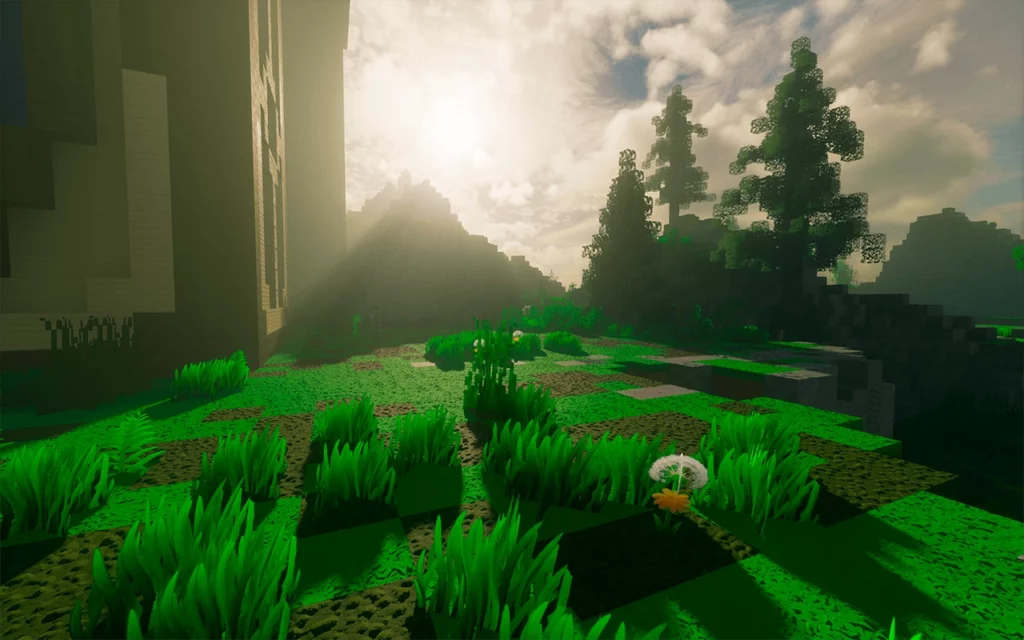



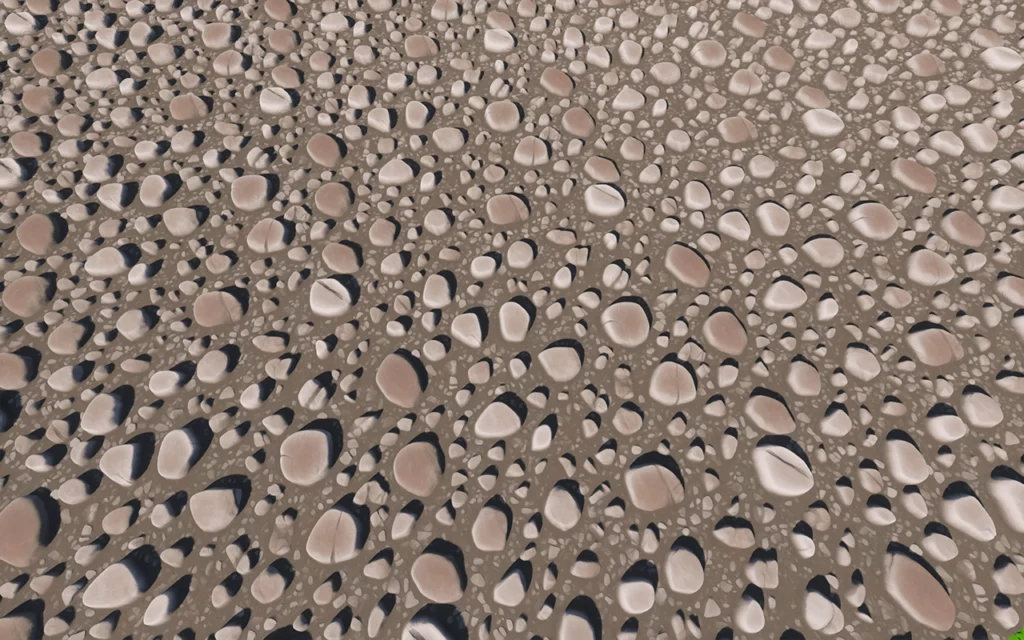
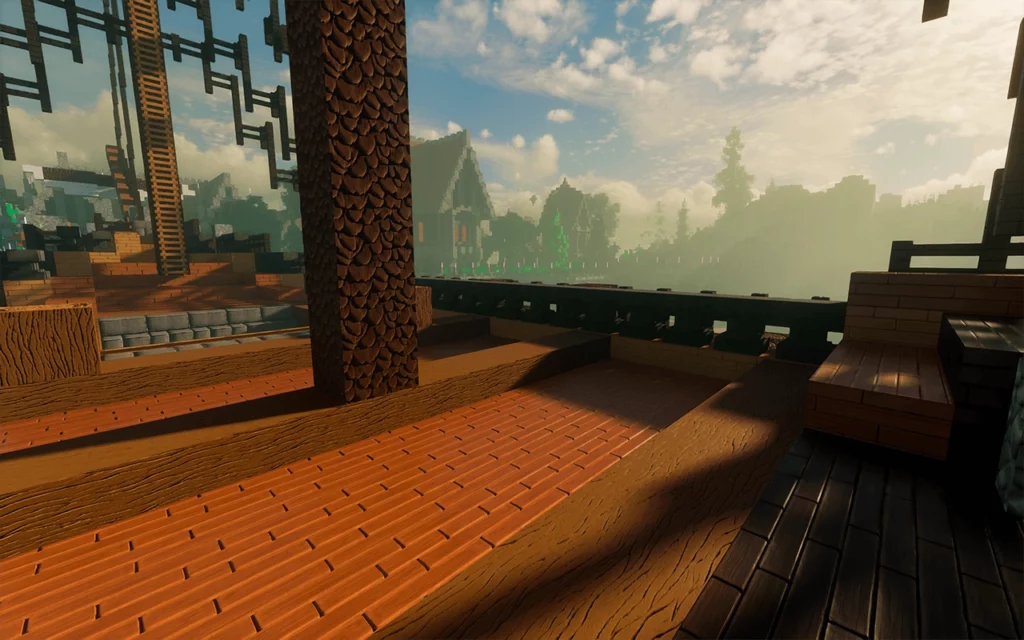
How To Install ToonCraft Texture Pack
- To use all the cool features in this pack, download and install OptiFine.
- Download the ToonCraft texture pack for Minecraft from the file section below. Pick the file that matches your Minecraft edition and version.
- Launch Minecraft.
- Click "Options" on the main menu.
- In the options, go to the submenu “Resource Packs”.
- Click "Open Pack Folder" at the bottom left to see a folder titled "resourcepacks".
- Put the downloaded ZIP file into your "resourcepacks" folder. Or, just drag and drop it into the Minecraft window to add the pack.
- You will see the pack on the left side of the resource pack selection menu. Unzip the file if you can't see the pack.
- Hover over the pack thumbnail and click the arrow pointing right. If the game notifies you that the pack is made for a newer or older Minecraft version, simply click “Yes” to proceed. The textures will still work perfectly.
- Click "Done" and all assets have been loaded.
Important:
- SEUS PTGI and labPBR are both supported in the Java Edition. You’ll need a compatible shader pack if you want your game to look like the screenshots.
- If Minecraft crashes while loading the textures, your device probably can’t handle it. Try using a lower resolution instead.
ToonCraft Texture Pack Download
[128x] [Vibrant Visuals] Download ToonCraft BE Demo Texture Pack
[128x] [RTX] Download ToonCraft BE Demo Texture Pack
Java Edition:
[128x] [1.21.X – 1.13.X] Download ToonCraft JE Demo Texture Pack
