Many Minecraft mods and resource packs aim to be just a small add-on. In total contrast to this is the Space Station texture pack, which is not particularly faithful. The developer’s approach is quite extraordinary because he wants to offer you a more futuristic atmosphere. So you can already see that you should be open to new things because the Minecraft environments will be completely changed.
Unsurprisingly, the universe and space stations are the main theme of the project, as the name suggests. However, the Space Station resource pack is not suitable for every building style. You should mainly use it if you want to build futuristic buildings. Finally, it’s up to you to decide for which occasions you’ll use the textures. For example, it’s also perfect for building a civilization in the sky, like you do with SkyBlock maps.
Furthermore, the animated blocks are an absolute highlight. There aren’t that many yet, but more and more of them will be added in upcoming updates. The creator generally says that he is looking forward to new ideas and suggestions for improvement so that the Space Station texture pack becomes even better. Accordingly, we can all look forward to many more updates. Nevertheless, there will be no photorealistic textures in the future, because the resolution is only 16×16. This also fits the included styles Default, Steampunk, and Modern. Whereby not really modern graphics occur, but that is probably a matter of interpretation.
By the way, there is also an Among Us texture pack available on our website that includes astronaut suits and more. It is a free alternative, but it has much less to offer.
Space Station was published on September 20, 2021 and is compatible with these Minecraft versions: 1.17.1 – 1.17 – 1.16.5 – 1.16.4 – 1.16.3 – 1.16
- ✔️ Animated
Video & Screenshots

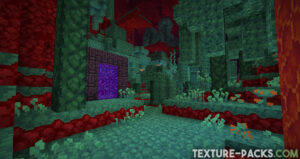




You can see in the screenshots what you can expect in the game. The many custom blocks and items are creatively designed and provide a lot of variety in your game world. It will be fun for you to take on the role of an astronaut. Several thousand players are already convinced and have given extremely positive reviews after buying the pack in the Marketplace. They have also only seen the screenshots at first. Moreover, you should know that only high-quality packs are included in the Marketplace after they have been reviewed by Microsoft. However, it’s best to test the Space Station texture pack yourself.
Comparison

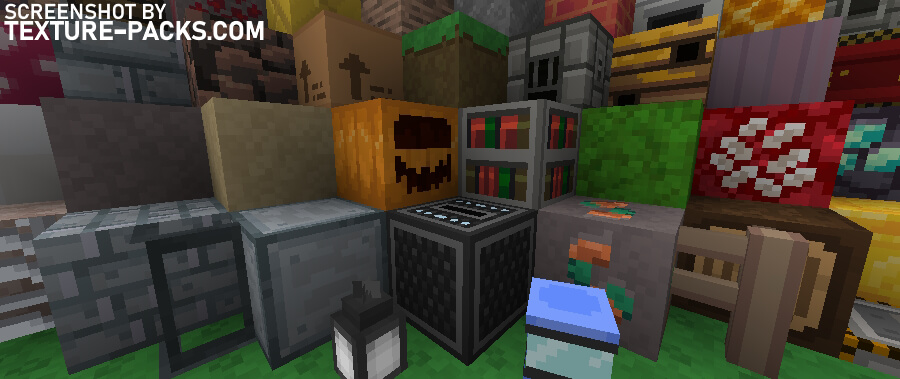
How To Install Space Station Texture Pack
- To use all the cool features in this pack, download and install OptiFine.
- Download the Space Station texture pack for Minecraft from the file section below. Pick the file that matches your Minecraft edition and version.
- Launch Minecraft.
- Click "Options" on the main menu.
- In the options, go to the submenu “Resource Packs”.
- Click "Open Pack Folder" at the bottom left to see a folder titled "resourcepacks".
- Put the downloaded ZIP file into your "resourcepacks" folder. Or, just drag and drop it into the Minecraft window to add the pack.
- You will see the pack on the left side of the resource pack selection menu. Unzip the file if you can't see the pack.
- Hover over the pack thumbnail and click the arrow pointing right. If the game notifies you that the pack is made for a newer or older Minecraft version, simply click “Yes” to proceed. The textures will still work perfectly.
- Click "Done" and all assets have been loaded.
Space Station Texture Pack Download
Java Edition:
[16x] [1.17.X – 1.16.X] Download Space Station Texture Pack
