The Retro NES texture pack is a fan-made creation that transforms the familiar look of Minecraft into a nostalgic 8-bit style reminiscent of the NES (Nintendo Entertainment System) era from the 80s or 90s. The pack replaces the game’s default textures with pixelated graphics that resemble the blocky, vibrant visuals of classic NES games. Players can now explore the Minecraft world with a sense of nostalgia, reliving the charm of retro gaming within the modern sandbox game. The pack, originally created by Befarrar and Knightworm, has now been revived by a new developer who continues the excellent work of its original creator.
The history of the Retro NES texture pack can be traced back to the early days of Minecraft modding. As Minecraft gained popularity, players began experimenting with various styles and themes, including the idea of recreating the look of retro gaming consoles like the NES. The pack gained traction among players who were fans of both Minecraft and classic NES games. The 16x textures, vibrant colors, and blocky aesthetics of the NES era appealed to players seeking a nostalgic experience.
One of the key features of the Retro NES texture pack is its attention to detail in replicating the aesthetics of NES. The textures are meticulously designed to mimic the limited color palette and pixel art style of classic NES games. Blocks and items resemble the iconic visuals of games like Super Mario Bros, The Legend of Zelda, and Metroid. The pack also includes custom animations, sound effects, and music that further immerse players in the retro gaming experience.
The Retro NES resource pack has become a favorite among Minecraft players who appreciate the nostalgia and charm of classic NES games. It has been widely downloaded and is used by players around the world. The pack has also inspired other retro-themed mods for Minecraft, showcasing the creative possibilities that players can achieve with Minecraft’s robust modding community.
Retro NES was published on February 11, 2012 and is compatible with these Minecraft versions: 1.20.6 – 1.20.5 – 1.20.4 – 1.20.3 – 1.20.2 – 1.20.1 – 1.20 – 1.19.4 – 1.19.3 – 1.19.2 – 1.19.1 – 1.19 – 1.18.2 – 1.18.1 – 1.18 – 1.17.1 – 1.17 – 1.16.5 – 1.16.4 – 1.16.3 – 1.16 – 1.15.2 – 1.15 – 1.14.4 – 1.14 – 1.13.2 – 1.13 – 1.12.2 – 1.12
Video & Screenshots
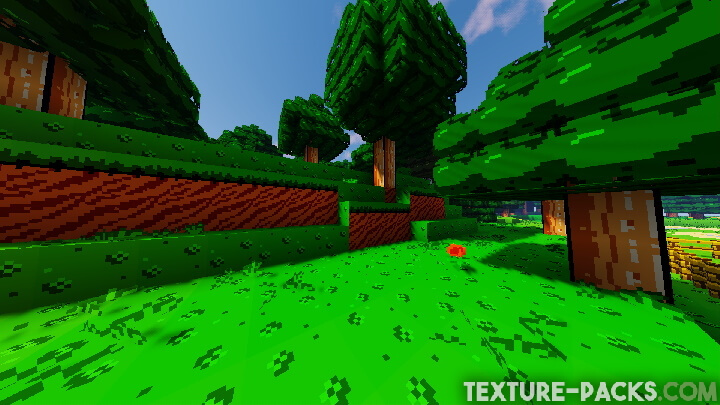
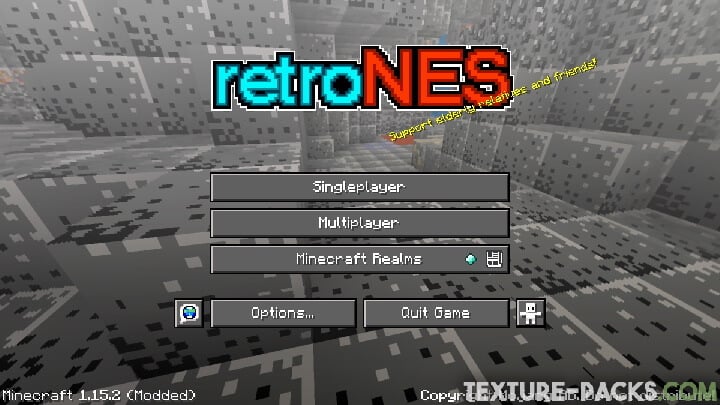




Comparison


How To Install Retro NES Texture Pack
- To use all the cool features in this pack, download and install OptiFine.
- Download the Retro NES texture pack for Minecraft from the file section below. Pick the file that matches your Minecraft edition and version.
- Launch Minecraft.
- Click "Options" on the main menu.
- In the options, go to the submenu “Resource Packs”.
- Click "Open Pack Folder" at the bottom left to see a folder titled "resourcepacks".
- Put the downloaded ZIP file into your "resourcepacks" folder. Or, just drag and drop it into the Minecraft window to add the pack.
- You will see the pack on the left side of the resource pack selection menu. Unzip the file if you can't see the pack.
- Hover over the pack thumbnail and click the arrow pointing right. If the game notifies you that the pack is made for a newer or older Minecraft version, simply click “Yes” to proceed. The textures will still work perfectly.
- Click "Done" and all assets have been loaded.
Retro NES Texture Pack Download
[MCPACK] Download Retro NES Revived Texture Pack
Java Edition:
[16x] [1.20.X – 1.19.X] Download Retro NES Revived Texture Pack
[16x] [1.17.X] Download Retro NES Revived Texture Pack
[16x] [1.16.X] Download Retro NES Revived Texture Pack
[16x] [1.15.X] Download Retro NES Revived Texture Pack
[16x] [1.14.X] Download Retro NES Revived Texture Pack
[16x] [1.13.X] Download Retro NES Revived Texture Pack
[16x] [1.12.X] Download Retro NES Revived Texture Pack
Add-ons:
Download Vanilla Style Blackstone Add-on
Download NoteCrate Add-on
Download Cauldron Barrel Add-on

I’m going to take a wild guess that this pack is dead and no longer updated.
I’m not seeing the custom sound effects or animations in the pack. Why is that?
Can i make a modified version that i can publish? i will give you credit
Hello, you have to ask the creator of the pack.
Did you remove the bedrock download link?
The Bedrock version was created by a fan. Apparently he deleted the file on google drive.
i love retro stuff and i dont want a virus does this have one?
No. These are the original download links.
lol first im surprised
and i´m 2th lol