Originally, the Realistico texture pack was just a hobby project created out of boredom. However, the creator Matteo Rizzo, who also calls himself texturizzo on the internet, quickly realized that the Minecraft community liked it. As a result, it is one of the most successful and realistic texture packs on the internet.
A few blocks and items are missing here and there, but you have to overlook that. The Italian creator works as a photographer and therefore knows a lot about image editing. You might already know him from his other Minecraft texture packs Pastello, Minelands, and Bordercraft.
Unlike the others, the Realistico resource pack is unique. This is mainly due to the great mix of default realism and traditional designs. At first, you might think that it’s just a normal Minecraft pack, but that’s not true. The surfaces are extremely optimized and most of them are 3D. There is one thing you’ll notice right away when playing, and that is the incredible amount of detail on the blocks.
However, shaders are needed for all these features, because otherwise, you have to play without the 3D textures. The developer recommends the SEUS shader for this because it supports POM and PBR. This will give you an immersive gaming experience.
Overall, the Realistico texture pack makes Minecraft look like a completely different video game. Unfortunately, there are also negative facts. The full version is not free and costs several dollars. This might be a deterrent for some. For example, RealisCraft and Luna HD are much more expensive. That’s because you pay monthly on Patreon there. It’s different with Realistico because of a one-time payment and you get all the updates for a year at no extra cost. But there is a problem here and that is that updates are released very rarely. Accordingly, a purchase is not really worth it.
Furthermore, you should know the differences between the free demo version and the full version. The most important is the resolution, which is 256x in the demo. This is relatively low, and players even complain that the textures have been scaled down uncharitably and don’t look very good. In comparison, the paid version offers resolutions of up to 1024x and more textures. There are also specular maps, parallax occlusion, and normal maps for more realism.
Realistico was published on January 31, 2016 and is compatible with these Minecraft versions: 1.12.2 – 1.12 – 1.11.2 – 1.11 – 1.10.2 – 1.10 – 1.9.4 – 1.9
- ✔️ 3D
- ✔️ Animated
- ✔️ POM / PBR
Video & Screenshots



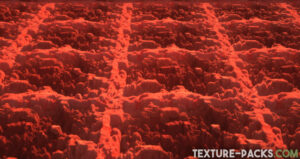


Comparison
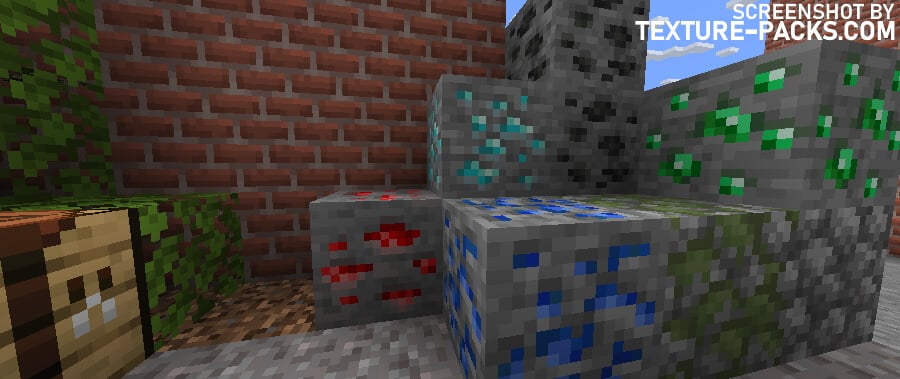
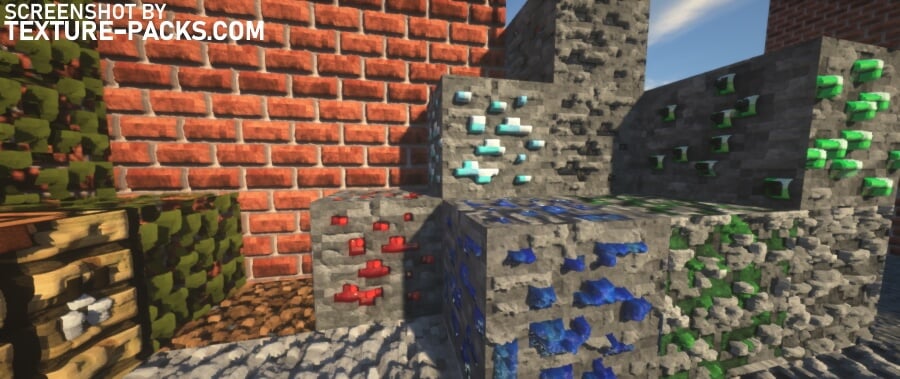
How To Install Realistico Texture Pack
The Realistico texture pack is exclusive for the Minecraft Java Edition, which is why there are currently no download links for Minecraft PE, Bedrock Edition, and MCPE. Until now, there are only illegal ports, but they don’t even come close to the original. The real developer Matteo Rizzo refuses to release Realistico for mobile phones and consoles because the 3D blocks only work with shaders.
How To Install Realistico Free
- Click on the free Realistico texture pack download link. After that, the download will start immediately.
- Launch Minecraft.
- Go to resource packs in the options.
- Move the downloaded file into the Minecraft window and agree to the import.
- Install Realistico lite with the arrow pointing to the right.
How To Install Realistico Full Version
- To use all the cool features in this pack, download and install OptiFine.
- Download and install SEUS shaders. Theoretically, you can also play with other shader packs. Provided they support the latest labPBR standard.
- Download the Realistico texture pack for Minecraft from the file section below. You will be redirect to the official website of the pack. Pick the file that matches your Minecraft edition and version.
- You can choose between the resolutions 720p (256x) for $2.99, 1080p (512x) for $4.99 and 4k (1024x) for $9.99. Anyway, you should first check if your computer is able to render such high-resolution blocks in Minecraft. Otherwise, you will get a nasty surprise, because there is no right of return because it is a digital download.
- Afterward, you click on pay and select PayPal or credit card as the payment method. It is also necessary to enter your email address and your country of origin.
- You will receive an email with a download link to the latest Realistico texture pack full version after a few minutes. By the way, you will also receive all future updates via your email address.
- Launch Minecraft and use at least 4 GB Ram to avoid lags. If possible, your PC should have more RAM, which you can use for Minecraft.
- Click "Options" on the main menu.
- In the options, go to the submenu “Resource Packs”.
- Click "Open Pack Folder" at the bottom left to see a folder titled "resourcepacks".
- Put the downloaded ZIP file into your "resourcepacks" folder. Or, just just drag and drop it into the Minecraft window to add the pack.
- You will see the pack on the left side of the resource pack selection menu. Unzip the file if you can't see the pack.
- Hover over the pack thumbnail and click the arrow pointing right. If the game says the pack is for a newer or older Minecraft version when you activate it, don't worry! It's just a heads-up. Click 'Yes' and enjoy the new textures – it won't affect your gameplay.
- Click "Done" and all assets have been loaded.
For more detailed instructions, please read the tutorial by Matteo Rizzo.

i want to use it pls i will call you the rizzler for 5y i promise
were is the the free download link
If you want the pack for free, click on the Realistico lite download link.
Hi
I need it for 1.21
I want to know why the realistico is not working in my 1.20.1 world
I am just as passionate about realistico, and I agree wholeheartedly. The pack really does so much for the game without changing Minecraft’s identity too much. Seeing the individual pixels pop out on the dirt block is strangely satisfying. Don’t even get me started on cobblestone.
Me: why is it not working
BSL shaders: I am the solution
Bro, I am not paying money to use this pack
You can use the trial version for free
does the trial version include all the resource thing like 512x 256x 1024x etc? and also how to get the trial version?
This makes things realistic and awesome! congratulations!
BSL + REALISTICO
Minecraft will be 3D
can this texure pack go on bedrock eduction?
No, Realistico is only for Java
Why i dont have the 3D Textures? Do i need something else?
Please read our installation guide. It mentions that you also need a shader for 3D textures.
You need a shader that supports parallax occlusion to see the 3D effect
can u get it free
I want to download 512×512
how do i download
We have written several hundred words on how to install Realistico. Read through our tutorial again.
No need to be rude. Also you should try to be more transparent about the fact that you are charging near $15 for a texture pack… Cannot wait for the paid mods trend to die off.
We write reviews about Minecraft content. The author is Matteo Rizzo, who charges $15 for Realistico.
The 1024x 4k version IS nearly $30 dollars Now!
The price has indeed been increased, but how did you come up with $30? The 1024x version currently costs €25, which is almost the same in dollars.