The MeineKraft texture pack for Minecraft was created by Honeyball. The pack’s name is a combination of the German words “Meine” meaning “my” or “mine,” and “Kraft” meaning “power” or “strength.” It reflects the designer’s personal touch and artistic vision for the pack.
The history of MeineKraft can be traced back to 2011 when the original version, known as MeineKraft Honeyball, was released for Minecraft Beta 1.3. The pack featured a distinctive hand-drawn style with vibrant colors and detailed textures, giving the game a cartoonish and whimsical look. MeineKraft Honeyball quickly gained popularity among players who appreciated its unique aesthetic and attention to detail. The textures were made popular by German YouTuber Gronkh, who played with the medieval pack in hundreds of Minecraft Let’s Plays. That’s why you can call it the official Gronkh texture pack.
Over the years, the project has gone through several updates and revisions, with each version bringing new improvements and additions to the pack. The pack has evolved to keep up with the changing graphics and features of Minecraft, providing players with a fresh and updated experience. The RPG textures have been refined, and new blocks, items, and mobs have been added to reflect the changes in the game.
One of the highlights of the MeineKraft resource pack is its attention to detail. The pack features high-quality 64×64 textures that are meticulously designed to enhance the look of Minecraft’s blocks, items, and mobs. From dirt and vibrant flowers to detailed wood and creeper textures, MeineKraft creates a visually stunning world that immerses players in a unique and captivating environment. Similar projects are John Smith Legacy and Dokucraft.
MeineKraft is also known for its versatility, as it offers different versions to suit different preferences. For example, the Classic version retains the original hand-drawn style, while the Modern version features a more realistic and detailed look. There are also variations of the pack with different resolutions, allowing players to choose the level of detail that best fits their system’s performance. You can also install some add-ons that add new features.
Another notable aspect of MeineKraft is its community-driven development. The pack has a long history with many different fans working on it. That’s why the project is also known under the name MeineKraft Fanmade 64x. The dedicated fanbase actively provides feedback, suggestions, and support to the current developers Merlinmo, ACGaming, and Loreon.
MeineKraft was published on May 4, 2011 and is compatible with these Minecraft versions: 1.21.7 – 1.21.6 – 1.21.5 – 1.21.4 – 1.21.3 – 1.21.2 – 1.21.1 – 1.21 – 1.20.6 – 1.20.5 – 1.20.4 – 1.20.3 – 1.20.2 – 1.20.1 – 1.20 – 1.19.4 – 1.19.3 – 1.19.2 – 1.19.1 – 1.19 – 1.18.2 – 1.18.1 – 1.18 – 1.17.1 – 1.17 – 1.16.5 – 1.16.4 – 1.16.3 – 1.16 – 1.15.2 – 1.15 – 1.14.4 – 1.14 – 1.13.2 – 1.13 – 1.12.2 – 1.12 – 1.11.2 – 1.11 – 1.10.2 – 1.10 – 1.9.4 – 1.9 – 1.8.9 – 1.8 – 1.7.10 – 1.7.2 – 1.6.4 – 1.5.2 – 1.4.7 – 1.3.2
- ✔️ Animated
- ✔️ Custom Sky
- ✔️ HD
- ✔️ OptiFine
Video & Screenshots




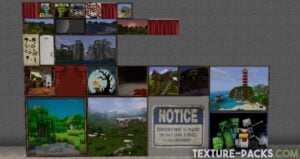

Comparison


How To Install MeineKraft Texture Pack
- To use all the cool features in this pack, download and install OptiFine.
- Download the MeineKraft texture pack for Minecraft from the file section below. Pick the file that matches your Minecraft edition and version.
- Launch Minecraft.
- Click "Options" on the main menu.
- In the options, go to the submenu “Resource Packs”.
- Click "Open Pack Folder" at the bottom left to see a folder titled "resourcepacks".
- Put the downloaded ZIP file into your "resourcepacks" folder. Or, just drag and drop it into the Minecraft window to add the pack.
- You will see the pack on the left side of the resource pack selection menu. Unzip the file if you can't see the pack.
- Hover over the pack thumbnail and click the arrow pointing right. If the game notifies you that the pack is made for a newer or older Minecraft version, simply click “Yes” to proceed. The textures will still work perfectly.
- Click "Done" and all assets have been loaded.
MeineKraft Texture Pack Download
Java Edition:
[64x] [1.21.X] Download MeineKraft Texture Pack
[64x] [1.20.X] Download MeineKraft Texture Pack
[64x] [1.19.X] Download MeineKraft Texture Pack
[64x] [1.18.X] Download MeineKraft Texture Pack
[64x] [1.16.X] Download MeineKraft Texture Pack
[64x] [1.15.X] Download MeineKraft Texture Pack
[64x] [1.14.X] Download MeineKraft Texture Pack
[64x] [1.13.X] Download MeineKraft Texture Pack
[64x] [1.12.X] Download MeineKraft Texture Pack
[64x] [1.11.X] Download MeineKraft Texture Pack
[64x] [1.10.X] Download MeineKraft Texture Pack
[64x] [1.9.X – 1.8.X] Download MeineKraft Texture Pack
[128x] [1.7.X] Download MeineKraft Texture Pack
[64x] [1.6.X] Download MeineKraft Texture Pack
[64x] [1.5.X] Download MeineKraft Texture Pack
[64x] [1.4.X] Download MeineKraft Texture Pack
[64x] [1.3.X] Download MeineKraft Texture Pack

Will this also be updated for the Bedrock Edition? This would be awesome
No
If u change the gamma on 10 (on the options folder) is not get brighter
Hello 🙂
Do I need Optifine to see the correct coloring of Horses? I love to breed horses but I saw yesterday randomly, that in this Texture pack every horse is just in one Color. I checked out a group of horses with the pack, then went back to default, and all of a sudden there were the typical Minecraft horses. With points, with some black on the coat, etc.
I play it without Optifine. Is that the problem, or do you not have special coloring in the pack?
I really love your pack, I play this pack since it started.
did anyone have the perfect shader for this texture pack?
i hope it works !
i really love this texture pack, but I miss the old tools (and hearts) texture you used in the alpha days, any idea on re-using them?
Use the traditional addon!
What shaders did you use?
wow looks good can you make one for 1.8.9
1.8.X is compatible with 1.8.9