Unlike many other Minecraft resource packs, Jehkoba’s Fantasy texture pack has an unusual theme. The creator Jehkoba was inspired by classic SNES JRPGs, tabletop roleplaying games, and other low-resolution adventure games. As a result, the textures he created are also in a rather low resolution. More precisely, each block and item has a 16×16 resolution. This is probably since Jehkoba wanted to make his game world look like he was playing on the Super Nintendo Entertainment System. However, to be honest, this assumption is a bit exaggerated, because the pack doesn’t look like graphics from 1990. If you like real old-school graphics, check out the Retro NES Revived texture pack.
Indeed you are always looking for new adventures in Minecraft. Jehkoba’s Fantasy resource pack will help you. The pack gives you enough creativity to build a cool hut. It should be mentioned that the original vanilla graphics were used as a reference point. This fact is not to be understood negatively, because you will never feel foreign in your own game world. Of course, there are still some differences to the default pack that you will like.
Furthermore, you will feel even more comfortable in your virtual home due to the different warm colors. Sometimes everything around you looks drawn. Besides the excellent color selection, there is a much bigger highlight. To make your gaming experience more dynamic, some textures have been replaced by 3D models. Examples are the crafting table, doors, and rails. This is only a small example because you should have the pleasure to discover 3D blocks yourself. Maybe you prefer the classic 2D graphics and in this case, you can also download a 2D version. You should use this version especially if you have a bad computer. It is best to download both versions and decide which package you want.
Jehkoba’s Fantasy was published on December 17, 2010 and is compatible with these Minecraft versions: 1.19.4 – 1.19.3 – 1.19.2 – 1.19.1 – 1.19 – 1.18.2 – 1.18.1 – 1.18 – 1.17.1 – 1.17 – 1.16.5 – 1.16.4 – 1.16.3 – 1.16 – 1.15.2 – 1.15 – 1.14.4 – 1.14 – 1.13.2 – 1.13 – 1.12.2 – 1.12 – 1.11.2 – 1.11 – 1.10.2 – 1.10 – 1.9.4 – 1.9 – 1.8.9 – 1.8
- ✔️ CIT
- ✔️ OptiFine
Video & Screenshots
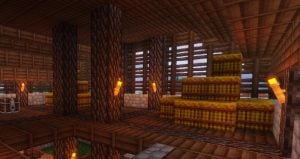








By the way, creator Zack Simon always uses Sildur’s Vibrant shaders to make the Gameplay even more beautiful. Therefore you can see Jehkoba’s Fantasy Pack with shaders in the screenshots. The images are extremely diverse and give you a first visual impression of the weapons, armor, and buildings.
In addition, you can see on a screenshot the villagers who appear as men and women. As a result, you will find the same number of men and women in the villages. In some cases, the villagers have different skin colors. This feature is definitely very cool, as it shows that there is no room for discrimination in Minecraft.
Comparison


How To Install Jehkoba’s Fantasy Texture Pack
- To use all the cool features in this pack, download and install OptiFine.
- Download the Jehkoba’s Fantasy texture pack for Minecraft from the file section below. Pick the file that matches your Minecraft edition and version.
- Launch Minecraft.
- Click "Options" on the main menu.
- In the options, go to the submenu “Resource Packs”.
- Click "Open Pack Folder" at the bottom left to see a folder titled "resourcepacks".
- Put the downloaded ZIP file into your "resourcepacks" folder. Or, just drag and drop it into the Minecraft window to add the pack.
- You will see the pack on the left side of the resource pack selection menu. Unzip the file if you can't see the pack.
- Hover over the pack thumbnail and click the arrow pointing right. If the game notifies you that the pack is made for a newer or older Minecraft version, simply click “Yes” to proceed. The textures will still work perfectly.
- Click "Done" and all assets have been loaded.
New Item Names
One of the most striking changes is that a new name has been assigned to a number of items. These are the names of some weapons:
- Wooden Sword = Wooden Club
- Stone Sword = Stone Dagger
- Golden Sword = Golden Sceptre
- Spectral Arrow = Arrow of Light
There are also new enchantment titles. These name changes make Jehkoba’s Fantasy texture pack absolutely unique and give the whole project a great recognition value. All textures are constantly being revised. Check back here regularly so you won’t miss the next update.
Jehkoba’s Fantasy Texture Pack Download
Java Edition:
[16x] [1.19.X – 1.18.X] Download Jehkoba’s Fantasy Texture Pack
[16x] [1.17.X – 1.13.X] Download Jehkoba’s Fantasy Texture Pack
[16x] [1.12.X – 1.8.X] Download Jehkoba’s Fantasy Texture Pack
Add-ons:
[16x] Download Item Names Add-on
[16x] Download Golden Birch Add-on
[16x] Download Just Villagers Add-on
[16x] Download White Mob Fix Add-on

This pack crashed my PC (overheating)
good
I was waiting for this!! Thanks!
Really cool. Thanks!
cool a love the game like dese
😄😄😄😄
Hi
Plss add ‘brown mooshroom, panda and strider texture
I love this texture pack, I just have a minor bug to report. All the spiders in this texture pack and all endermen, and the ender dragon aswell have missing color textures. So the endermen and the spiders are all just pure white and have no color. Is this intentional? It is not in the preview video from youtube.