An increasing number of pixel artists intend to make Minecraft graphics more attractive. As evidenced by our numerous categories, there are many different approaches to this task. One highly popular category is the default packs, which aim to stay faithful to vanilla Minecraft. We are not mentioning this without reason, as we are writing about the Compliance 32x texture pack in this article.
First and foremost, it is worth noting that Minecraft textures usually have a resolution of 16×16. While this resolution may suffice for some players, others find it insufficient. The Compliance artist team, now the Faithful team, consists of individuals who do not appreciate the game’s standard graphics and have thus used an image editor to double the resolution of every block. Moreover, they have redesigned every texture. We emphasize this fact to ensure that you do not believe the creators simply pressed a few buttons to improve the pixel resolution.
One great feature is how the pack makes Minecraft’s mobs look. In the game, mobs are the various creatures that roam the world, from the friendly cows and sheep to the dangerous zombies and skeletons. And with the Compliance 64x resource pack, these mobs look even more stunning.
For example, the camels in Minecraft are already pretty adorable, with their small, soulful eyes, and tall bodies. But with the Compliance texture pack’s 32×32 resolution, the camels look even cuter. The textures are more detailed and make their hump look shiny and realistic. Similarly, the sniffer looks fluffier and more cuddly than ever before, and the pigs look even more plump and juicy. On the other hand, the hostile mobs, such as wardens and skeletons, look even more terrifying. The creepers, one of Minecraft’s most iconic mobs, look even more explosive and deadly with the improved Compliance 32×32 textures.
It is worth mentioning that Faithful 3D and Compliance 64x were designed by the same creators.
The Compliance 32x resource pack has received a lot of effort, dedication, and passion from the creator team. The entire project has been well-planned and indicates that those responsible have gained experience in the past. Specifically, the team comprises former members of the xMrVizzy Faithful 32x team. However, they decided to create their own texture pack due to issues with their egoistic team leader.
Compliance 32x was published on July 5, 2020 and is compatible with these Minecraft versions: 1.21.7 – 1.21.6 – 1.21.5 – 1.21.4 – 1.21.3 – 1.21.2 – 1.21.1 – 1.21 – 1.20.6 – 1.20.5 – 1.20.4 – 1.20.3 – 1.20.2 – 1.20.1 – 1.20 – 1.19.4 – 1.19.3 – 1.19.2 – 1.19.1 – 1.19 – 1.18.2 – 1.18.1 – 1.18 – 1.17.1 – 1.17 – 1.16.5 – 1.16.4 – 1.16.3 – 1.16 – 1.15.2 – 1.15 – 1.14.4 – 1.14 – 1.13.2 – 1.13 – 1.12.2 – 1.12 – 1.11.2 – 1.11 – 1.10.2 – 1.10 – 1.9.4 – 1.9 – 1.8.9 – 1.8 – 1.7.10 – 1.7.2 – 1.6.4 – 1.5.2 – 1.4.7 – Beta 1.7.3
- ✔️ Mod Support
Video & Screenshots
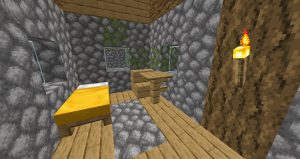





Although the Compliance 32x texture pack may appear indistinguishable from the default Minecraft textures at first glance, a closer inspection reveals that the new textures are significantly smoother and crisper.
With many texture packs, it can be challenging to identify the various items and blocks, but this is not the case with Compliance 32x. The pack is based on the original textures, resulting in a noticeable improvement in Minecraft’s appearance throughout the landscape. This pack elevates Minecraft to an entirely new level.
Comparison


How To Install Compliance 32x Texture Pack
- To use all the cool features in this pack, download and install OptiFine.
- Download the Compliance 32x texture pack for Minecraft from the file section below. Pick the file that matches your Minecraft edition and version.
- Launch Minecraft.
- Click "Options" on the main menu.
- In the options, go to the submenu “Resource Packs”.
- Click "Open Pack Folder" at the bottom left to see a folder titled "resourcepacks".
- Put the downloaded ZIP file into your "resourcepacks" folder. Or, just drag and drop it into the Minecraft window to add the pack.
- You will see the pack on the left side of the resource pack selection menu. Unzip the file if you can't see the pack.
- Hover over the pack thumbnail and click the arrow pointing right. If the game notifies you that the pack is made for a newer or older Minecraft version, simply click “Yes” to proceed. The textures will still work perfectly.
- Click "Done" and all assets have been loaded.
Compliance 32x Texture Pack Download
[MCPACK] Download Compliance 32x Texture Pack
Java Edition:
[32x] [1.21.7+] Download Compliance 32x Texture Pack
[32x] [1.21.6] Download Compliance 32x Texture Pack
[32x] [1.21.5] Download Compliance 32x Texture Pack
[32x] [1.21.4] Download Compliance 32x Texture Pack
[32x] [1.21.3 – 1.21.2] Download Compliance 32x Texture Pack
[32x] [1.21.1 – 1.21] Download Compliance 32x Texture Pack
[32x] [1.20.1 – 1.20] Download Compliance 32x Texture Pack
[32x] [1.19.X] Download Compliance 32x Texture Pack
[32x] [1.18.X] Download Compliance 32x Texture Pack
[32x] [1.17.X] Download Compliance 32x Texture Pack
[32x] [1.16.X] Download Compliance 32x Texture Pack
[32x] [1.15.X] Download Compliance 32x Texture Pack
[32x] [1.14.X] Download Compliance 32x Texture Pack
[32x] [1.13.X] Download Compliance 32x Texture Pack
[32x] [1.12.X] Download Compliance 32x Texture Pack
[32x] [1.11.X] Download Compliance 32x Texture Pack
[32x] [1.10.X] Download Compliance 32x Texture Pack
[32x] [1.9.X] Download Compliance 32x Texture Pack
[32x] [1.8.X] Download Compliance 32x Texture Pack
[32x] [1.7.X] Download Compliance 32x Texture Pack
[32x] [1.6.X] Download Compliance 32x Texture Pack
[32x] [1.4.X] Download Compliance 32x Texture Pack
[32x] [Beta 1.7.3] Download Compliance 32x Texture Pack
All Compliance 32x Add-ons
FAQ
Since the same questions are asked again and again, we have created a small FAQ with information from the Compliance Team.
The name sounds a bit strange, but it was chosen for a reason. In fact, the name means to comply with default/Jappa textures. Furthermore, for copyright reasons, the name Faithful may not be used. That’s not a big deal, because that would have only caused confusion anyway.
The Compliance Team decided the best course of action was to leave and start their own resource pack on November 5th, 2020, when xMrVizzy got extremely angry at people disagreeing with him.

I like this texture
The pack is very nice and everything, but it only lacks one thing, which is the 16×16 version, it would be a pretty optimized version of the texture pack in my opinion, since if the 32×32 version is great, a 16×16 version would be better for gamers with a not very good computer.
A 16×16 version is pointless because the default pack is 16×16.
May I use this texture pack to make my own texture pack?
I can’t seem to import the texture pack to bedrock.
Yee
Package is not shown on Resource Pack window while starting MC Java Edition with Optifine 1.19 pack and default Minecraft 1.19.
Unzip the file
Cool
several items, blocks and mobs don’t have texture, which made me use multiple texture pack to get them all
Why does the armor don’t have texture and the mutton ?
The development team is already working on making the pack complete and soon all textures should be revised.
What is this texture pack’s crosshair file? (Bedrock Edition)
Hello
wich 1 is install ? cuz theres like 3
Choose the download link that matches your Minecraft version.
The best texture pack i ever download
Thanks for the review
wow! this is the best 32x resource pack
POG