Usually, it is common to try to get the maximum out of Minecraft. However, the 8-bit Craft 2 texture pack is different, because it makes the textures more simple and not more realistic. You’ll probably have seen simple textures in other packs before, but in this case, the very low resolution is special. As the name suggests, all the blocks, objects, and creatures are at only 8 pixels. The differences compared to vanilla Minecraft are very clear because the resolution is halved. If you look very closely, you can only see similarities in the items. Whereas the blocks have been completely redesigned and are now much simpler and more colorful.
You might be wondering why you should play with the pack when the graphics are getting more pixelated. One advantage is that 8bit-Craft 2 gives you an FPS boost in Minecraft. This makes the entire game run smoother and there are significantly fewer lags. By the way, there are also alternatives, such as F8thful and Soft Bits. One major difference is that these alternatives offer you much fewer features. While all three packs have simplistic blocks, the 8-bit Craft 2 resource pack has so much more features to offer.
- The glass is not connected to each other in the default pack and thus unsightly borders appear. The creator of the project is aware of this problem, which is why he has connected all glasses. This gives you the possibility to build large windows without frames.
- There are also connected blocks. As a result, the landscape looks much nicer, because everything blends into each other. The texture pack is far superior to its competition because of the support of this feature.
- In addition, you have the possibility to create custom items. To do this, you need to go to an anvil in your world and change the name of the item. You can use the following names for diamond and netherite swords: Neon Pink Katana, NB Pride Sword, and Rainbow Sword. You can find a complete name list on the official Discord server.
In our opinion, these are the best features of the 8bitCraft 2 texture pack. In addition, there are the following features to discover: glowing stuff, item skins, new plant variations, and 3D models. Ultimately, it’s the simplicity and the many configuration options that stand out. Apart from that, it can be noted that the textures look much cuter and have a fabulous design.
Fortunately, there is a port for MCPE. What is special is that the user beautiful_developer has released 8-bitCraft 2 for MCPE for free. As a Bedrock player, you usually have to buy Minecoins with real money and only then can you access texture packs in the Marketplace. In this case, the download link on our site will be sufficient and will redirect you to the official download page.
8-bitCraft 2 was published on October 9, 2019 and is compatible with these Minecraft versions: 1.18.2 – 1.18.1 – 1.18 – 1.17.1 – 1.17 – 1.16.5 – 1.16.4 – 1.16.3 – 1.16
- ✔️ FPS Boost
Video & Screenshots



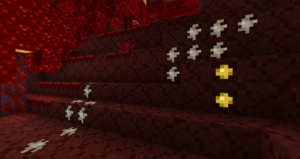


Comparison


How To Install 8-bitCraft 2 Texture Pack
- To use all the cool features in this pack, download and install OptiFine.
- Download the 8-bitCraft 2 texture pack for Minecraft from the file section below. Pick the file that matches your Minecraft edition and version.
- Launch Minecraft.
- Click "Options" on the main menu.
- In the options, go to the submenu “Resource Packs”.
- Click "Open Pack Folder" at the bottom left to see a folder titled "resourcepacks".
- Put the downloaded ZIP file into your "resourcepacks" folder. Or, just drag and drop it into the Minecraft window to add the pack.
- You will see the pack on the left side of the resource pack selection menu. Unzip the file if you can't see the pack.
- Hover over the pack thumbnail and click the arrow pointing right. If the game notifies you that the pack is made for a newer or older Minecraft version, simply click “Yes” to proceed. The textures will still work perfectly.
- Click "Done" and all assets have been loaded.
8-bitCraft 2 Texture Pack Download
[MCPACK] Download 8-bitCraft 2 Texture Pack
Java Edition:
[8x] [1.18.X] Download 8-bitCraft 2 Texture Pack
[8x] [1.17.X] Download 8-bitCraft 2 Texture Pack
[8x] [1.16.X] Download 8-bitCraft 2 Texture Pack

When will version 1.8.9 be released?
When is the 1.19 version released?
The developer is already working on the new update, but no release date is announced yet.
very Cool!
very Cool!
Cool!