The Exposa shaders for Minecraft are pretty new to the scene, especially when you compare them to the big names that have been around forever in the Minecraft community. They used to go by Exposa Unique Shaders, but let’s be real, that was quite a mouthful, wasn’t it? Now, the project is simply known as Exposa shader pack, which is way easier to remember.
What makes the pack so special? Well, it brings fantasy and realism to your Minecraft world. But at the same time, the developer tries to keep a bit of a natural feel – even if it sometimes gets a bit overshadowed by all the fantastical flair. We’re telling you, it’s like your Minecraft gameplay gets magically revived.
Why Exposa Shaders are Your New Friend
First off, let’s talk about clouds. Not the fluffy ones in the sky (well, actually, yes, those ones), but the ones in Minecraft. With Exposa shaders, clouds look so real you’ll wanna reach out and fluff them. They do zip across the sky a bit fast, but hey, maybe they’re just in a hurry, right?
Now, onto something super cool but with a tiny heads-up. When the Minecraft sun moves or you dart into a shadowy cave, everything gets a bit blurry like in those action movies. It’s called motion blur, and while it’s epic for making your environment feel alive, it might make spotting enemies a tad tricky. So, if you’re into Minecraft PvP, using Exposa might make things extra challenging. But hey, who uses shaders for PvP? That’s hardcore, my friend!
Ever wanted to live in a fairy tale? With Exposa’s bloom and tone-mapping features, your Minecraft world becomes just that. It’s like stepping into a storybook, with colors so vibrant and light so dreamy, that you’ll be expecting elves and unicorns to pop out in Minecraft. This makes the Exposa texture pack perfect for role-play servers where you create your own legends.
Exposa Shaders has the Best Water You’ve Ever Seen
Furthermore, the rivers and oceans are changed. It’s not just any water; it’s Exposa shaders water. We’re talking waves, underwater shadows, and reflections so realistic you’ll think you’re actually swimming. It’s hands-down one of the best water we’ve seen in a shader pack, making every sea a sight to behold.
And then we took a trip to the Nether. Holy smokes, it’s exactly how you’d picture hell – dark, with an eerie red glow that makes it tough to see those sneaky hostile mobs. So, while Exposa makes the Nether look amazing, it’s a bit of a double-edged sword for survival gameplay. But for the atmosphere? Unbeatable.
Why the Exposa Shader Pack is a Winner
We’ve got to hand it to the creator of Exposa shaders; their dedication to constantly rolling out updates, fixing bugs, and adding new features keeps us coming back for more. It’s got this massive potential to make your Minecraft world look like something straight out of a fantasy book. And guess what? It’s getting better all the time. The Exposa mod might not be the king of the hill just yet, but it’s climbing up there fast. The download numbers? They’re speaking volumes.
And remember, if there’s something you’re not quite vibing with, a lot of it can be tweaked in the Minecraft shader settings. However, compared to some other shaders out there, Exposa’s got a bit fewer knobs and dials to tweak. That means you can’t customize every single little thing. But hey, if you’re like our team member Lukas and get totally lost in all those settings, then Exposa’s actually got your back. It’s user-friendly, especially if you’re just starting out. No need to freak out over a gazillion shader settings!
Shoutout to the Creator
In the end, let’s give a big shoutout to the brains behind Exposa shaders for Minecraft. The main genius is MelodieCodes. Furthermore, he thanks RRe36, an absolute legend in the shader community, for lending a hand. Then there’s Capt Tatsu, the mastermind behind the super-popular BSL shader pack. It’s pretty awesome to see big names helping out the newbies. Capt Tatsu even let Exposa use his fancy-coded reflections. And we can’t forget Unicorn Blood (cool name, right?), who shared his secret recipe for fog effects with MelodieCodes. Unicorn Blood is known for his Tea shaders and Beyond Belief shaders. It’s all about the Minecraft community coming together, helping each other out, and making the game we love even more epic with mods.
Exposa was published on August 28, 2019 and is compatible with these Minecraft versions: 1.21.7 – 1.21.6 – 1.21.5 – 1.21.4 – 1.21.3 – 1.21.2 – 1.21.1 – 1.21 – 1.20.6 – 1.20.5 – 1.20.4 – 1.20.3 – 1.20.2 – 1.20.1 – 1.20 – 1.19.4 – 1.19.3 – 1.19.2 – 1.19.1 – 1.19 – 1.18.2 – 1.18.1 – 1.18 – 1.17.1 – 1.17 – 1.16.5 – 1.16
Video & Screenshots
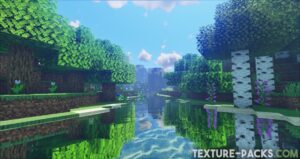





Comparison


How To Install Exposa Shaders
- Download the Exposa shaders for Minecraft from the file section below. Pick the file that matches your Minecraft edition and version.
- Install Iris or OptiFine. The Iris mod is recommended for better performance with higher FPS.
- Open the Minecraft launcher, and choose the Iris or OptiFine profile you just made.
- Launch Minecraft.
- For Iris: Go to "Options", then "Video Settings", and select "Shader Packs". Next, click on "Open Shader Pack Folder" to access the shaderpacks folder.
For OptiFine: Navigate to "Options", then "Video Settings", and click on "Shaders." Afterward, click on "Shaders Folder" to open the shaderpacks folder. - Move the downloaded ZIP file into this folder (.minecraft\shaderpacks).
- In the game, choose the newly installed pack from the shaders list. If you select a shader pack using Iris, its filename will turn yellow.
- Click "Done" or "Apply" and all new features have been loaded.
Exposa Shaders Download
Java Edition:
[1.21.X – 1.16.X] Download Exposa Shaders

nice one
it’s laggy! I don’t like them
your pc is just not good